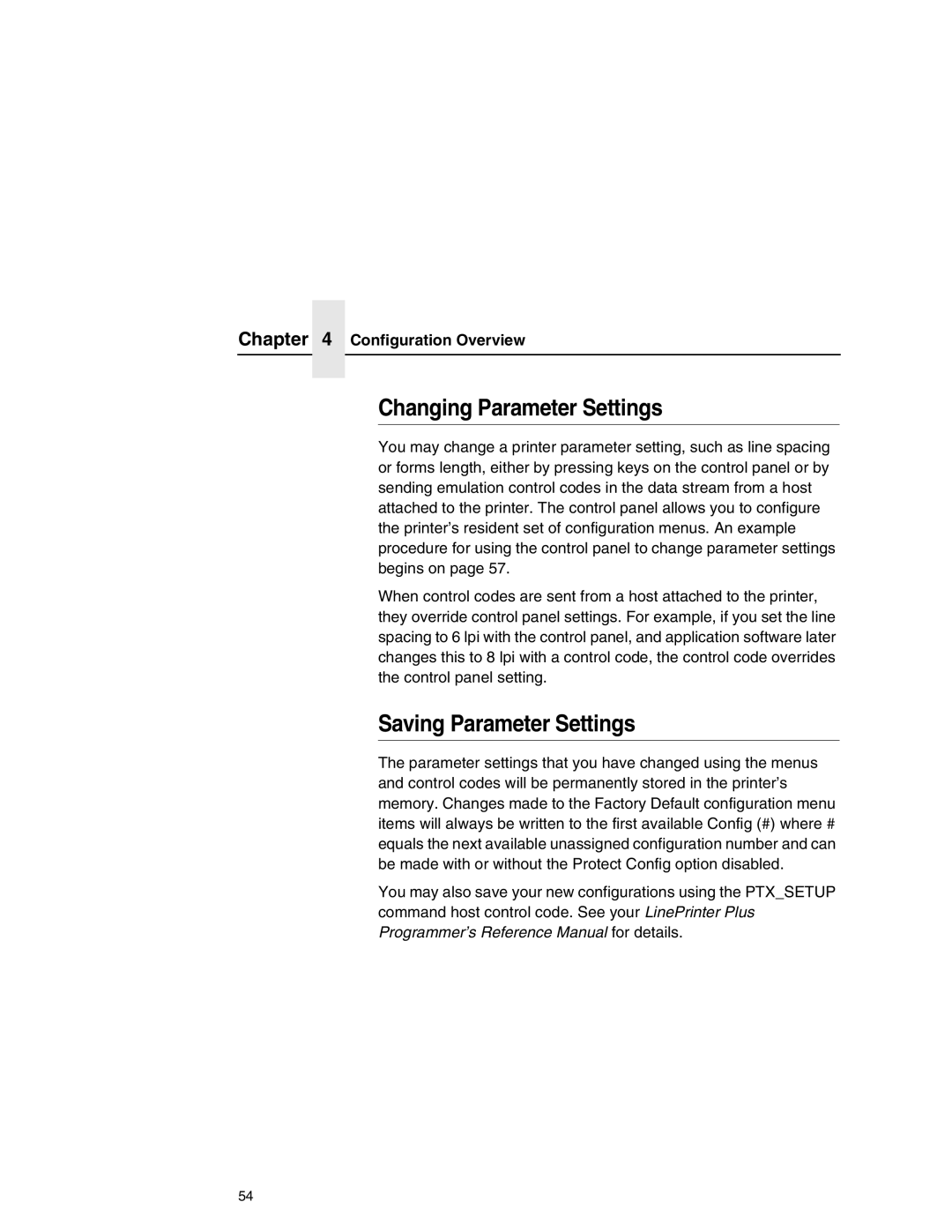Chapter 4 Configuration Overview
Changing Parameter Settings
You may change a printer parameter setting, such as line spacing or forms length, either by pressing keys on the control panel or by sending emulation control codes in the data stream from a host attached to the printer. The control panel allows you to configure the printer’s resident set of configuration menus. An example procedure for using the control panel to change parameter settings begins on page 57.
When control codes are sent from a host attached to the printer, they override control panel settings. For example, if you set the line spacing to 6 lpi with the control panel, and application software later changes this to 8 lpi with a control code, the control code overrides the control panel setting.
Saving Parameter Settings
The parameter settings that you have changed using the menus and control codes will be permanently stored in the printer’s memory. Changes made to the Factory Default configuration menu items will always be written to the first available Config (#) where # equals the next available unassigned configuration number and can be made with or without the Protect Config option disabled.
You may also save your new configurations using the PTX_SETUP command host control code. See your LinePrinter Plus Programmer’s Reference Manual for details.
54