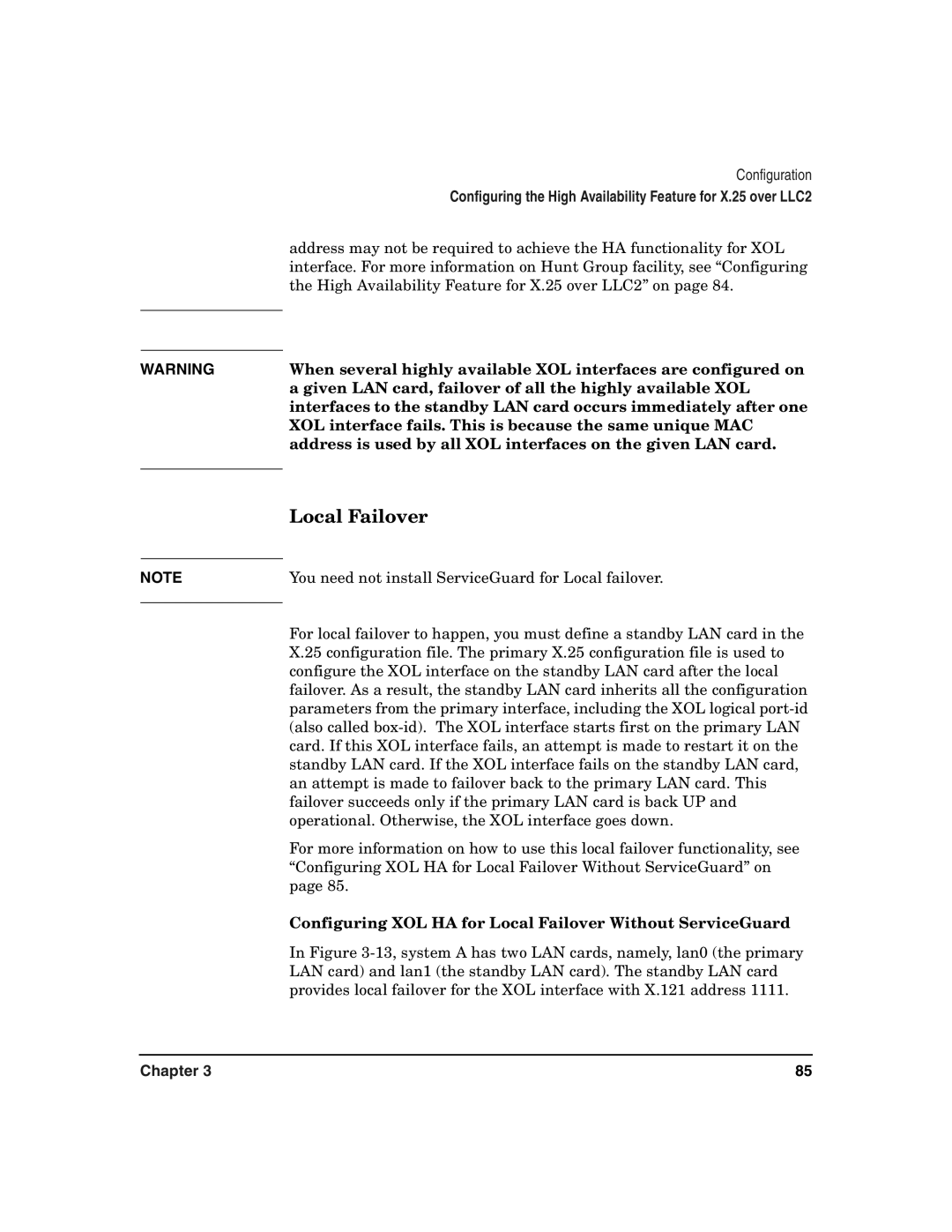WARNING
Configuration
Configuring the High Availability Feature for X.25 over LLC2
address may not be required to achieve the HA functionality for XOL interface. For more information on Hunt Group facility, see “Configuring the High Availability Feature for X.25 over LLC2” on page 84.
When several highly available XOL interfaces are configured on a given LAN card, failover of all the highly available XOL interfaces to the standby LAN card occurs immediately after one XOL interface fails. This is because the same unique MAC address is used by all XOL interfaces on the given LAN card.
NOTE
Local Failover
You need not install ServiceGuard for Local failover.
For local failover to happen, you must define a standby LAN card in the X.25 configuration file. The primary X.25 configuration file is used to configure the XOL interface on the standby LAN card after the local failover. As a result, the standby LAN card inherits all the configuration parameters from the primary interface, including the XOL logical
For more information on how to use this local failover functionality, see “Configuring XOL HA for Local Failover Without ServiceGuard” on page 85.
Configuring XOL HA for Local Failover Without ServiceGuard
In Figure
Chapter 3 | 85 |