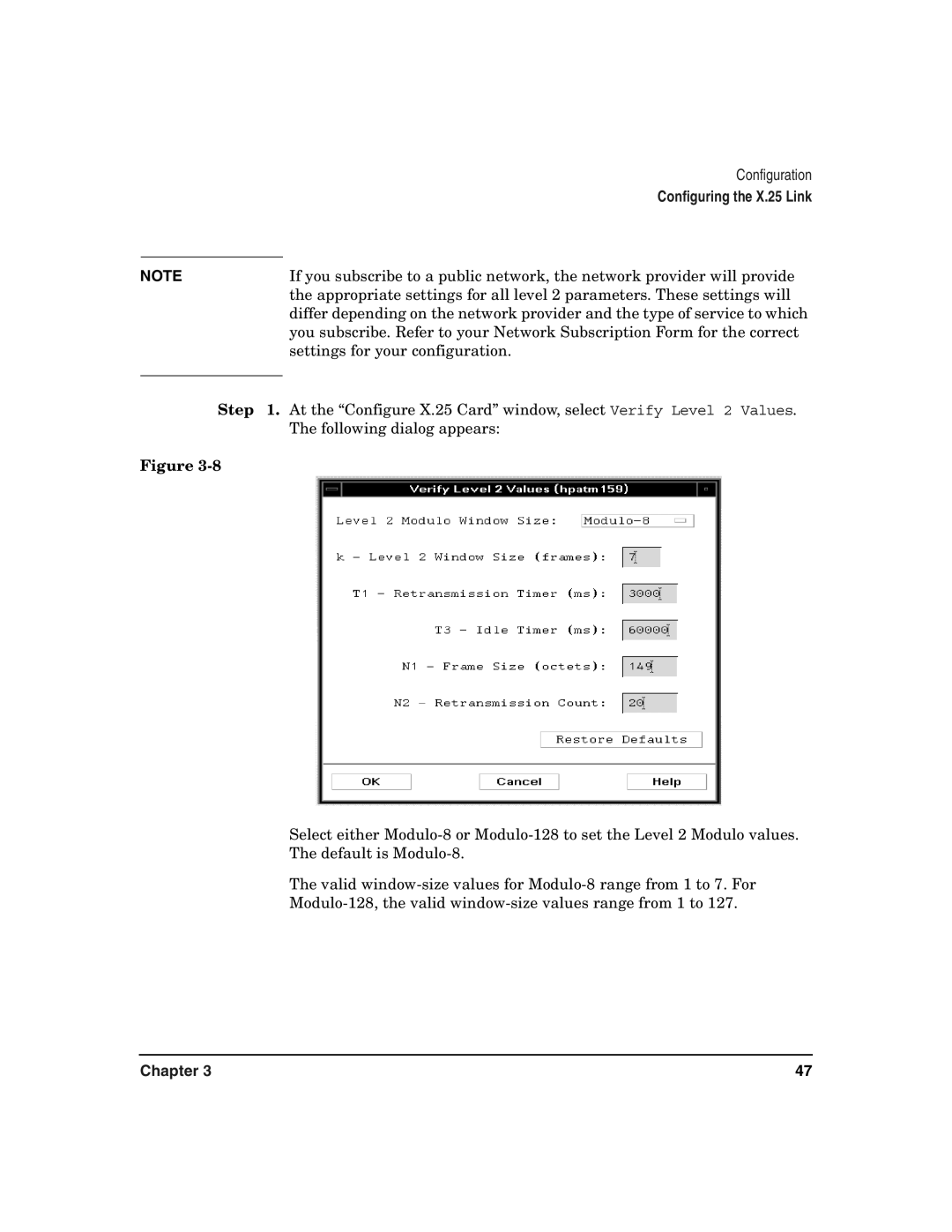Configuration
Configuring the X.25 Link
NOTE | If you subscribe to a public network, the network provider will provide |
| the appropriate settings for all level 2 parameters. These settings will |
| differ depending on the network provider and the type of service to which |
| you subscribe. Refer to your Network Subscription Form for the correct |
| settings for your configuration. |
|
|
Step 1. At the “Configure X.25 Card” window, select Verify Level 2 Values. The following dialog appears:
Figure
Select either
The valid
Chapter 3 | 47 |