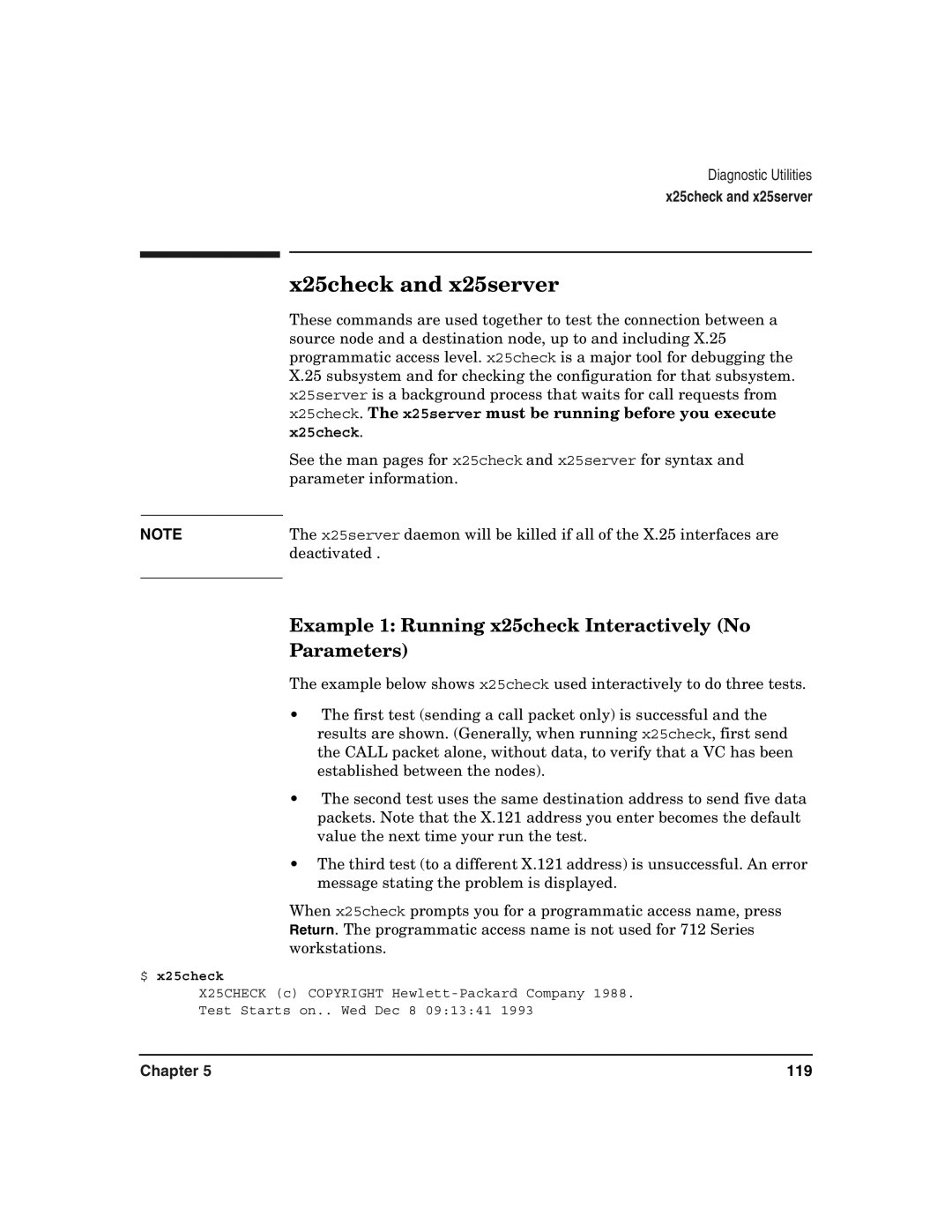NOTE
Diagnostic Utilities
x25check and x25server
x25check and x25server
These commands are used together to test the connection between a source node and a destination node, up to and including X.25 programmatic access level. x25check is a major tool for debugging the X.25 subsystem and for checking the configuration for that subsystem. x25server is a background process that waits for call requests from x25check. The x25server must be running before you execute x25check.
See the man pages for x25check and x25server for syntax and parameter information.
The x25server daemon will be killed if all of the X.25 interfaces are deactivated .
Example 1: Running x25check Interactively (No
Parameters)
The example below shows x25check used interactively to do three tests.
•The first test (sending a call packet only) is successful and the results are shown. (Generally, when running x25check, first send the CALL packet alone, without data, to verify that a VC has been established between the nodes).
•The second test uses the same destination address to send five data packets. Note that the X.121 address you enter becomes the default value the next time your run the test.
•The third test (to a different X.121 address) is unsuccessful. An error message stating the problem is displayed.
When x25check prompts you for a programmatic access name, press Return. The programmatic access name is not used for 712 Series workstations.
$ x25check
X25CHECK (c) COPYRIGHT
Test Starts on.. Wed Dec 8 09:13:41 1993
Chapter 5 | 119 |