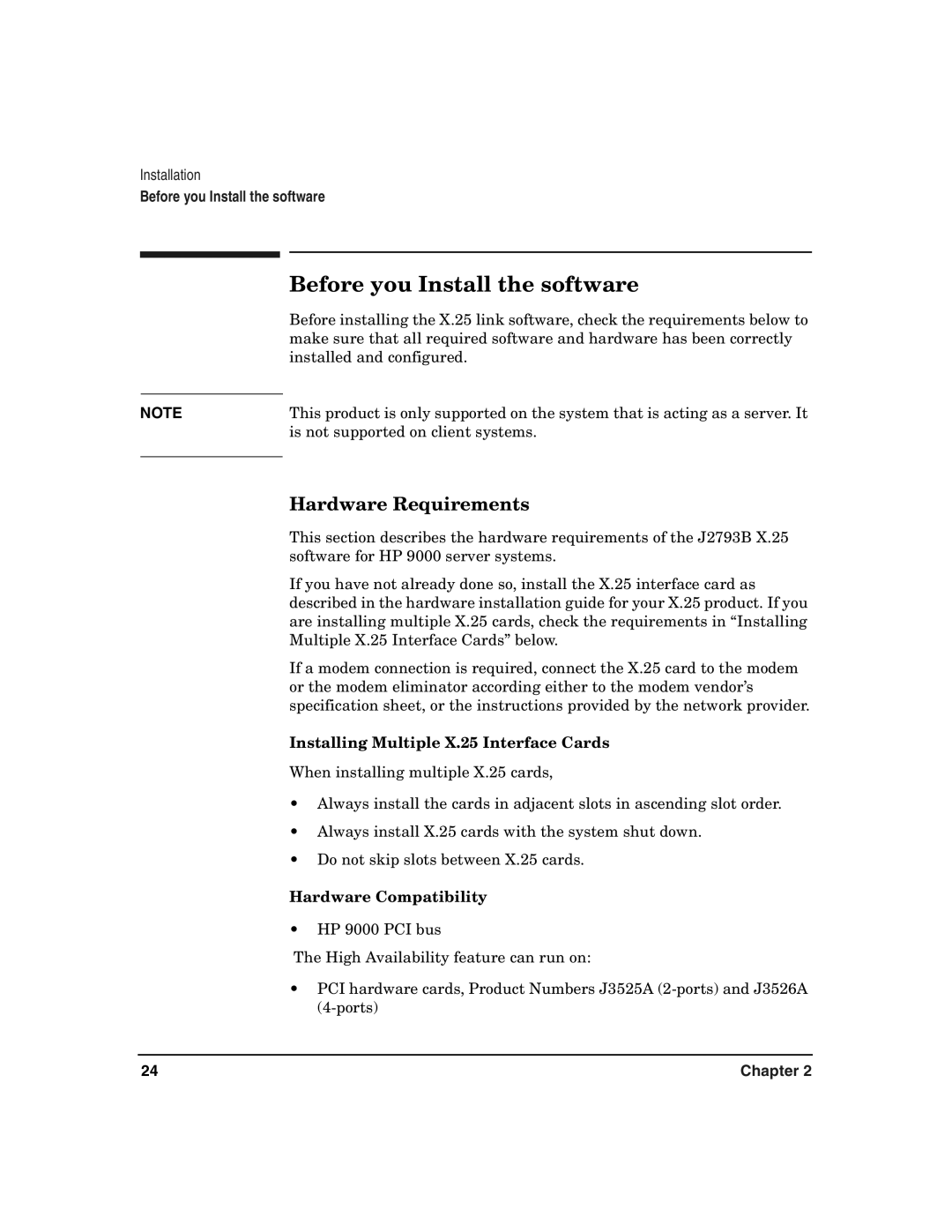Installation
Before you Install the software
NOTE
Before you Install the software
Before installing the X.25 link software, check the requirements below to make sure that all required software and hardware has been correctly installed and configured.
This product is only supported on the system that is acting as a server. It is not supported on client systems.
Hardware Requirements
This section describes the hardware requirements of the J2793B X.25 software for HP 9000 server systems.
If you have not already done so, install the X.25 interface card as described in the hardware installation guide for your X.25 product. If you are installing multiple X.25 cards, check the requirements in “Installing Multiple X.25 Interface Cards” below.
If a modem connection is required, connect the X.25 card to the modem or the modem eliminator according either to the modem vendor’s specification sheet, or the instructions provided by the network provider.
Installing Multiple X.25 Interface Cards
When installing multiple X.25 cards,
•Always install the cards in adjacent slots in ascending slot order.
•Always install X.25 cards with the system shut down.
•Do not skip slots between X.25 cards.
Hardware Compatibility
•HP 9000 PCI bus
The High Availability feature can run on:
•PCI hardware cards, Product Numbers J3525A
24 | Chapter 2 |