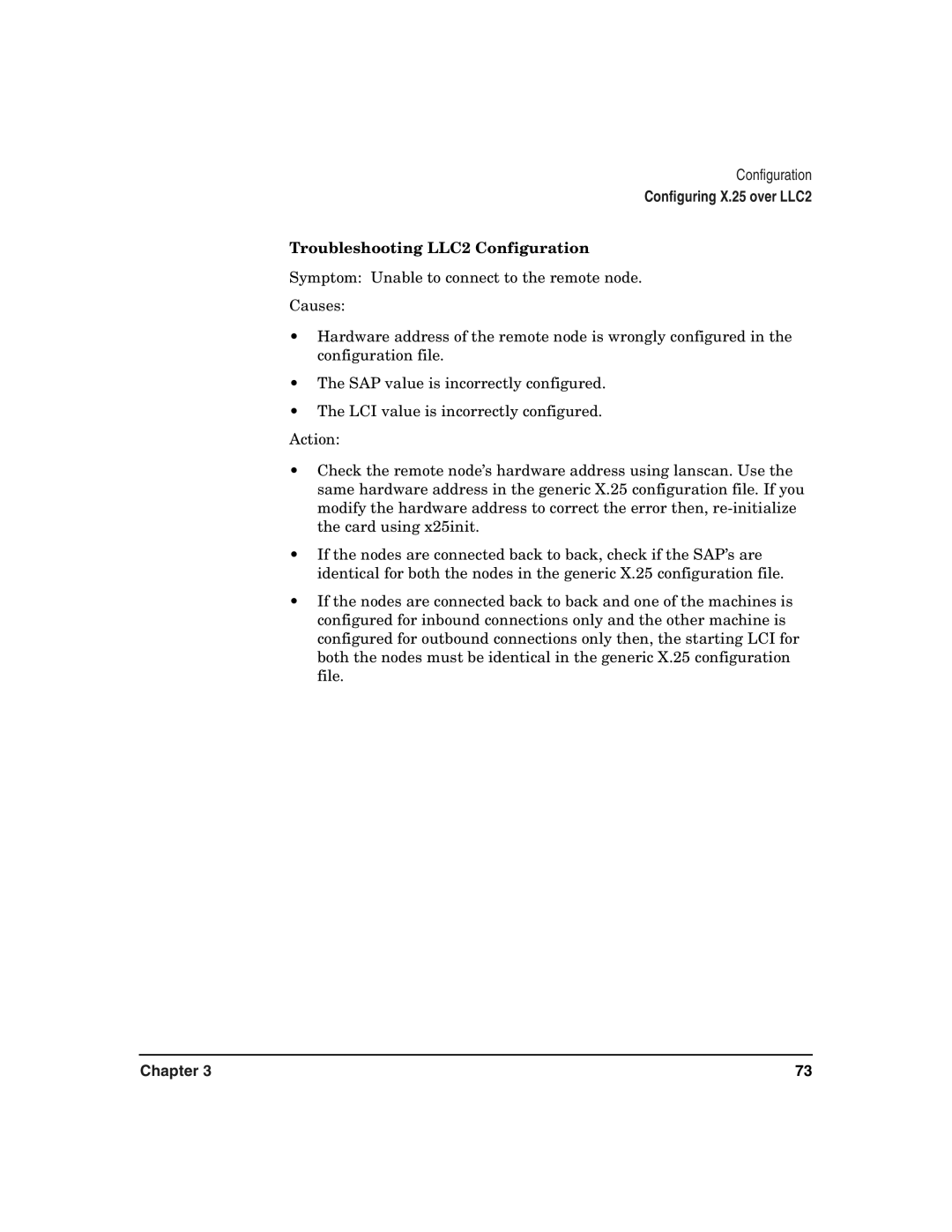Configuration
Configuring X.25 over LLC2
Troubleshooting LLC2 Configuration
Symptom: Unable to connect to the remote node.
Causes:
•Hardware address of the remote node is wrongly configured in the configuration file.
•The SAP value is incorrectly configured.
•The LCI value is incorrectly configured.
Action:
•Check the remote node’s hardware address using lanscan. Use the same hardware address in the generic X.25 configuration file. If you modify the hardware address to correct the error then,
•If the nodes are connected back to back, check if the SAP’s are identical for both the nodes in the generic X.25 configuration file.
•If the nodes are connected back to back and one of the machines is configured for inbound connections only and the other machine is configured for outbound connections only then, the starting LCI for both the nodes must be identical in the generic X.25 configuration file.
Chapter 3 | 73 |