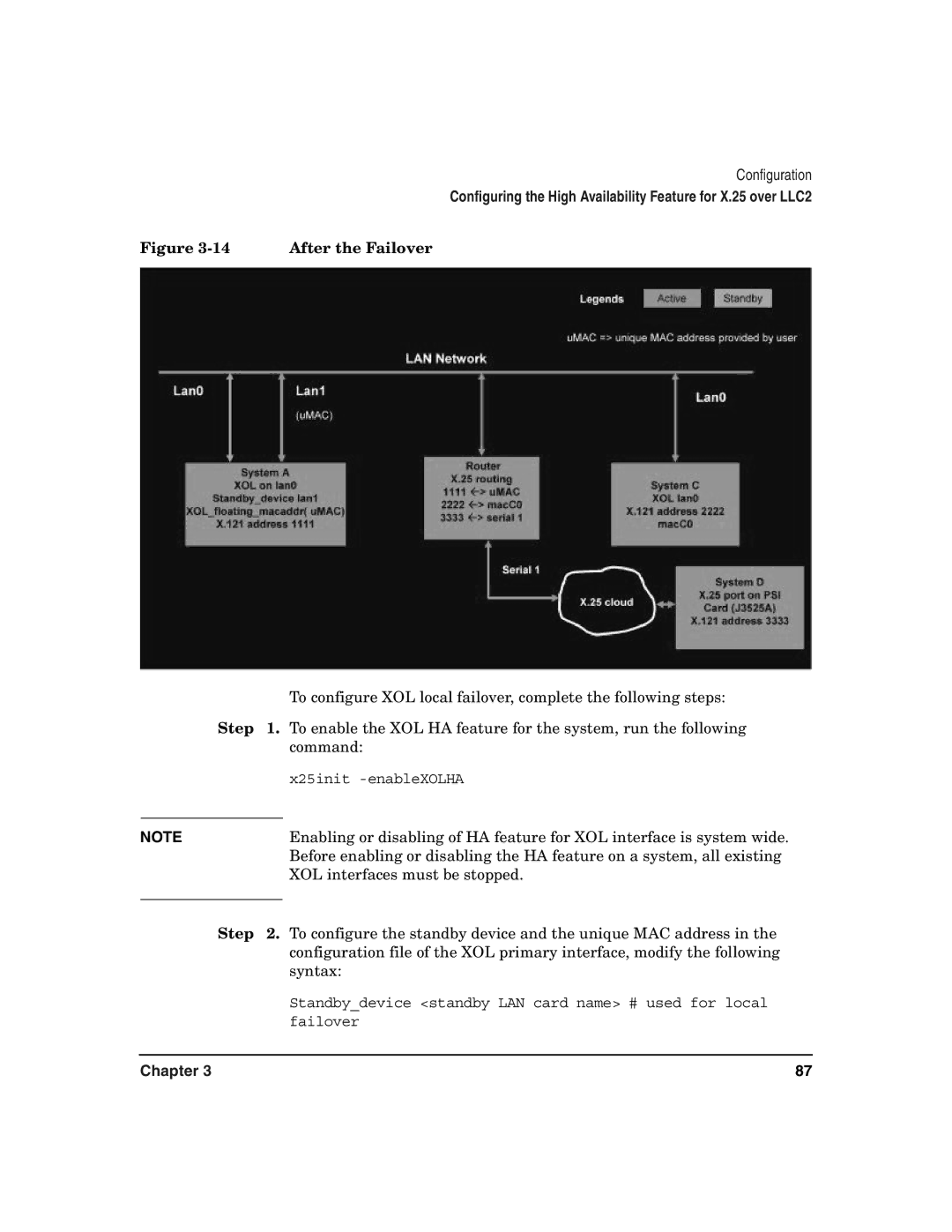Configuration
Configuring the High Availability Feature for X.25 over LLC2
Figure | After the Failover |
|
| To configure XOL local failover, complete the following steps: |
Step | 1. | To enable the XOL HA feature for the system, run the following |
|
| command: |
|
| x25init |
|
|
|
NOTE |
| Enabling or disabling of HA feature for XOL interface is system wide. |
|
| Before enabling or disabling the HA feature on a system, all existing |
|
| XOL interfaces must be stopped. |
|
|
|
Step | 2. | To configure the standby device and the unique MAC address in the |
|
| configuration file of the XOL primary interface, modify the following |
|
| syntax: |
Standby_device <standby LAN card name> # used for local failover
Chapter 3 | 87 |