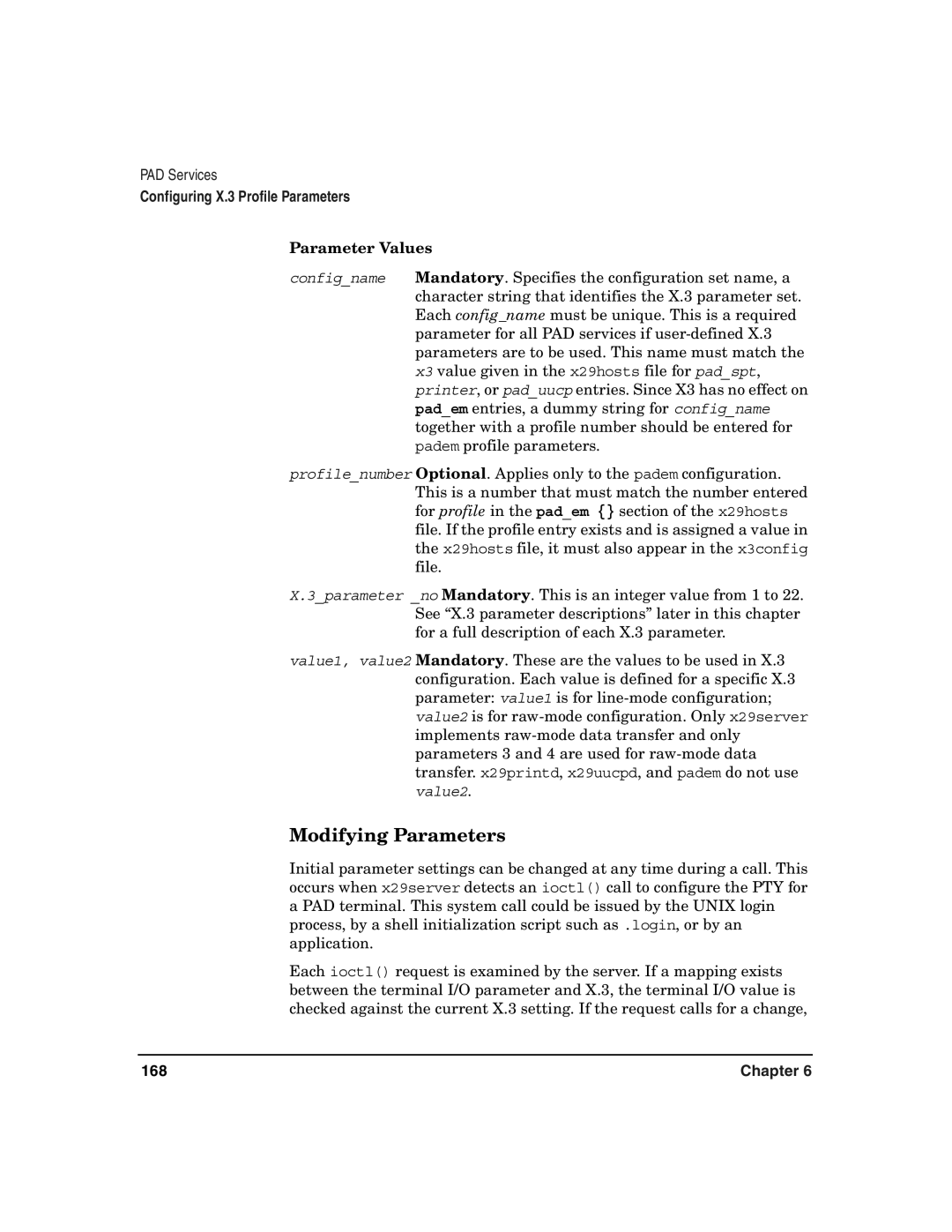PAD Services
Configuring X.3 Profile Parameters
Parameter Values
config_name Mandatory. Specifies the configuration set name, a character string that identifies the X.3 parameter set. Each config_name must be unique. This is a required parameter for all PAD services if
profile_number Optional. Applies only to the padem configuration. This is a number that must match the number entered for profile in the pad_em {} section of the x29hosts file. If the profile entry exists and is assigned a value in the x29hosts file, it must also appear in the x3config file.
X.3_parameter _no Mandatory. This is an integer value from 1 to 22. See “X.3 parameter descriptions” later in this chapter for a full description of each X.3 parameter.
value1, value2 Mandatory. These are the values to be used in X.3 configuration. Each value is defined for a specific X.3 parameter: value1 is for
Modifying Parameters
Initial parameter settings can be changed at any time during a call. This occurs when x29server detects an ioctl() call to configure the PTY for a PAD terminal. This system call could be issued by the UNIX login process, by a shell initialization script such as .login, or by an application.
Each ioctl() request is examined by the server. If a mapping exists between the terminal I/O parameter and X.3, the terminal I/O value is checked against the current X.3 setting. If the request calls for a change,
168 | Chapter 6 |