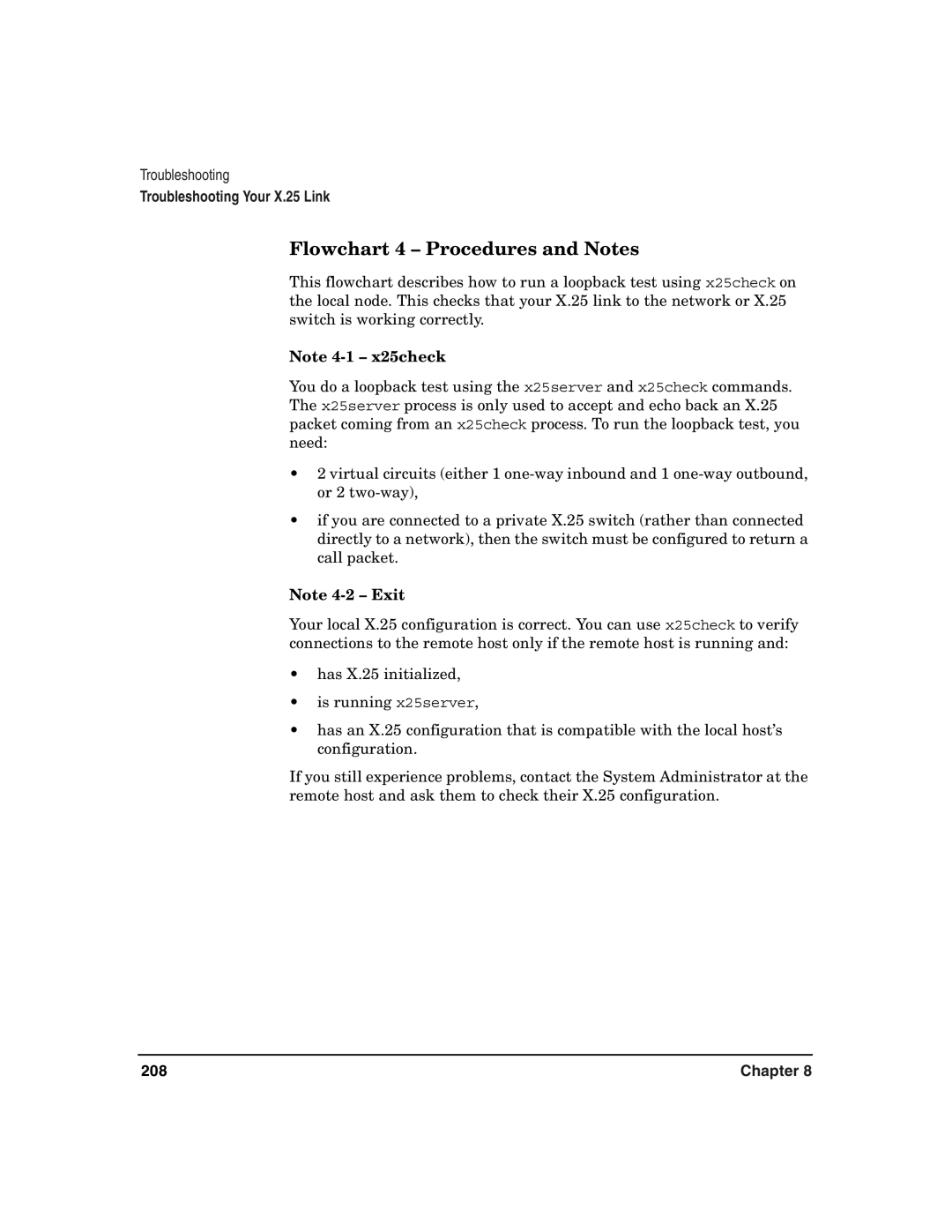Troubleshooting
Troubleshooting Your X.25 Link
Flowchart 4 – Procedures and Notes
This flowchart describes how to run a loopback test using x25check on the local node. This checks that your X.25 link to the network or X.25 switch is working correctly.
Note
You do a loopback test using the x25server and x25check commands. The x25server process is only used to accept and echo back an X.25 packet coming from an x25check process. To run the loopback test, you need:
•2 virtual circuits (either 1
•if you are connected to a private X.25 switch (rather than connected directly to a network), then the switch must be configured to return a call packet.
Note
Your local X.25 configuration is correct. You can use x25check to verify connections to the remote host only if the remote host is running and:
•has X.25 initialized,
•is running x25server,
•has an X.25 configuration that is compatible with the local host’s configuration.
If you still experience problems, contact the System Administrator at the remote host and ask them to check their X.25 configuration.
208 | Chapter 8 |