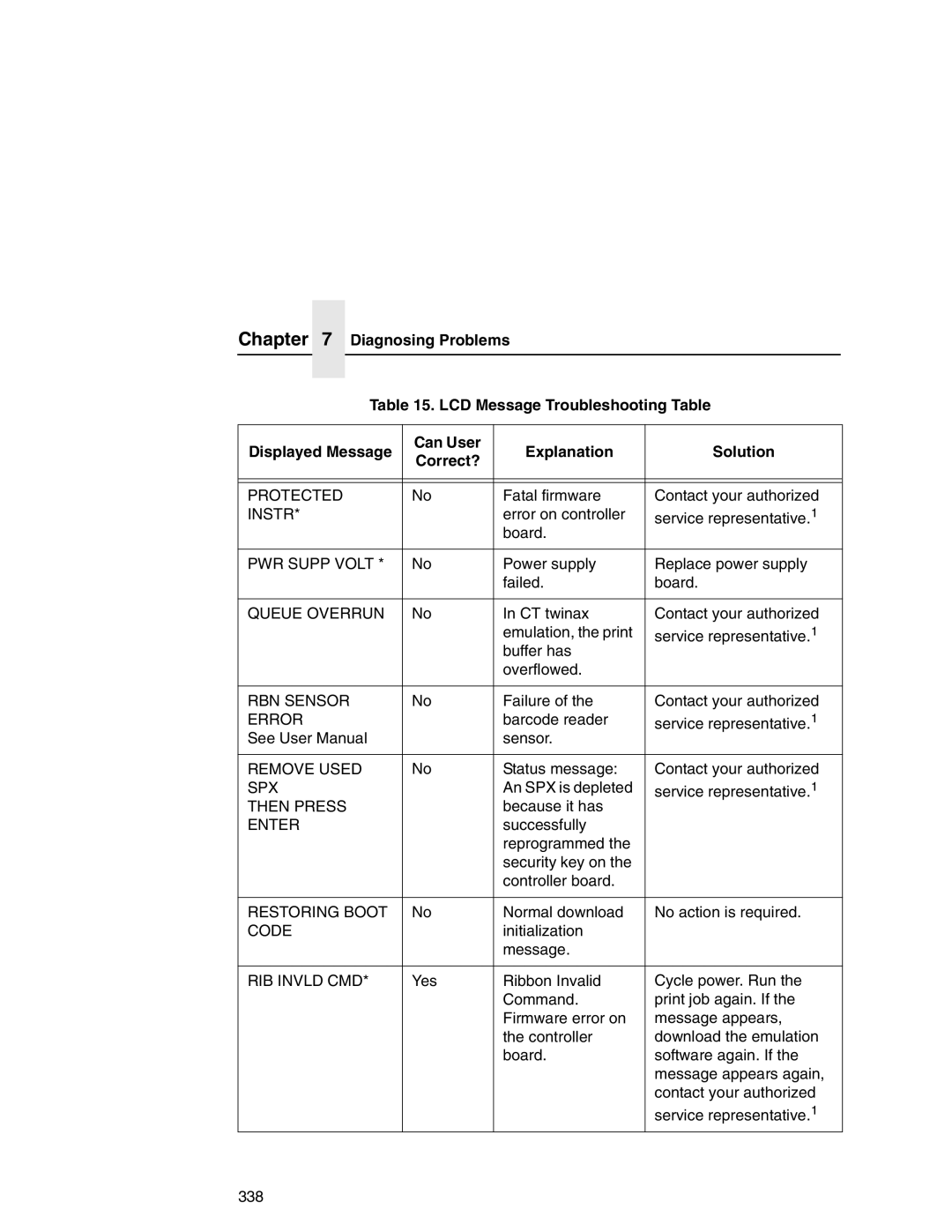Chapter 7 Diagnosing Problems
Table 15. LCD Message Troubleshooting Table
Displayed Message | Can User | Explanation | Solution | |
Correct? | ||||
|
|
| ||
|
|
|
| |
|
|
|
| |
PROTECTED | No | Fatal firmware | Contact your authorized | |
INSTR* |
| error on controller | service representative.1 | |
|
| board. |
| |
|
|
|
| |
PWR SUPP VOLT * | No | Power supply | Replace power supply | |
|
| failed. | board. | |
|
|
|
| |
QUEUE OVERRUN | No | In CT twinax | Contact your authorized | |
|
| emulation, the print | service representative.1 | |
|
| buffer has |
| |
|
| overflowed. |
| |
|
|
|
| |
RBN SENSOR | No | Failure of the | Contact your authorized | |
ERROR |
| barcode reader | service representative.1 | |
See User Manual |
| sensor. |
| |
|
|
|
| |
REMOVE USED | No | Status message: | Contact your authorized | |
SPX |
| An SPX is depleted | service representative.1 | |
THEN PRESS |
| because it has |
| |
ENTER |
| successfully |
| |
|
| reprogrammed the |
| |
|
| security key on the |
| |
|
| controller board. |
| |
|
|
|
| |
RESTORING BOOT | No | Normal download | No action is required. | |
CODE |
| initialization |
| |
|
| message. |
| |
|
|
|
| |
RIB INVLD CMD* | Yes | Ribbon Invalid | Cycle power. Run the | |
|
| Command. | print job again. If the | |
|
| Firmware error on | message appears, | |
|
| the controller | download the emulation | |
|
| board. | software again. If the | |
|
|
| message appears again, | |
|
|
| contact your authorized | |
|
|
| service representative.1 |
338