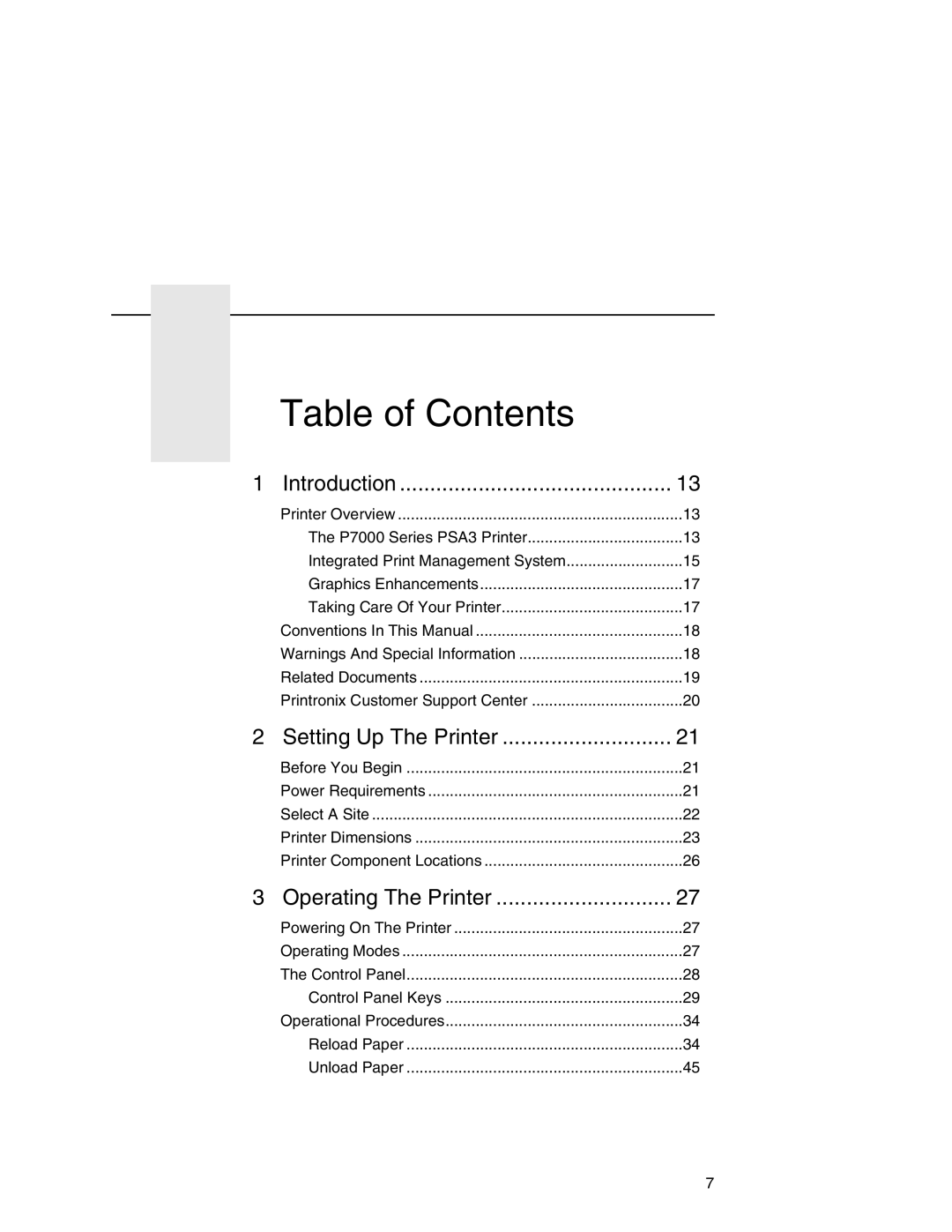| Table of Contents |
|
1 | Introduction | 13 |
| Printer Overview | 13 |
| The P7000 Series PSA3 Printer | 13 |
| Integrated Print Management System | 15 |
| Graphics Enhancements | 17 |
| Taking Care Of Your Printer | 17 |
| Conventions In This Manual | 18 |
| Warnings And Special Information | 18 |
| Related Documents | 19 |
| Printronix Customer Support Center | 20 |
2 Setting Up The Printer | 21 | |
| Before You Begin | 21 |
| Power Requirements | 21 |
| Select A Site | 22 |
| Printer Dimensions | 23 |
| Printer Component Locations | 26 |
3 | Operating The Printer | 27 |
| Powering On The Printer | 27 |
| Operating Modes | 27 |
| The Control Panel | 28 |
| Control Panel Keys | 29 |
| Operational Procedures | 34 |
| Reload Paper | 34 |
| Unload Paper | 45 |
7