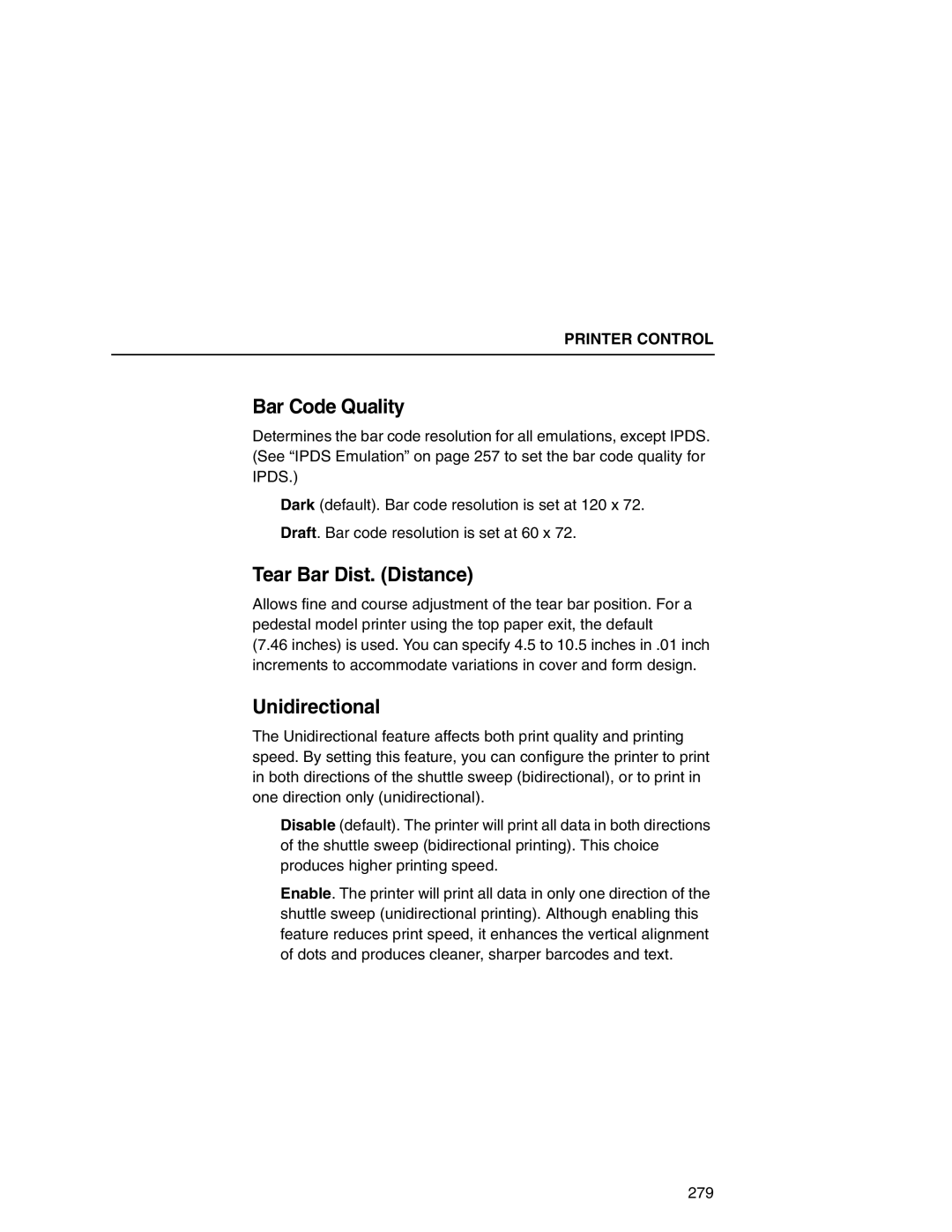PRINTER CONTROL
Bar Code Quality
Determines the bar code resolution for all emulations, except IPDS. (See “IPDS Emulation” on page 257 to set the bar code quality for IPDS.)
•Dark (default). Bar code resolution is set at 120 x 72.
•Draft. Bar code resolution is set at 60 x 72.
Tear Bar Dist. (Distance)
Allows fine and course adjustment of the tear bar position. For a pedestal model printer using the top paper exit, the default
(7.46 inches) is used. You can specify 4.5 to 10.5 inches in .01 inch increments to accommodate variations in cover and form design.
Unidirectional
The Unidirectional feature affects both print quality and printing speed. By setting this feature, you can configure the printer to print in both directions of the shuttle sweep (bidirectional), or to print in one direction only (unidirectional).
•Disable (default). The printer will print all data in both directions of the shuttle sweep (bidirectional printing). This choice produces higher printing speed.
•Enable. The printer will print all data in only one direction of the shuttle sweep (unidirectional printing). Although enabling this feature reduces print speed, it enhances the vertical alignment of dots and produces cleaner, sharper barcodes and text.
279