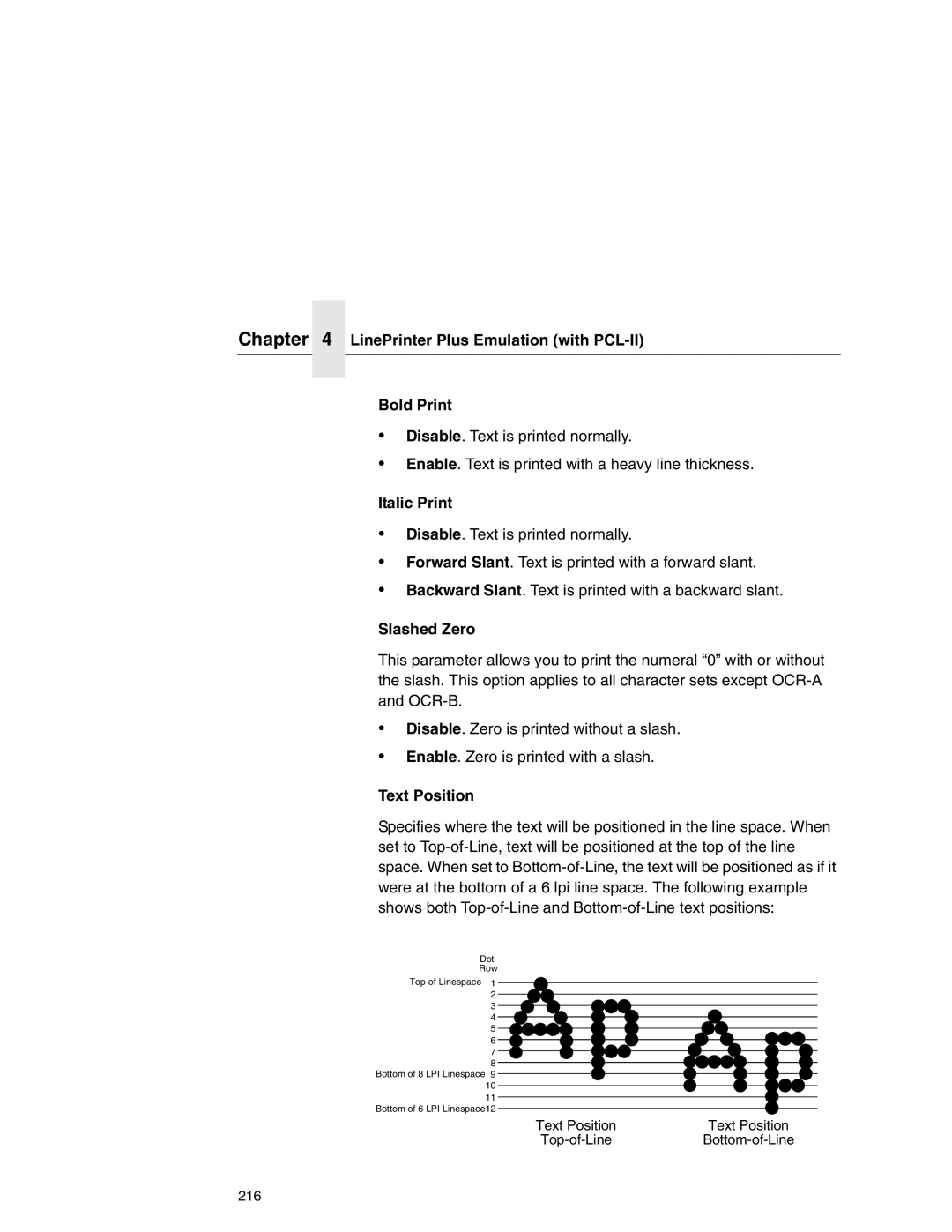Chapter 4 LinePrinter Plus Emulation (with PCL-II)
Bold Print
•Disable. Text is printed normally.
•Enable. Text is printed with a heavy line thickness.
Italic Print
•Disable. Text is printed normally.
•Forward Slant. Text is printed with a forward slant.
•Backward Slant. Text is printed with a backward slant.
Slashed Zero
This parameter allows you to print the numeral “0” with or without the slash. This option applies to all character sets except
•Disable. Zero is printed without a slash.
•Enable. Zero is printed with a slash.
Text Position
Specifies where the text will be positioned in the line space. When set to
Dot
Row
Top of Linespace 1 2 3 4 5 6
7 | 1 |
8 | |
Bottom of 8 LPI Linespace 9 |
|
10 |
|
11 |
|
Bottom of 6 LPI Linespace12 |
|
Text Position | Text Position |
Text Position | Text Position |
Top of Line | Bottom of Line |
216