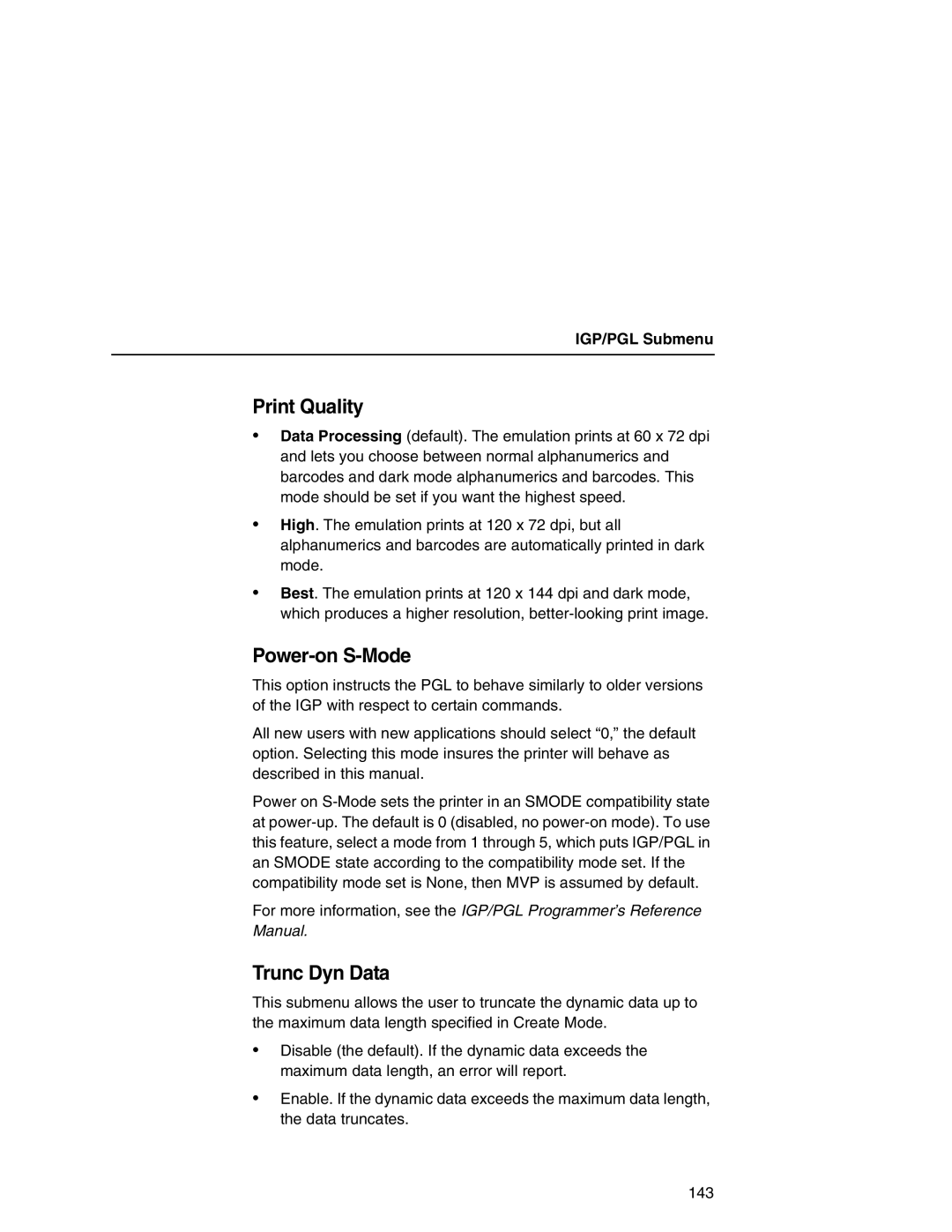IGP/PGL Submenu
Print Quality
•Data Processing (default). The emulation prints at 60 x 72 dpi and lets you choose between normal alphanumerics and barcodes and dark mode alphanumerics and barcodes. This mode should be set if you want the highest speed.
•High. The emulation prints at 120 x 72 dpi, but all alphanumerics and barcodes are automatically printed in dark mode.
•Best. The emulation prints at 120 x 144 dpi and dark mode, which produces a higher resolution,
Power-on S-Mode
This option instructs the PGL to behave similarly to older versions of the IGP with respect to certain commands.
All new users with new applications should select “0,” the default option. Selecting this mode insures the printer will behave as described in this manual.
Power on
For more information, see the IGP/PGL Programmer’s Reference Manual.
Trunc Dyn Data
This submenu allows the user to truncate the dynamic data up to the maximum data length specified in Create Mode.
•Disable (the default). If the dynamic data exceeds the maximum data length, an error will report.
•Enable. If the dynamic data exceeds the maximum data length, the data truncates.
143