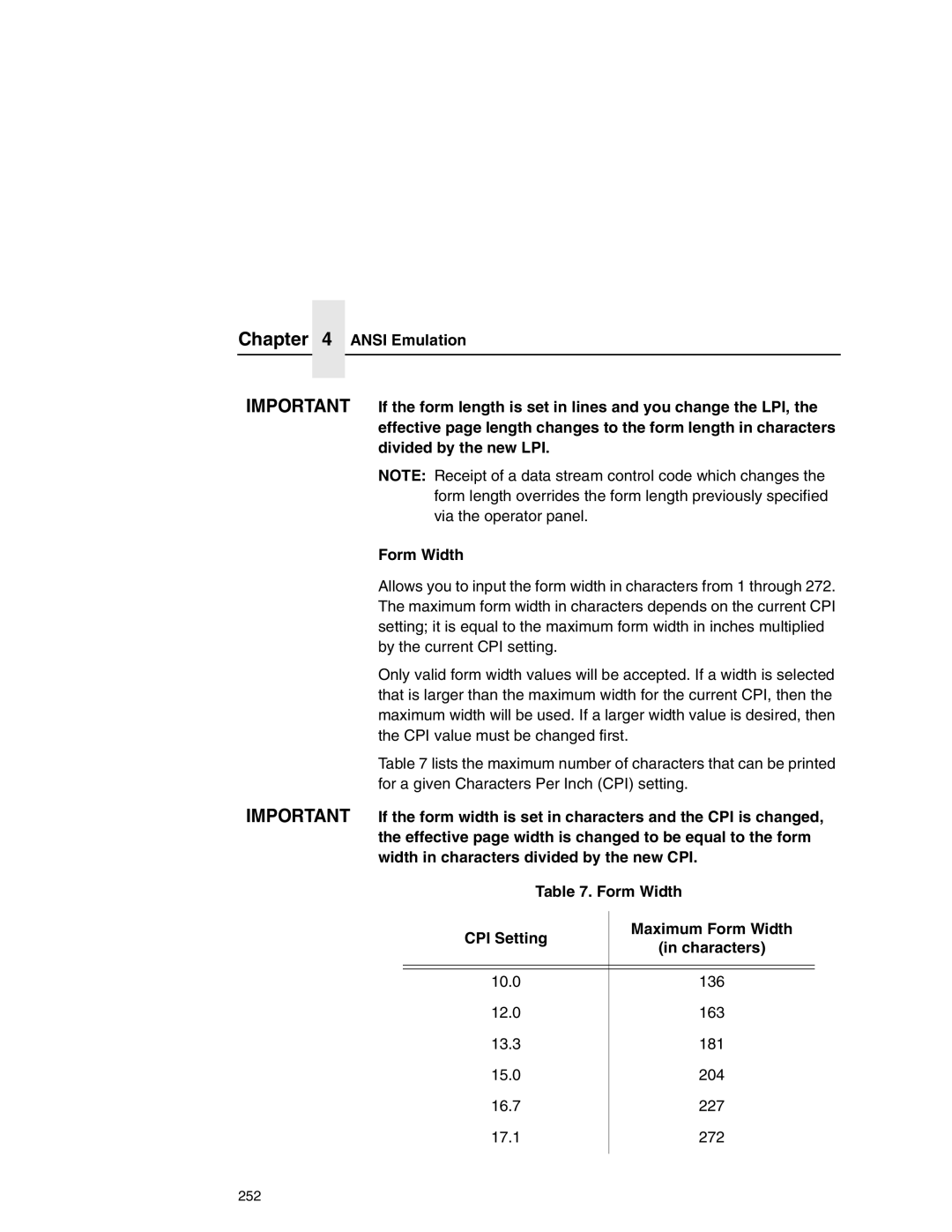Chapter 4 ANSI Emulation
IMPORTANT If the form length is set in lines and you change the LPI, the effective page length changes to the form length in characters divided by the new LPI.
NOTE: Receipt of a data stream control code which changes the form length overrides the form length previously specified via the operator panel.
Form Width
Allows you to input the form width in characters from 1 through 272. The maximum form width in characters depends on the current CPI setting; it is equal to the maximum form width in inches multiplied by the current CPI setting.
Only valid form width values will be accepted. If a width is selected that is larger than the maximum width for the current CPI, then the maximum width will be used. If a larger width value is desired, then the CPI value must be changed first.
Table 7 lists the maximum number of characters that can be printed for a given Characters Per Inch (CPI) setting.
IMPORTANT If the form width is set in characters and the CPI is changed, the effective page width is changed to be equal to the form width in characters divided by the new CPI.
| Table 7. Form Width | ||
CPI Setting |
| Maximum Form Width | |
| |||
| (in characters) | ||
|
|
| |
|
|
|
|
|
|
|
|
10.0 |
|
| 136 |
12.0 |
|
| 163 |
13.3 |
|
| 181 |
15.0 |
|
| 204 |
16.7 |
|
| 227 |
17.1 |
|
| 272 |
|
|
|
|
252