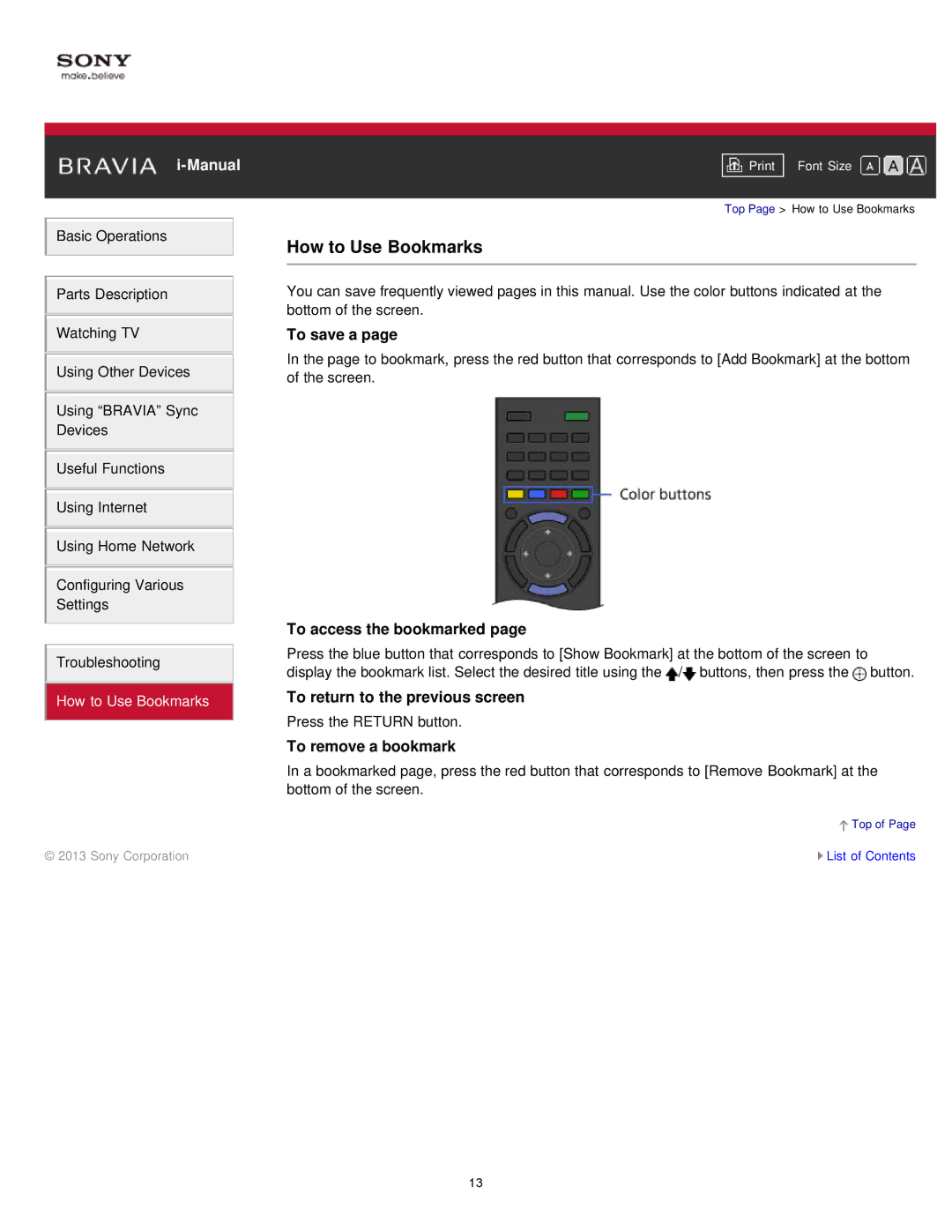Basic Operations
Parts Description
Watching TV
Using Other Devices
Using “BRAVIA” Sync
Devices
Useful Functions
Using Internet
Using Home Network
Configuring Various
Settings
Troubleshooting
How to Use Bookmarks
© 2013 Sony Corporation
Font Size | |
|
|
Top Page > How to Use Bookmarks
How to Use Bookmarks
You can save frequently viewed pages in this manual. Use the color buttons indicated at the bottom of the screen.
To save a page
In the page to bookmark, press the red button that corresponds to [Add Bookmark] at the bottom of the screen.
To access the bookmarked page
Press the blue button that corresponds to [Show Bookmark] at the bottom of the screen to display the bookmark list. Select the desired title using the ![]() /
/![]() buttons, then press the
buttons, then press the ![]() button.
button.
To return to the previous screen
Press the RETURN button.
To remove a bookmark
In a bookmarked page, press the red button that corresponds to [Remove Bookmark] at the bottom of the screen.
![]() Top of Page
Top of Page
![]() List of Contents
List of Contents
13