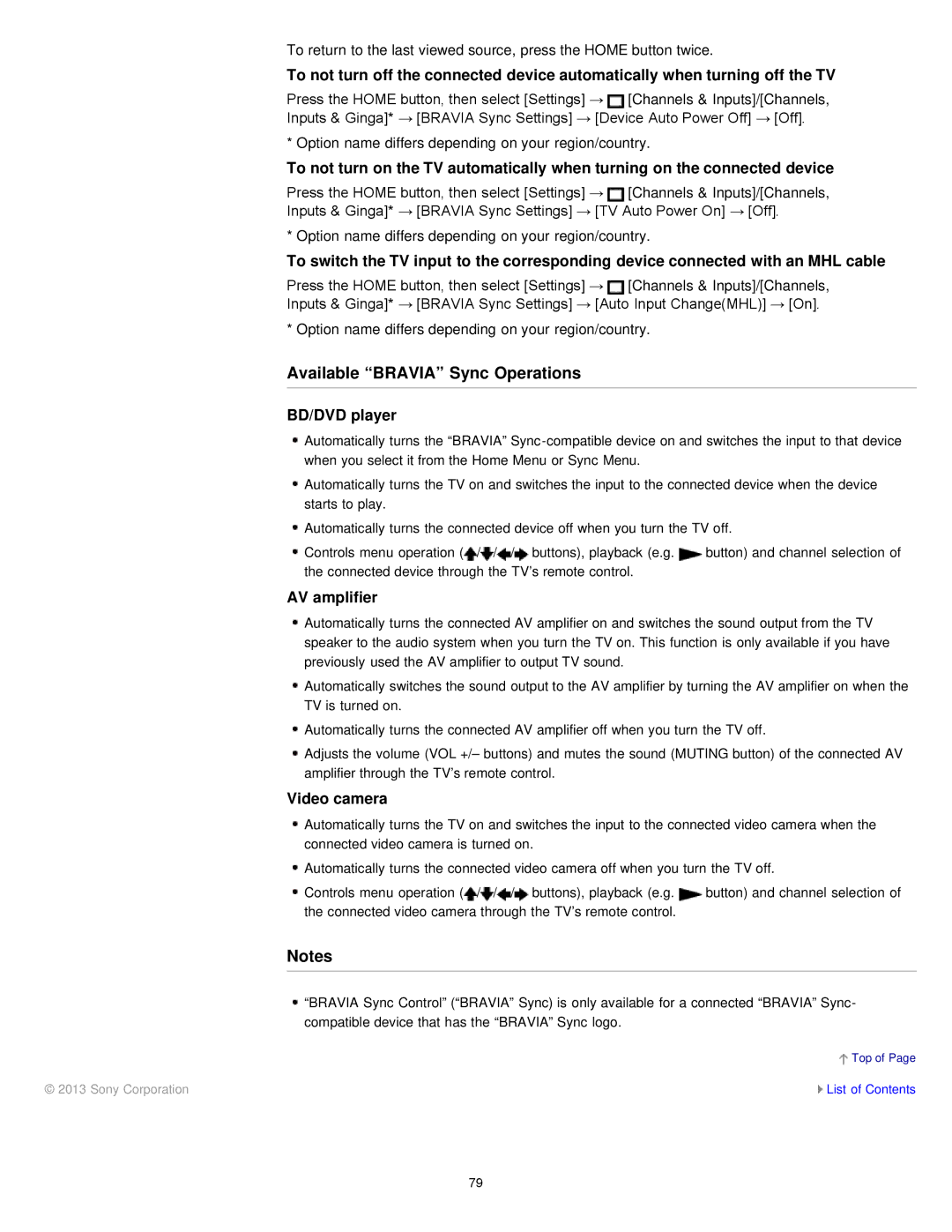To return to the last viewed source, press the HOME button twice.
To not turn off the connected device automatically when turning off the TV
Press the HOME button, then select [Settings] → ![]() [Channels & Inputs]/[Channels,
[Channels & Inputs]/[Channels,
Inputs & Ginga]* → [BRAVIA Sync Settings] → [Device Auto Power Off] → [Off].
* Option name differs depending on your region/country.
To not turn on the TV automatically when turning on the connected device
Press the HOME button, then select [Settings] → ![]() [Channels & Inputs]/[Channels,
[Channels & Inputs]/[Channels,
Inputs & Ginga]* → [BRAVIA Sync Settings] → [TV Auto Power On] → [Off].
* Option name differs depending on your region/country.
To switch the TV input to the corresponding device connected with an MHL cable
Press the HOME button, then select [Settings] → ![]() [Channels & Inputs]/[Channels,
[Channels & Inputs]/[Channels,
Inputs & Ginga]* → [BRAVIA Sync Settings] → [Auto Input Change(MHL)] → [On].
* Option name differs depending on your region/country.
Available “BRAVIA” Sync Operations
BD/DVD player
![]() Automatically turns the “BRAVIA”
Automatically turns the “BRAVIA”
![]() Automatically turns the TV on and switches the input to the connected device when the device starts to play.
Automatically turns the TV on and switches the input to the connected device when the device starts to play.
![]() Automatically turns the connected device off when you turn the TV off.
Automatically turns the connected device off when you turn the TV off.
![]() Controls menu operation (
Controls menu operation (![]() /
/![]() /
/![]() /
/![]() buttons), playback (e.g.
buttons), playback (e.g. ![]() button) and channel selection of the connected device through the TV’s remote control.
button) and channel selection of the connected device through the TV’s remote control.
AV amplifier
![]() Automatically turns the connected AV amplifier on and switches the sound output from the TV speaker to the audio system when you turn the TV on. This function is only available if you have previously used the AV amplifier to output TV sound.
Automatically turns the connected AV amplifier on and switches the sound output from the TV speaker to the audio system when you turn the TV on. This function is only available if you have previously used the AV amplifier to output TV sound.
![]() Automatically switches the sound output to the AV amplifier by turning the AV amplifier on when the TV is turned on.
Automatically switches the sound output to the AV amplifier by turning the AV amplifier on when the TV is turned on.
![]() Automatically turns the connected AV amplifier off when you turn the TV off.
Automatically turns the connected AV amplifier off when you turn the TV off.
![]() Adjusts the volume (VOL +/– buttons) and mutes the sound (MUTING button) of the connected AV amplifier through the TV’s remote control.
Adjusts the volume (VOL +/– buttons) and mutes the sound (MUTING button) of the connected AV amplifier through the TV’s remote control.
Video camera
![]() Automatically turns the TV on and switches the input to the connected video camera when the connected video camera is turned on.
Automatically turns the TV on and switches the input to the connected video camera when the connected video camera is turned on.
![]() Automatically turns the connected video camera off when you turn the TV off.
Automatically turns the connected video camera off when you turn the TV off.
![]() Controls menu operation (
Controls menu operation (![]() /
/![]() /
/![]() /
/![]() buttons), playback (e.g.
buttons), playback (e.g. ![]() button) and channel selection of the connected video camera through the TV’s remote control.
button) and channel selection of the connected video camera through the TV’s remote control.
Notes
![]() “BRAVIA Sync Control” (“BRAVIA” Sync) is only available for a connected “BRAVIA” Sync- compatible device that has the “BRAVIA” Sync logo.
“BRAVIA Sync Control” (“BRAVIA” Sync) is only available for a connected “BRAVIA” Sync- compatible device that has the “BRAVIA” Sync logo.
![]() Top of Page
Top of Page
© 2013 Sony Corporation | List of Contents |
79