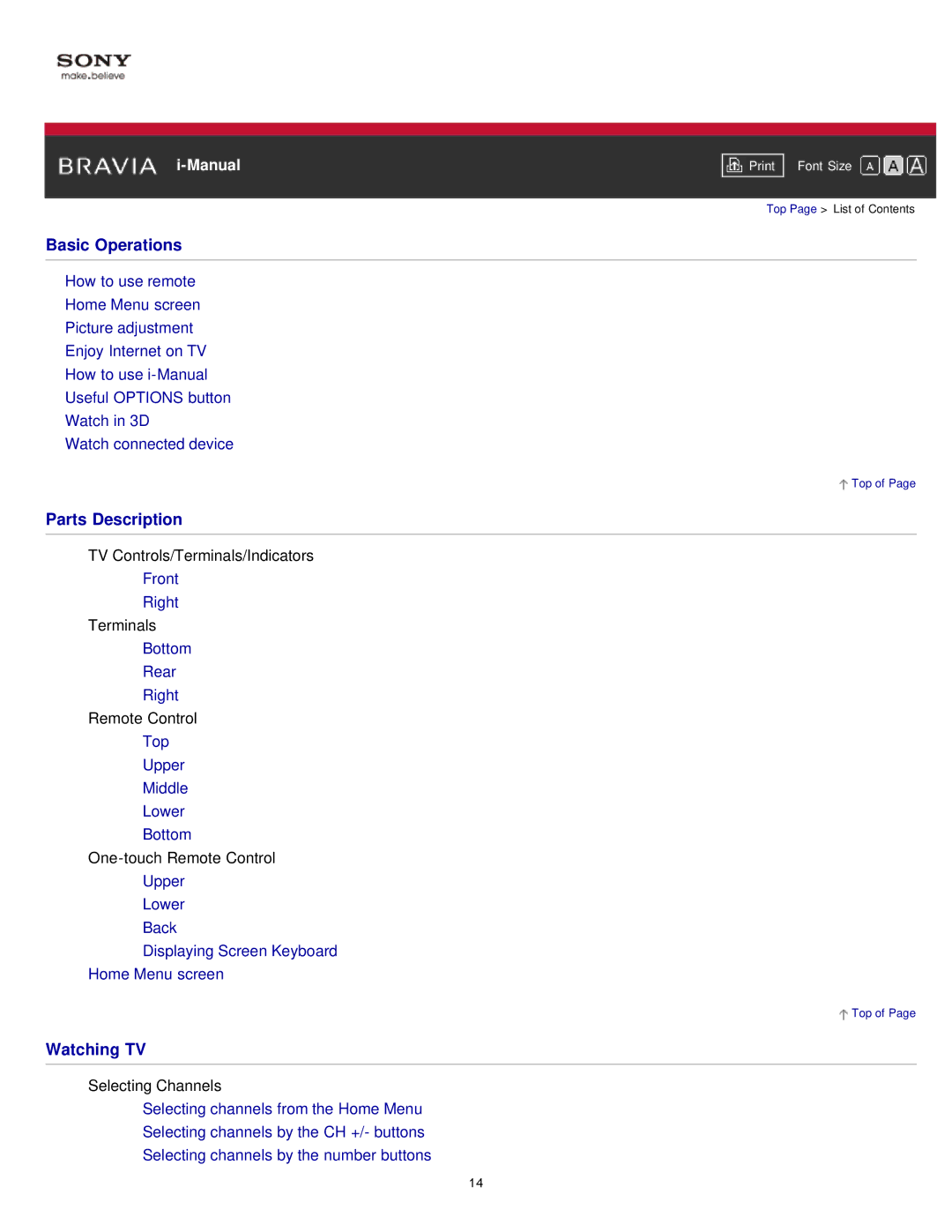|
|
|
Font Size | ||
|
|
|
| Top Page > List of Contents | |
Basic Operations
How to use remote
Home Menu screen
Picture adjustment
Enjoy Internet on TV
How to use
Useful OPTIONS button
Watch in 3D
Watch connected device
![]() Top of Page
Top of Page
Parts Description
TV Controls/Terminals/Indicators
Front
Right
Terminals
Bottom
Rear
Right
Remote Control
Top
Upper
Middle
Lower
Bottom
Upper
Lower
Back
Displaying Screen Keyboard
Home Menu screen
![]() Top of Page
Top of Page
Watching TV
Selecting Channels
Selecting channels from the Home Menu
Selecting channels by the CH +/- buttons
Selecting channels by the number buttons
14