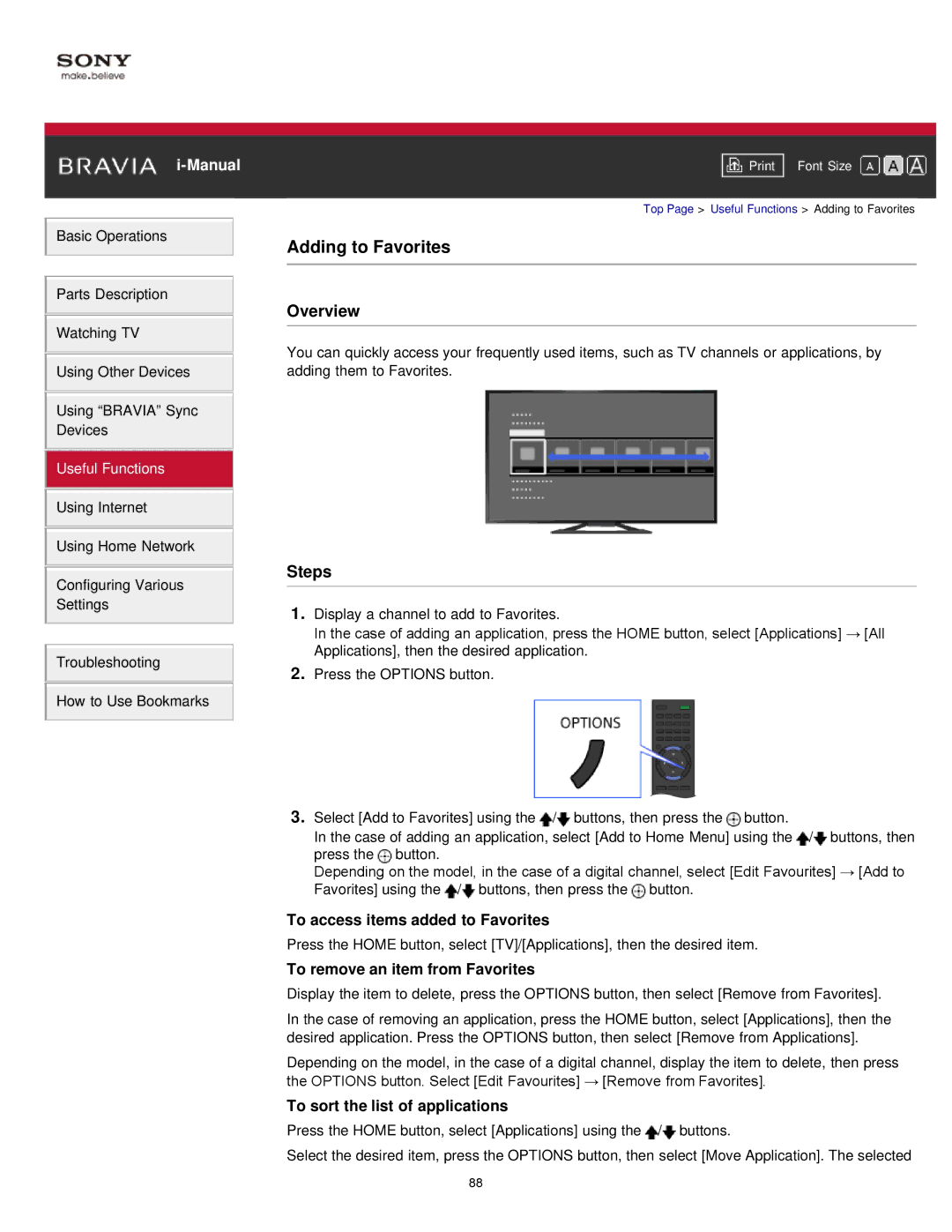Basic Operations
Parts Description
Watching TV
Using Other Devices
Using “BRAVIA” Sync Devices
Useful Functions
Using Internet
Using Home Network
Configuring Various
Settings
Troubleshooting
How to Use Bookmarks
Font Size | |
|
|
Top Page > Useful Functions > Adding to Favorites
Adding to Favorites
Overview
You can quickly access your frequently used items, such as TV channels or applications, by adding them to Favorites.
Steps
1.Display a channel to add to Favorites.
In the case of adding an application, press the HOME button, select [Applications] → [All
Applications], then the desired application.
2.Press the OPTIONS button.
3.Select [Add to Favorites] using the ![]() /
/![]() buttons, then press the
buttons, then press the ![]() button.
button.
In the case of adding an application, select [Add to Home Menu] using the ![]() /
/![]() buttons, then press the
buttons, then press the ![]() button.
button.
Depending on the model, in the case of a digital channel, select [Edit Favourites] → [Add to
Favorites] using the ![]() /
/![]() buttons, then press the
buttons, then press the ![]() button.
button.
To access items added to Favorites
Press the HOME button, select [TV]/[Applications], then the desired item.
To remove an item from Favorites
Display the item to delete, press the OPTIONS button, then select [Remove from Favorites].
In the case of removing an application, press the HOME button, select [Applications], then the desired application. Press the OPTIONS button, then select [Remove from Applications].
Depending on the model, in the case of a digital channel, display the item to delete, then press the OPTIONS button. Select [Edit Favourites] → [Remove from Favorites].
To sort the list of applications
Press the HOME button, select [Applications] using the ![]() /
/![]() buttons.
buttons.
Select the desired item, press the OPTIONS button, then select [Move Application]. The selected
88