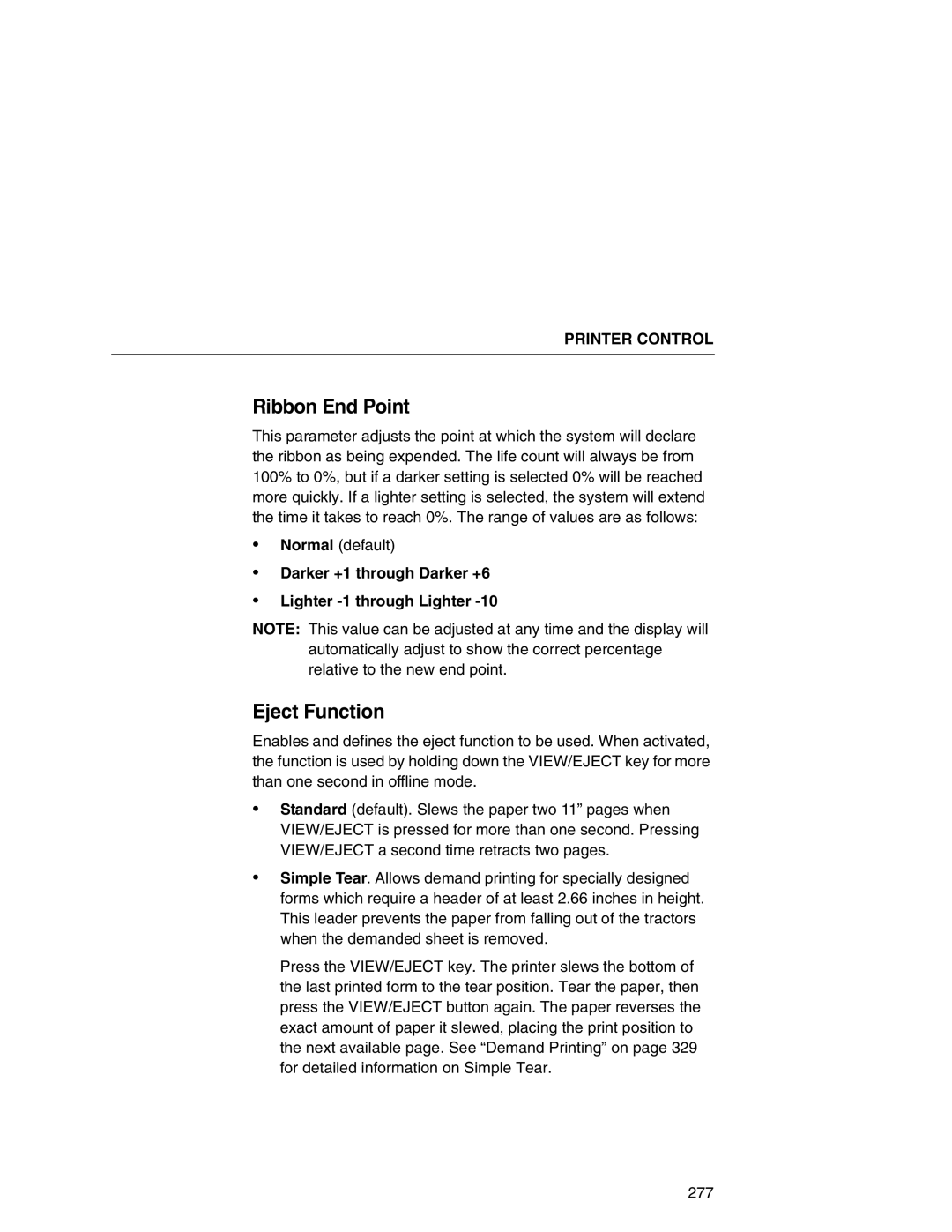PRINTER CONTROL
Ribbon End Point
This parameter adjusts the point at which the system will declare the ribbon as being expended. The life count will always be from 100% to 0%, but if a darker setting is selected 0% will be reached more quickly. If a lighter setting is selected, the system will extend the time it takes to reach 0%. The range of values are as follows:
•Normal (default)
•Darker +1 through Darker +6
•Lighter -1 through Lighter -10
NOTE: This value can be adjusted at any time and the display will automatically adjust to show the correct percentage relative to the new end point.
Eject Function
Enables and defines the eject function to be used. When activated, the function is used by holding down the VIEW/EJECT key for more than one second in offline mode.
•Standard (default). Slews the paper two 11” pages when VIEW/EJECT is pressed for more than one second. Pressing VIEW/EJECT a second time retracts two pages.
•Simple Tear. Allows demand printing for specially designed forms which require a header of at least 2.66 inches in height. This leader prevents the paper from falling out of the tractors when the demanded sheet is removed.
Press the VIEW/EJECT key. The printer slews the bottom of the last printed form to the tear position. Tear the paper, then press the VIEW/EJECT button again. The paper reverses the exact amount of paper it slewed, placing the print position to the next available page. See “Demand Printing” on page 329 for detailed information on Simple Tear.
277