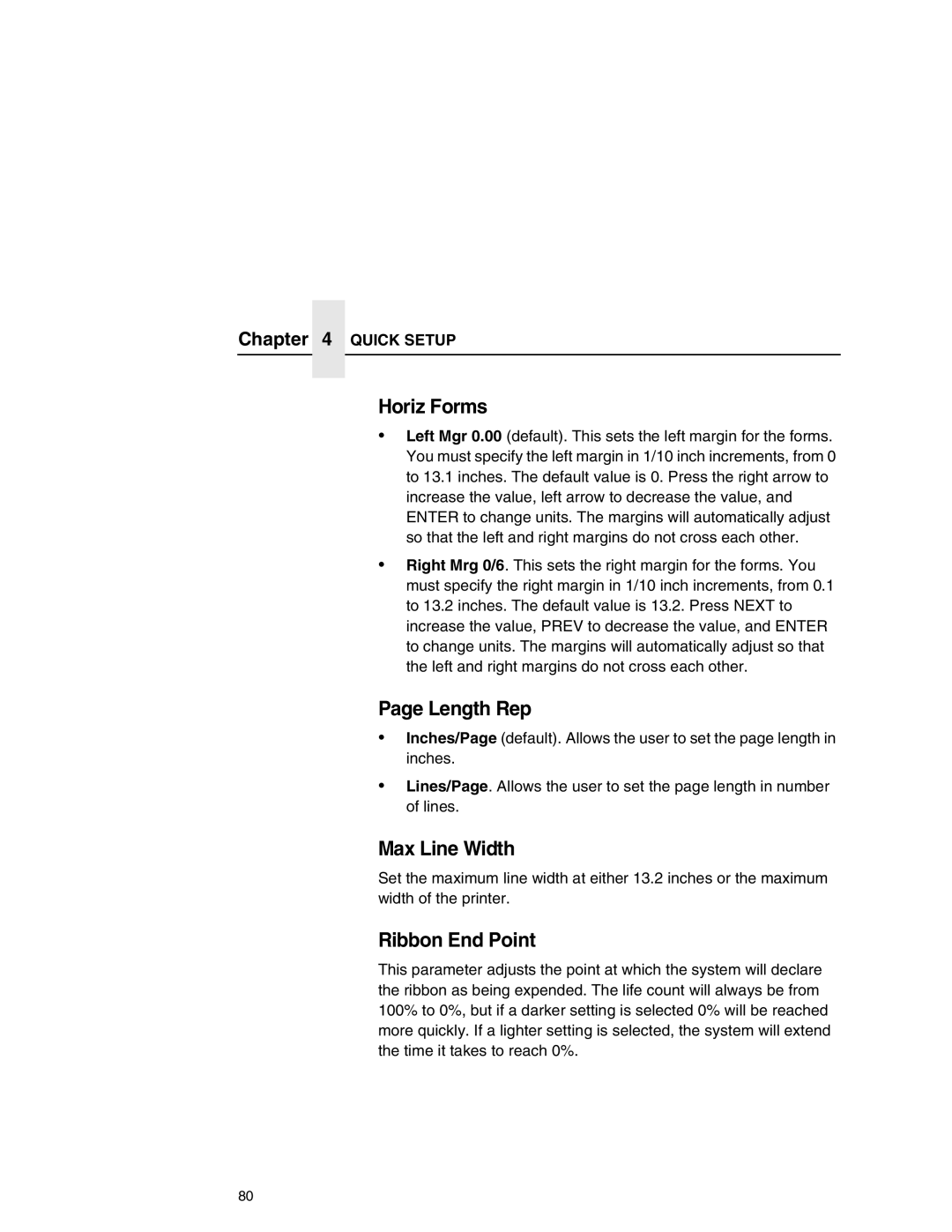Chapter 4 QUICK SETUP
Horiz Forms
•Left Mgr 0.00 (default). This sets the left margin for the forms. You must specify the left margin in 1/10 inch increments, from 0 to 13.1 inches. The default value is 0. Press the right arrow to increase the value, left arrow to decrease the value, and ENTER to change units. The margins will automatically adjust so that the left and right margins do not cross each other.
•Right Mrg 0/6. This sets the right margin for the forms. You must specify the right margin in 1/10 inch increments, from 0.1 to 13.2 inches. The default value is 13.2. Press NEXT to increase the value, PREV to decrease the value, and ENTER to change units. The margins will automatically adjust so that the left and right margins do not cross each other.
Page Length Rep
•Inches/Page (default). Allows the user to set the page length in inches.
•Lines/Page. Allows the user to set the page length in number of lines.
Max Line Width
Set the maximum line width at either 13.2 inches or the maximum width of the printer.
Ribbon End Point
This parameter adjusts the point at which the system will declare the ribbon as being expended. The life count will always be from 100% to 0%, but if a darker setting is selected 0% will be reached more quickly. If a lighter setting is selected, the system will extend the time it takes to reach 0%.
80