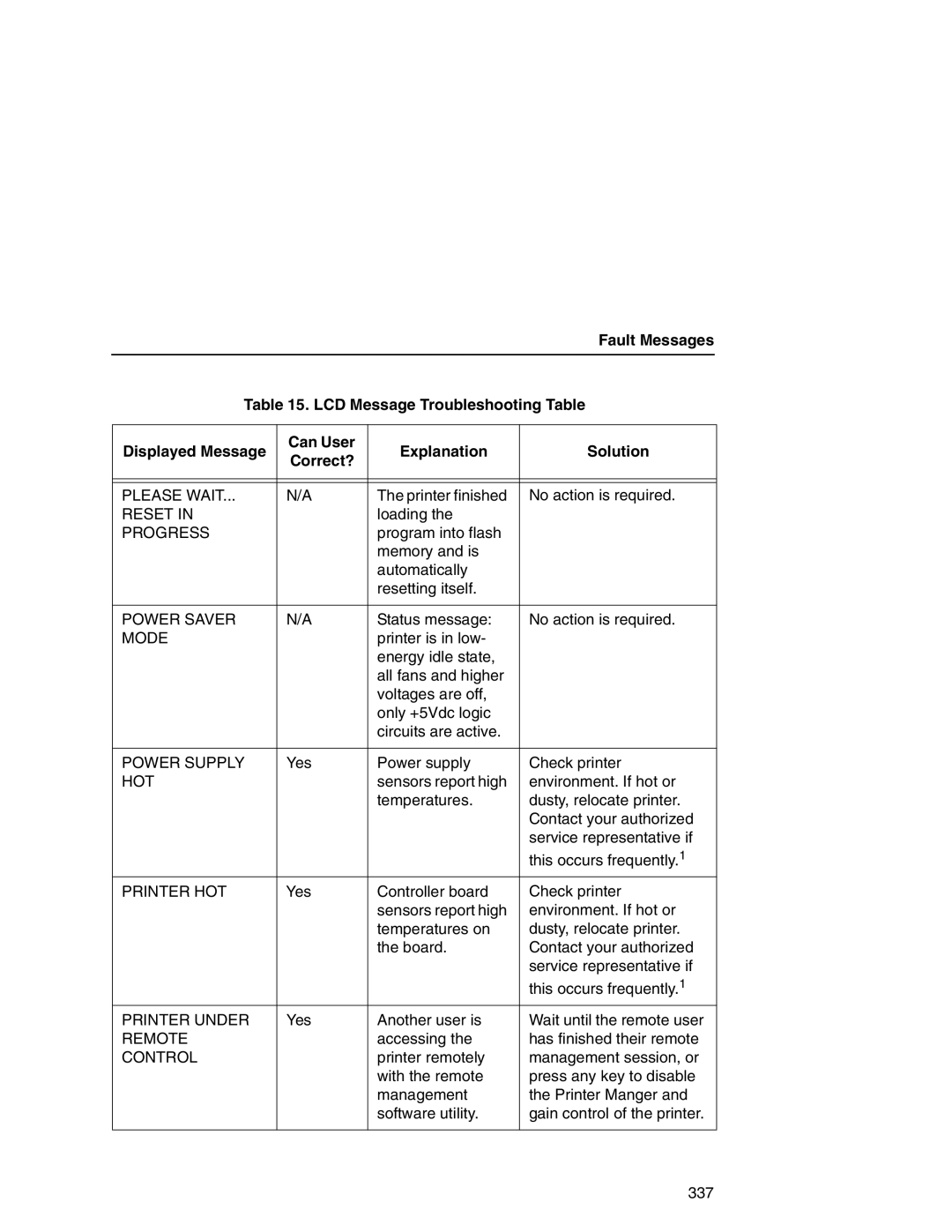|
|
| Fault Messages | |
Table 15. LCD Message Troubleshooting Table | ||||
|
|
|
| |
Displayed Message | Can User | Explanation | Solution | |
Correct? | ||||
|
|
| ||
|
|
|
| |
|
|
|
| |
PLEASE WAIT... | N/A | The printer finished | No action is required. | |
RESET IN |
| loading the |
| |
PROGRESS |
| program into flash |
| |
|
| memory and is |
| |
|
| automatically |
| |
|
| resetting itself. |
| |
|
|
|
| |
POWER SAVER | N/A | Status message: | No action is required. | |
MODE |
| printer is in low- |
| |
|
| energy idle state, |
| |
|
| all fans and higher |
| |
|
| voltages are off, |
| |
|
| only +5Vdc logic |
| |
|
| circuits are active. |
| |
|
|
|
| |
POWER SUPPLY | Yes | Power supply | Check printer | |
HOT |
| sensors report high | environment. If hot or | |
|
| temperatures. | dusty, relocate printer. | |
|
|
| Contact your authorized | |
|
|
| service representative if | |
|
|
| this occurs frequently.1 | |
PRINTER HOT | Yes | Controller board | Check printer | |
|
| sensors report high | environment. If hot or | |
|
| temperatures on | dusty, relocate printer. | |
|
| the board. | Contact your authorized | |
|
|
| service representative if | |
|
|
| this occurs frequently.1 | |
PRINTER UNDER | Yes | Another user is | Wait until the remote user | |
REMOTE |
| accessing the | has finished their remote | |
CONTROL |
| printer remotely | management session, or | |
|
| with the remote | press any key to disable | |
|
| management | the Printer Manger and | |
|
| software utility. | gain control of the printer. | |
|
|
|
| |
337