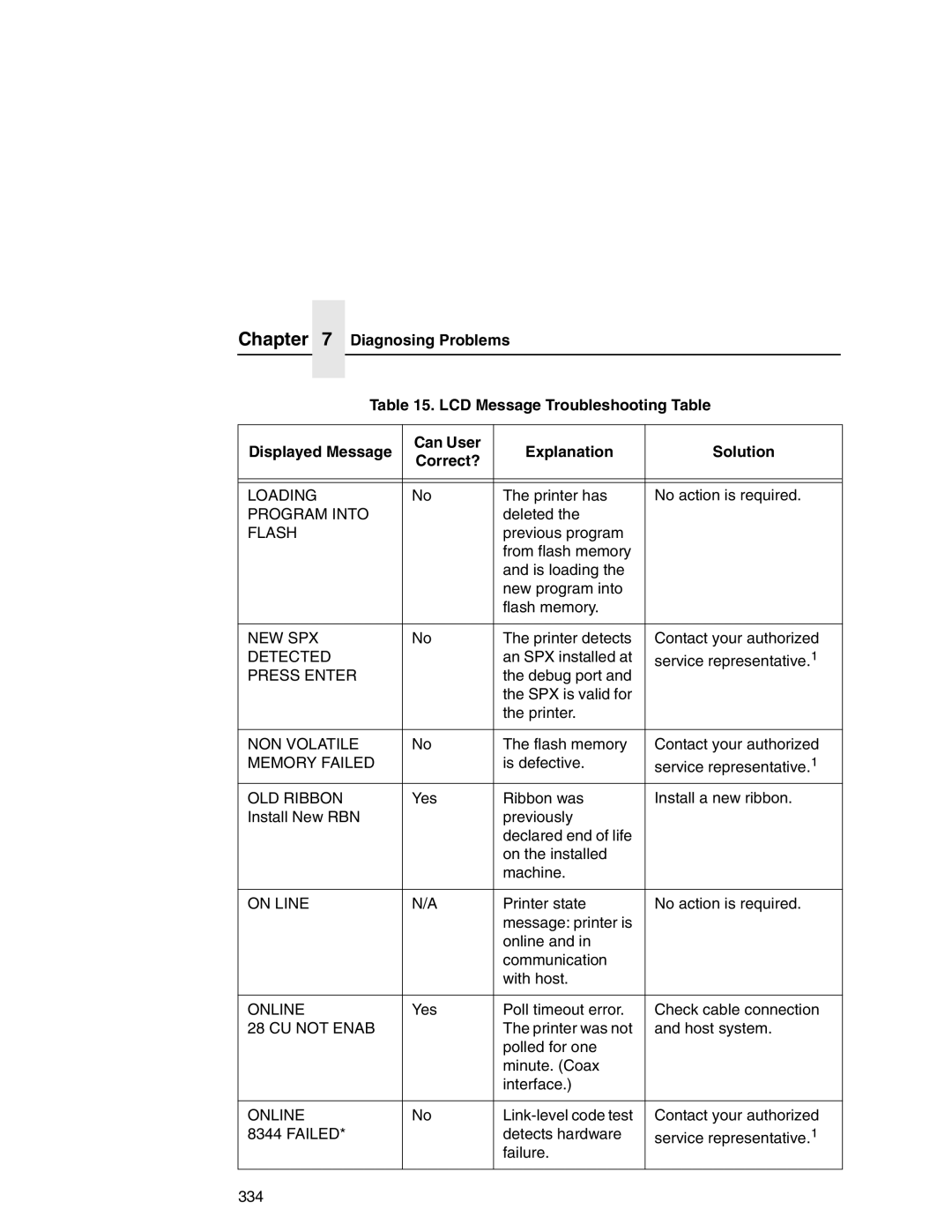Chapter 7 Diagnosing Problems
Table 15. LCD Message Troubleshooting Table
Displayed Message | Can User | Explanation | Solution | |
Correct? | ||||
|
|
| ||
|
|
|
| |
|
|
|
| |
LOADING | No | The printer has | No action is required. | |
PROGRAM INTO |
| deleted the |
| |
FLASH |
| previous program |
| |
|
| from flash memory |
| |
|
| and is loading the |
| |
|
| new program into |
| |
|
| flash memory. |
| |
|
|
|
| |
NEW SPX | No | The printer detects | Contact your authorized | |
DETECTED |
| an SPX installed at | service representative.1 | |
PRESS ENTER |
| the debug port and |
| |
|
| the SPX is valid for |
| |
|
| the printer. |
| |
|
|
|
| |
NON VOLATILE | No | The flash memory | Contact your authorized | |
MEMORY FAILED |
| is defective. | service representative.1 | |
OLD RIBBON | Yes | Ribbon was | Install a new ribbon. | |
Install New RBN |
| previously |
| |
|
| declared end of life |
| |
|
| on the installed |
| |
|
| machine. |
| |
|
|
|
| |
ON LINE | N/A | Printer state | No action is required. | |
|
| message: printer is |
| |
|
| online and in |
| |
|
| communication |
| |
|
| with host. |
| |
|
|
|
| |
ONLINE | Yes | Poll timeout error. | Check cable connection | |
28 CU NOT ENAB |
| The printer was not | and host system. | |
|
| polled for one |
| |
|
| minute. (Coax |
| |
|
| interface.) |
| |
|
|
|
| |
ONLINE | No | Contact your authorized | ||
8344 FAILED* |
| detects hardware | service representative.1 | |
|
| failure. |
| |
|
|
|
|
334