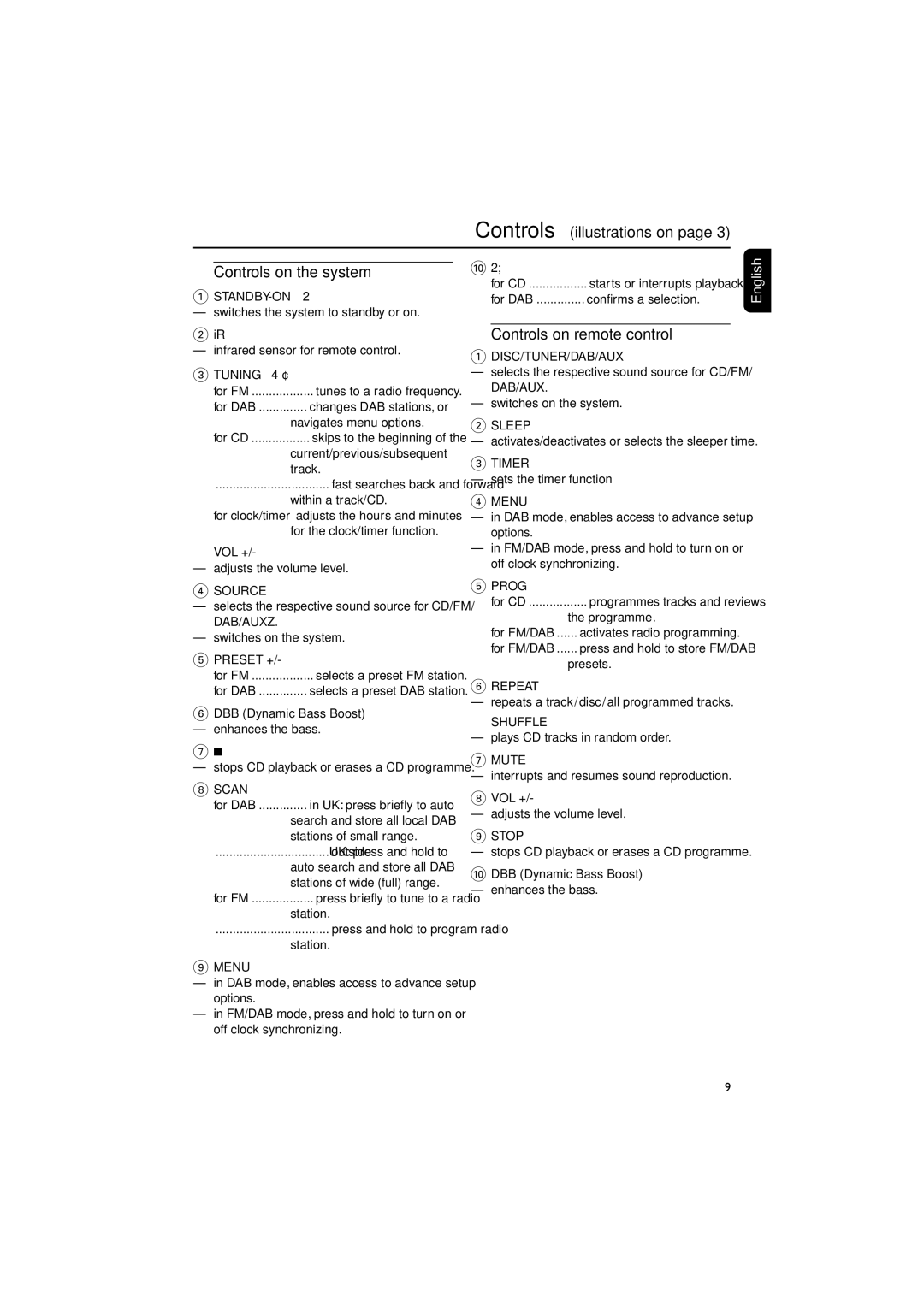Controls (illustrations on page 3)
| Controls on the system | 0 2; | starts or interrupts playback. |
1 | for CD | ||
for DAB | confirms a selection. | ||
–switches the system to standby or on.
English
2iR
–infrared sensor for remote control.
3TUNING 4 ¢
for FM | tunes to a radio frequency. |
for DAB | changes DAB stations, or |
| navigates menu options. |
for CD | skips to the beginning of the |
| current/previous/subsequent |
| track. |
................................. | fast searches back and forward |
| within a track/CD. |
for clock/timer | adjusts the hours and minutes |
| for the clock/timer function. |
VOL +/-
–adjusts the volume level.
4SOURCE
–selects the respective sound source for CD/FM/ DAB/AUXZ.
–switches on the system.
5PRESET +/-
for FM | selects a preset FM station. |
for DAB | selects a preset DAB station. |
6DBB (Dynamic Bass Boost)
– enhances the bass.
79
–stops CD playback or erases a CD programme.
8 SCAN |
|
for DAB | in UK: press briefly to auto |
| search and store all local DAB |
| stations of small range. |
................................. | outside UK: press and hold to |
| auto search and store all DAB |
| stations of wide (full) range. |
for FM | press briefly to tune to a radio |
| station. |
................................. | press and hold to program radio |
| station. |
9 MENU |
|
Controls on remote control
1DISC/TUNER/DAB/AUX
–selects the respective sound source for CD/FM/ DAB/AUX.
–switches on the system.
2SLEEP
–activates/deactivates or selects the sleeper time.
3TIMER
–sets the timer function
4MENU
–in DAB mode, enables access to advance setup options.
–in FM/DAB mode, press and hold to turn on or off clock synchronizing.
5PROG
for CD ................. programmes tracks and reviews
the programme.
for FM/DAB ...... activates radio programming. for FM/DAB ...... press and hold to store FM/DAB
presets.
6REPEAT
–repeats a track/disc/all programmed tracks.
SHUFFLE
–plays CD tracks in random order.
7MUTE
–interrupts and resumes sound reproduction.
8VOL +/-
–adjusts the volume level.
9STOP
–stops CD playback or erases a CD programme.
0DBB (Dynamic Bass Boost)
– enhances the bass.
–in DAB mode, enables access to advance setup options.
–in FM/DAB mode, press and hold to turn on or off clock synchronizing.
9