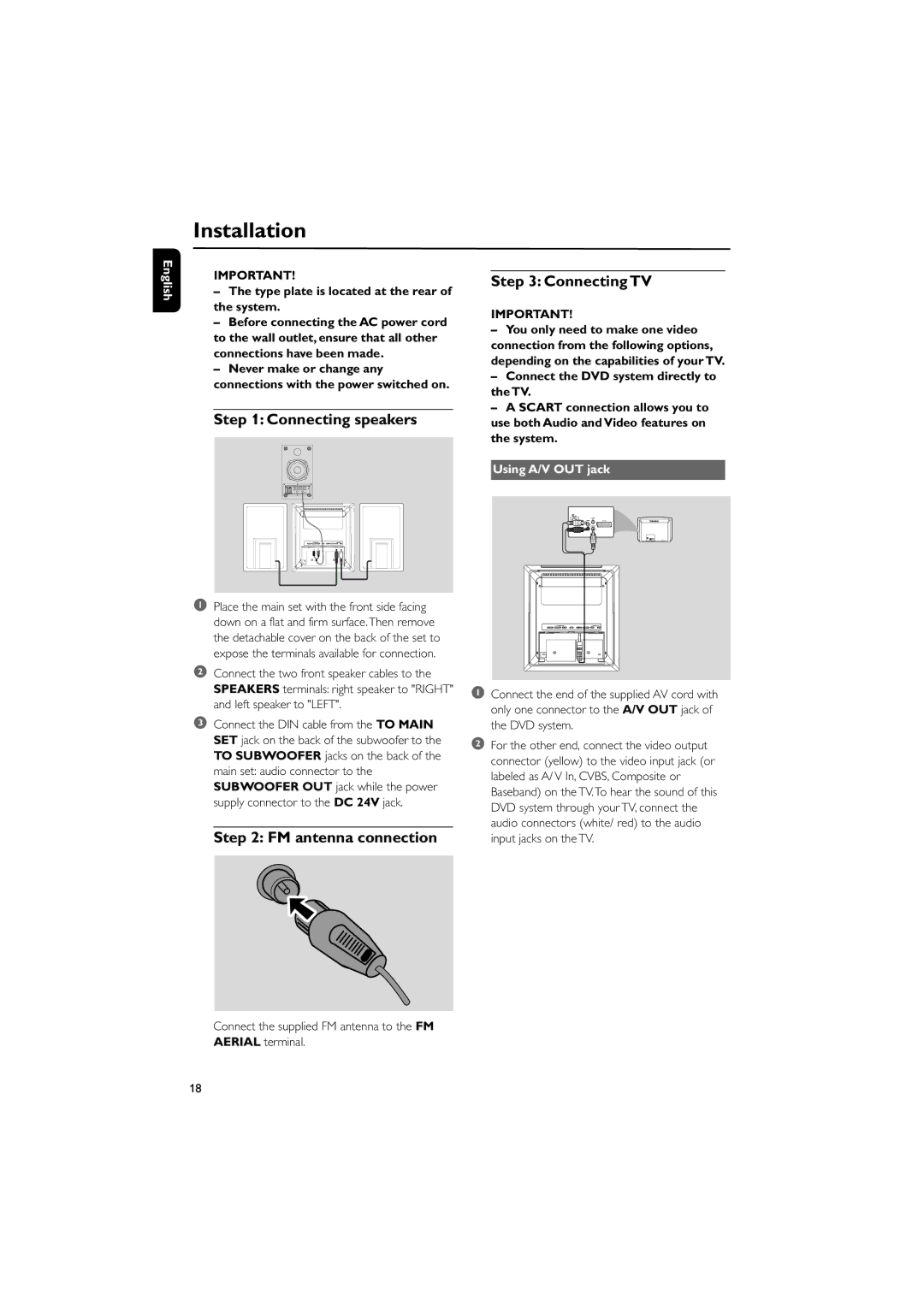English
Installation
IMPORTANT!
–The type plate is located at the rear of the system.
–Before connecting the AC power cord to the wall outlet, ensure that all other connections have been made.
–Never make or change any connections with the power switched on.
Step 1: Connecting speakers
1Place the main set with the front side facing down on a flat and firm surface.Then remove the detachable cover on the back of the set to expose the terminals available for connection.
2Connect the two front speaker cables to the SPEAKERS terminals: right speaker to "RIGHT" and left speaker to "LEFT".
3Connect the DIN cable from the TO MAIN SET jack on the back of the subwoofer to the TO SUBWOOFER jacks on the back of the main set: audio connector to the SUBWOOFER OUT jack while the power supply connector to the DC 24V jack.
Step 2: FM antenna connection
Connect the supplied FM antenna to the FM AERIAL terminal.
Step 3: Connecting TV
IMPORTANT!
–You only need to make one video
connection from the following options, depending on the capabilities of your TV.
–Connect the DVD system directly to the TV.
–A SCART connection allows you to use both Audio and Video features on the system.
Using A/V OUT jack
1Connect the end of the supplied AV cord with only one connector to the A/V OUT jack of the DVD system.
2For the other end, connect the video output connector (yellow) to the video input jack (or labeled as A/ V In, CVBS, Composite or Baseband) on the TV.To hear the sound of this DVD system through your TV, connect the audio connectors (white/ red) to the audio input jacks on the TV.
18