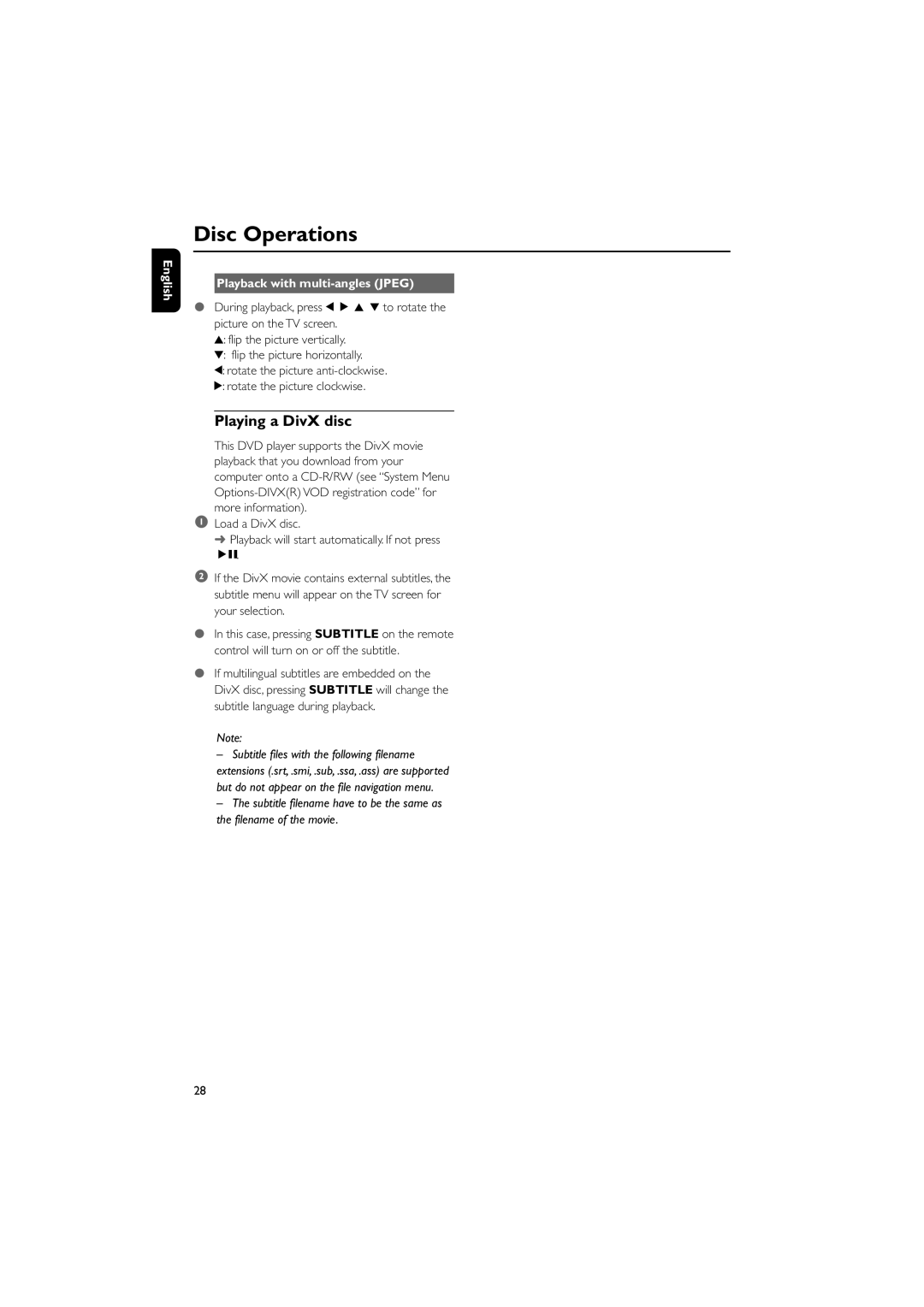MCD708 specifications
The Philips MCD708 is a compact audio system that exemplifies modern design and functionality, delivering a robust audio experience while fitting seamlessly into any living space. This mini audio system combines advanced technology with user-friendly features, making it a popular choice among discerning music enthusiasts and casual listeners alike.One of the standout features of the MCD708 is its sleek, compact design, which allows it to easily integrate into various environments, whether in a living room, bedroom, or kitchen. The system is built with high-quality materials that not only enhance its aesthetic appeal but also contribute to its durability. The front-loading CD player offers compatibility with a variety of disc formats, including CD, CD-R, and CD-RW, providing users with the flexibility to play their favorite music easily.
The MCD708 boasts a powerful built-in amplifier that delivers impressive sound quality. With a total output power of around 60 watts, the system produces clear and balanced audio, ideal for both casual listening and entertaining guests. The dual speaker setup ensures that sound is distributed evenly across the room, enhancing the overall audio experience.
In addition to its CD playback capabilities, the Philips MCD708 features a USB port, allowing users to play music directly from USB flash drives. This convenience caters to the growing trend of digital music consumption, making it easy for users to access their favorite tracks without the need for additional equipment. The audio system also supports various audio formats, including MP3, ensuring a wide range of playback options.
Another notable aspect of the MCD708 is its FM radio functionality, which provides access to a plethora of radio stations. Users can easily tune into their preferred channels and enjoy a diverse selection of music genres and talk shows. The system also includes a programmable memory to save favorite radio stations for easy access.
For enhanced user experience, the Philips MCD708 comes with a remote control, allowing users to adjust settings and playback options from a distance. This feature enhances convenience, especially in larger rooms where getting up to adjust the system may not be ideal.
In summary, the Philips MCD708 is a feature-rich compact audio system that combines style, functionality, and sound quality. With its versatile playback options, powerful amplification, and user-friendly design, it caters to the audio needs of various users, making it a valuable addition to any home entertainment setup. Whether you’re enjoying a quiet evening with your favorite album or hosting a lively gathering, the MCD708 is sure to impress with its performance and reliability.