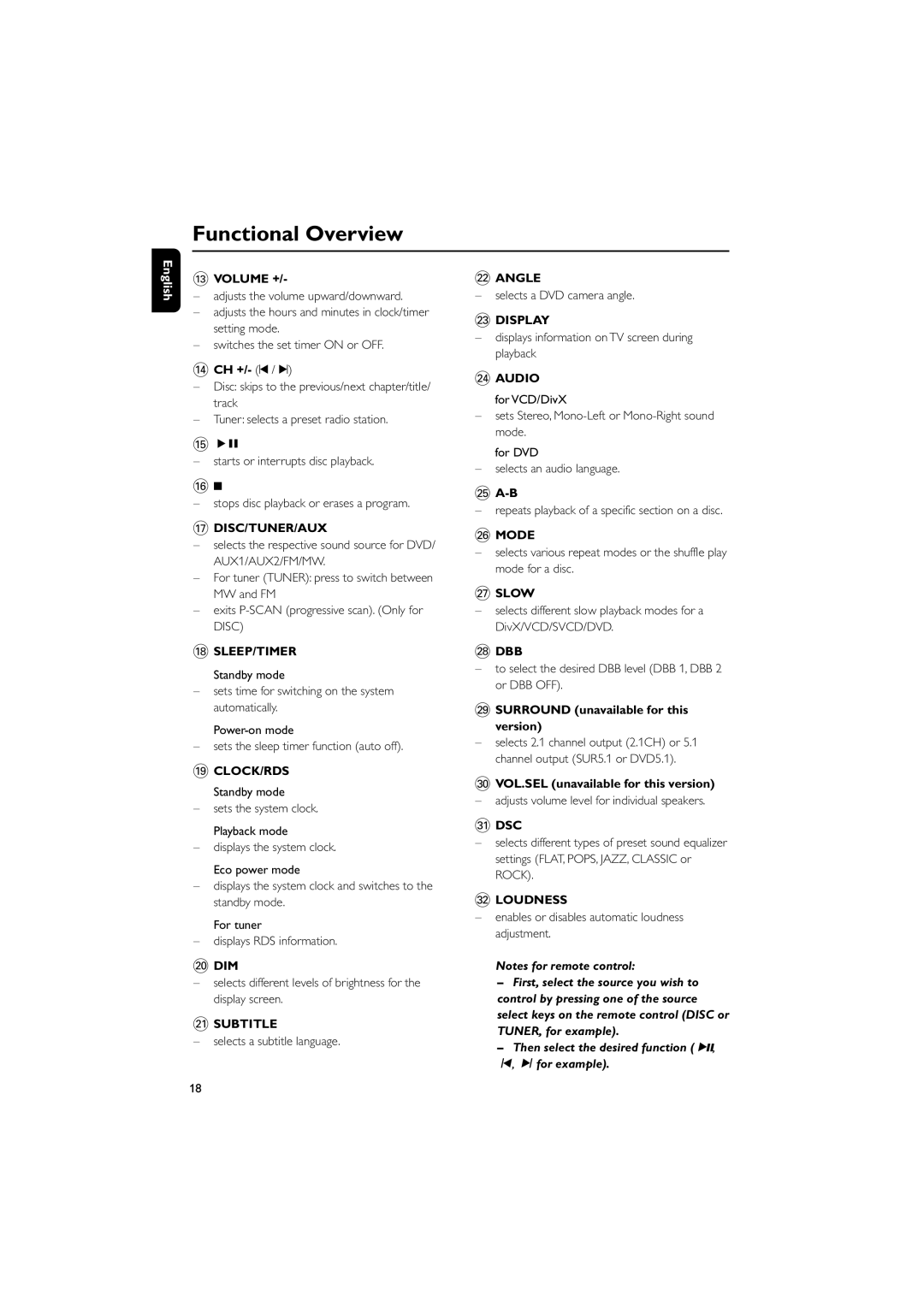Functional Overview
English
#VOLUME +/-
Ðadjusts the volume upward/downward.
Ðadjusts the hours and minutes in clock/timer setting mode.
Ðswitches the set timer ON or OFF.
$CH +/- (¡ / ™)
ÐDisc: skips to the previous/next chapter/title/ track
ÐTuner: selects a preset radio station.
%ÉÅ
Ðstarts or interrupts disc playback.
^9
Ðstops disc playback or erases a program.
&DISC/TUNER/AUX
Ðselects the respective sound source for DVD/ AUX1/AUX2/FM/MW.
ÐFor tuner (TUNER): press to switch between MW and FM
Ðexits
*SLEEP/TIMER
Standby mode
Ðsets time for switching on the system automatically.
Ðsets the sleep timer function (auto off).
(CLOCK/RDS
Standby mode
Ðsets the system clock. Playback mode
Ðdisplays the system clock. Eco power mode
Ðdisplays the system clock and switches to the standby mode.
For tuner
Ðdisplays RDS information.
)DIM
Ðselects different levels of brightness for the display screen.
¡SUBTITLE
Ðselects a subtitle language.
™ANGLE
Ðselects a DVD camera angle.
£DISPLAY
Ðdisplays information on TV screen during playback
≤AUDIO
for VCD/DivX
Ðsets Stereo,
for DVD
Ðselects an audio language.
∞
Ðrepeats playback of a specific section on a disc.
§MODE
Ðselects various repeat modes or the shuffle play mode for a disc.
≥SLOW
Ðselects different slow playback modes for a DivX/VCD/SVCD/DVD.
•DBB
Ðto select the desired DBB level (DBB 1, DBB 2 or DBB OFF).
ªSURROUND (unavailable for this
version)
Ðselects 2.1 channel output (2.1CH) or 5.1 channel output (SUR5.1 or DVD5.1).
ºVOL.SEL (unavailable for this version) Ð adjusts volume level for individual speakers.
⁄DSC
Ðselects different types of preset sound equalizer settings (FLAT, POPS, JAZZ, CLASSIC or ROCK).
¤LOUDNESS
Ðenables or disables automatic loudness adjustment.
Notes for remote control:
–First, select the source you wish to control by pressing one of the source select keys on the remote control (DISC or TUNER, for example).
–Then select the desired function ( 2;, í, ë for example).
18