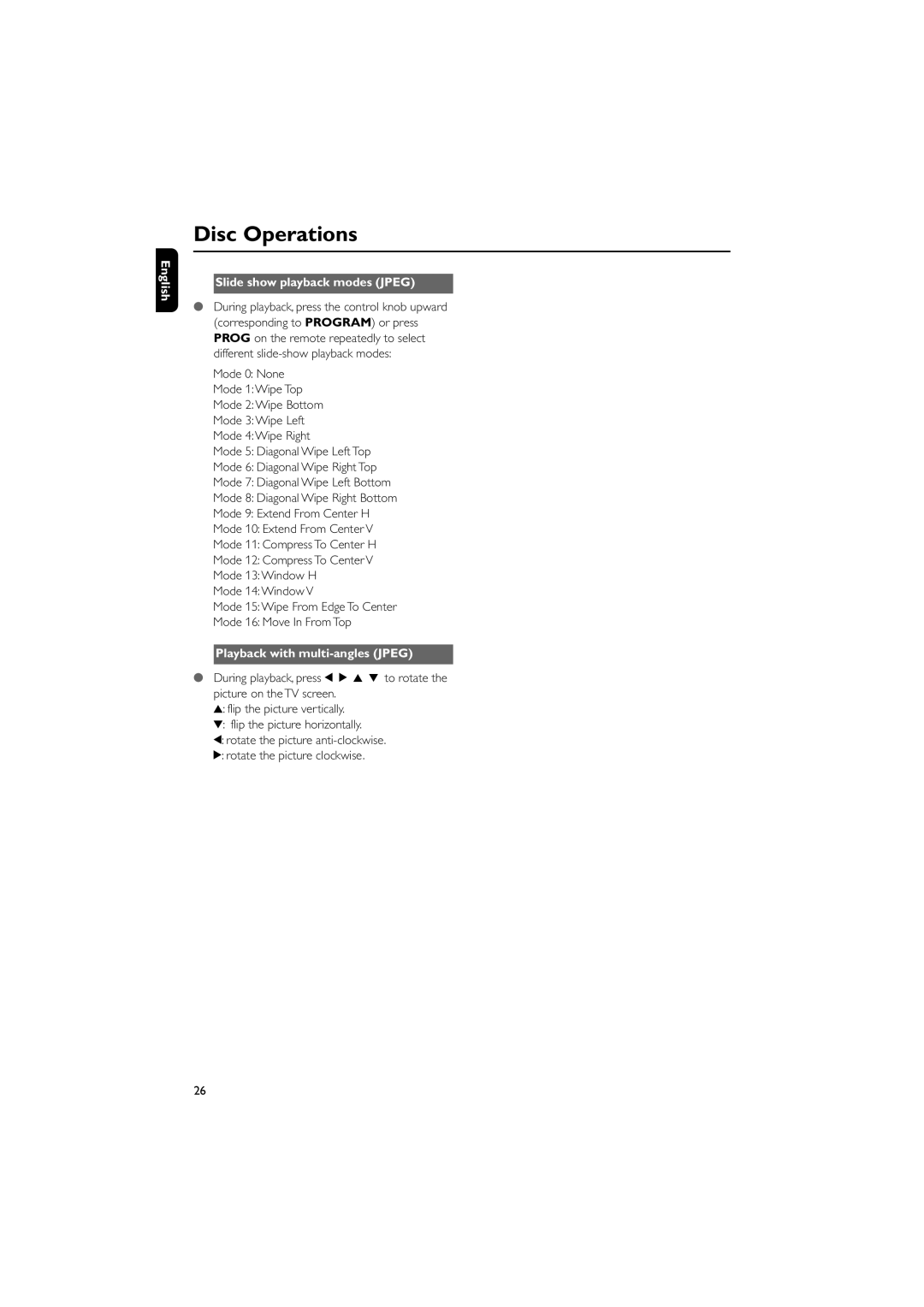English
Disc Operations
Slide show playback modes (JPEG)
●During playback, press the control knob upward (corresponding to PROGRAM) or press PROG on the remote repeatedly to select different
Mode 0: None
Mode 1: Wipe Top
Mode 2: Wipe Bottom
Mode 3: Wipe Left
Mode 4: Wipe Right
Mode 5: Diagonal Wipe Left Top
Mode 6: Diagonal Wipe Right Top
Mode 7: Diagonal Wipe Left Bottom
Mode 8: Diagonal Wipe Right Bottom
Mode 9: Extend From Center H
Mode 10: Extend From Center V
Mode 11: Compress To Center H
Mode 12: Compress To Center V
Mode 13: Window H
Mode 14: Window V
Mode 15: Wipe From Edge To Center
Mode 16: Move In From Top
Playback with multi-angles (JPEG)
●During playback, press 1 2 3 4 to rotate the picture on the TV screen.
3: flip the picture vertically.
4: flip the picture horizontally.
1: rotate the picture
2: rotate the picture clockwise.
26