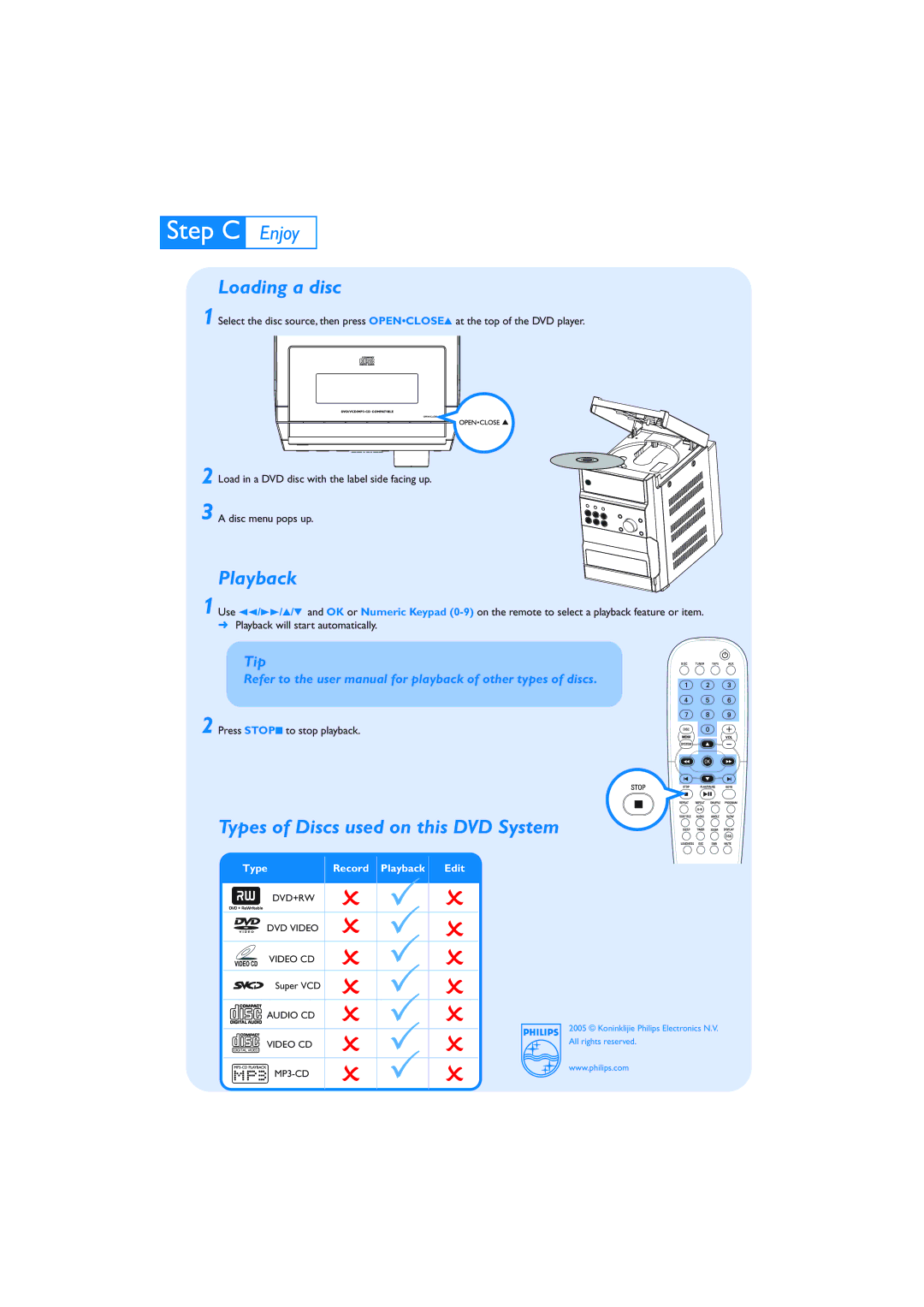1
2
3
Loading a disc
Select the disc source, then press OPEN•CLOSE3 at the top of the DVD player.
Load in a DVD disc with the label side facing up.
A disc menu pops up.
Playback
1 Use 22/33/3/4 and OK or Numeric Keypad
➜Playback will start automatically.
Tip
Refer to the user manual for playback of other types of discs.
2 Press STOP9 to stop playback.
Types of Discs used on this DVD System
Type | Record Playback | Edit |
|
|
|
DVD+RW
DVD VIDEO
VIDEO CD
Super VCD
AUDIO CD
VIDEO CD
2005 © Koninklijie Philips Electronics N.V. All rights reserved.
www.philips.com