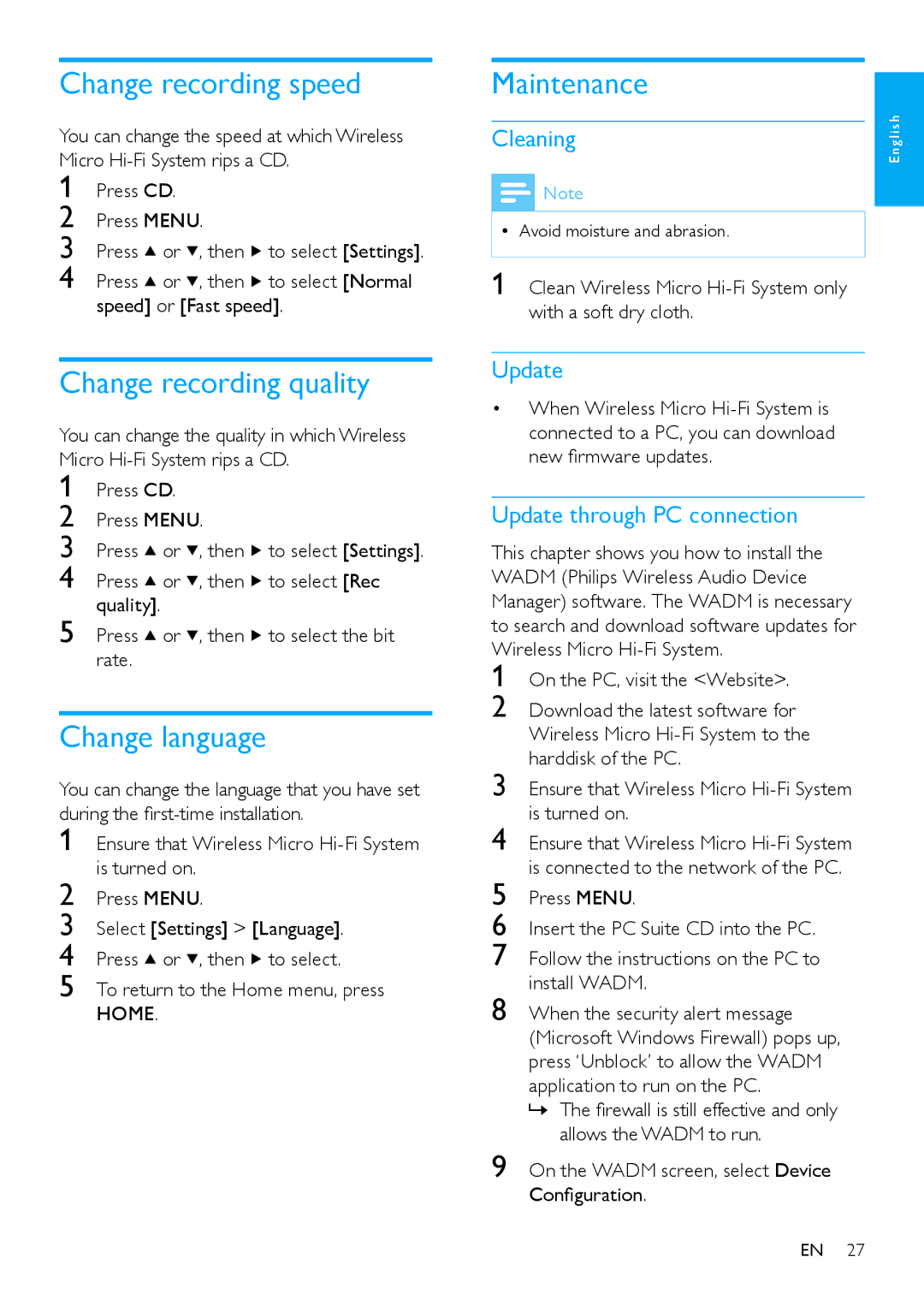544-9056, HK-0948-MCi500H-FR, MCi500H/05, MCi500H/12 specifications
The Philips MCi500H/12 and MCi500H/05 are innovative music systems designed to deliver high-quality audio experiences while integrating advanced technology for a seamless user experience. These compact systems are a blend of elegance and functionality, making them suitable for any modern home.One of the standout features of the Philips MCi500H series is its extensive connectivity options. The systems support both CD playback and MP3 files, ensuring that users can enjoy their favorite music in various formats. The built-in FM radio tuner further expands the listening possibilities, allowing users to explore and enjoy radio stations from around the world.
The amplifying power of the MCi500H models is impressive, featuring a robust sound output that ensures rich, clear audio fidelity. The integrated speakers are designed to enhance sound quality, creating an immersive listening experience. The systems also come equipped with a powerful Class D amplifier, which provides enhanced efficiency and sound clarity.
Another significant characteristic of the Philips MCi500H is its network streaming capabilities. By supporting both wired Ethernet and Wi-Fi connectivity, users can easily access their digital music libraries stored on home networks or stream music from popular online services. This flexibility allows for playback of a wide range of digital content, making it easier than ever to enjoy music at home.
In addition to the audio features, the Philips MCi500H series boasts a user-friendly interface. The large LCD display provides clear visibility of settings, track information, and radio frequencies, while the intuitive remote control allows users to navigate the system from a distance conveniently. The systems also support multiple language options for broader accessibility.
Other notable technologies in the MCi500H series include a USB port for easy playback of files from external drives and a headphone jack for private listening. The design of the units is sleek and modern, allowing them to blend seamlessly with various interior aesthetics.
In essence, the Philips MCi500H/12 and MCi500H/05 serve as versatile music systems that cater to the needs of audiophiles and casual listeners alike. With their impressive sound quality, extensive connectivity options, and user-friendly features, these systems are a suitable choice for anyone looking to enhance their home audio experience. Whether it's enjoying a classic CD, streaming the latest hits, or tuning into an FM station, the Philips MCi500H series offers an all-in-one solution for music lovers.