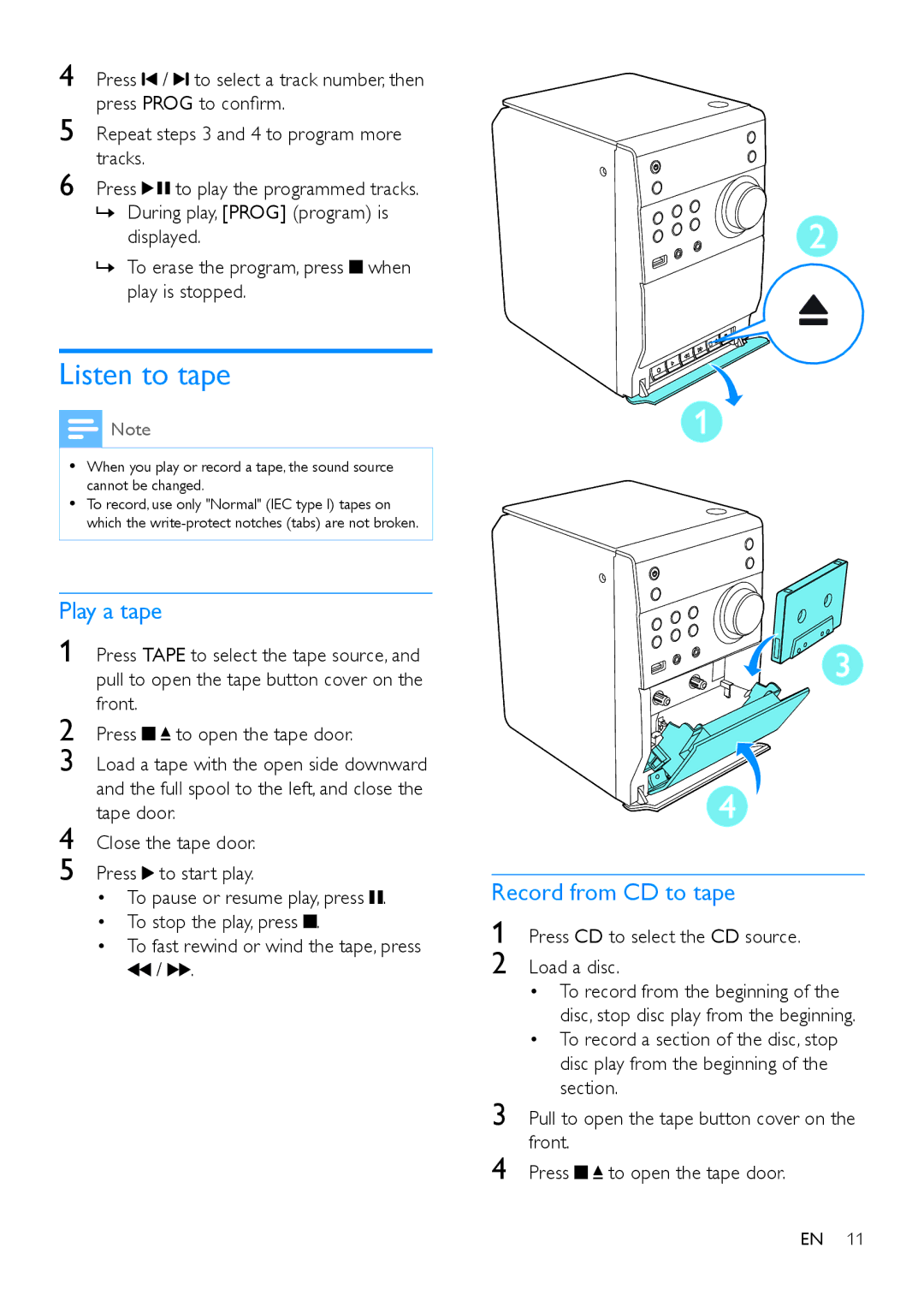4 Press / to select a track number, then press PROG to confirm.
5 Repeat steps 3 and 4 to program more tracks.
6 Press to play the programmed tracks. »»During play, [PROG] (program) is
displayed.
»»To erase the program, press when play is stopped.
Listen to tape
Note
•• When you play or record a tape, the sound source cannot be changed.
•• To record, use only "Normal" (IEC type I) tapes on which the write-protect notches (tabs) are not broken.
Play a tape
1 Press TAPE to select the tape source, and pull to open the tape button cover on the front.
2 Press ![]()
![]() to open the tape door.
to open the tape door.
3 Load a tape with the open side downward and the full spool to the left, and close the tape door.
4 Close the tape door.
5 Press ![]() to start play.
to start play.
•To pause or resume play, press ![]() .
.
•To stop the play, press ![]() .
.
•To fast rewind or wind the tape, press ![]() /
/ ![]() .
.
Record from CD to tape
1 | Press CD to select the CD source. | ||
2 | Load a disc. | ||
| • To record from the beginning of the | ||
| disc, stop disc play from the beginning. | ||
| • To record a section of the disc, stop | ||
| disc play from the beginning of the | ||
3 | section. | ||
Pull to open the tape button cover on the | |||
4 | front. |
|
|
Press |
| to open the tape door. | |
| |||
| |||
EN 11