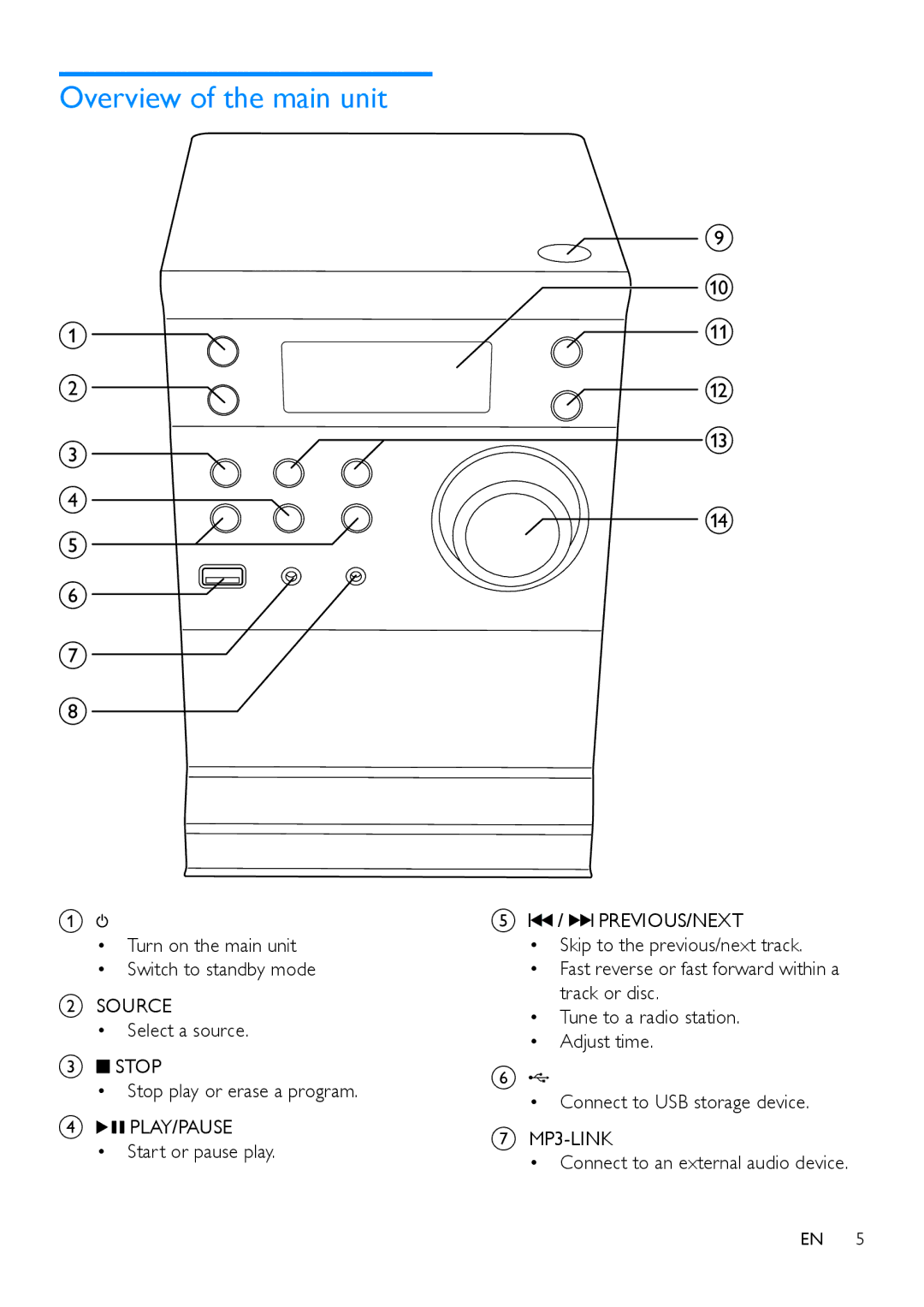Overview of the main unit
a![]()
b![]()
c![]() d
d
e![]() f
f![]()
g
h
i j k
![]() l m
l m
![]() n
n
A![]()
•Turn on the main unit
•Switch to standby mode
BSOURCE
•Select a source.
C![]() STOP
STOP
•Stop play or erase a program.
D![]() PLAY/PAUSE
PLAY/PAUSE
•Start or pause play.
E /
/ 
 PREVIOUS/NEXT
PREVIOUS/NEXT
•Skip to the previous/next track.
•Fast reverse or fast forward within a track or disc.
•Tune to a radio station.
•Adjust time.
F![]()
•Connect to USB storage device.
GMP3-LINK
•Connect to an external audio device.
EN 5