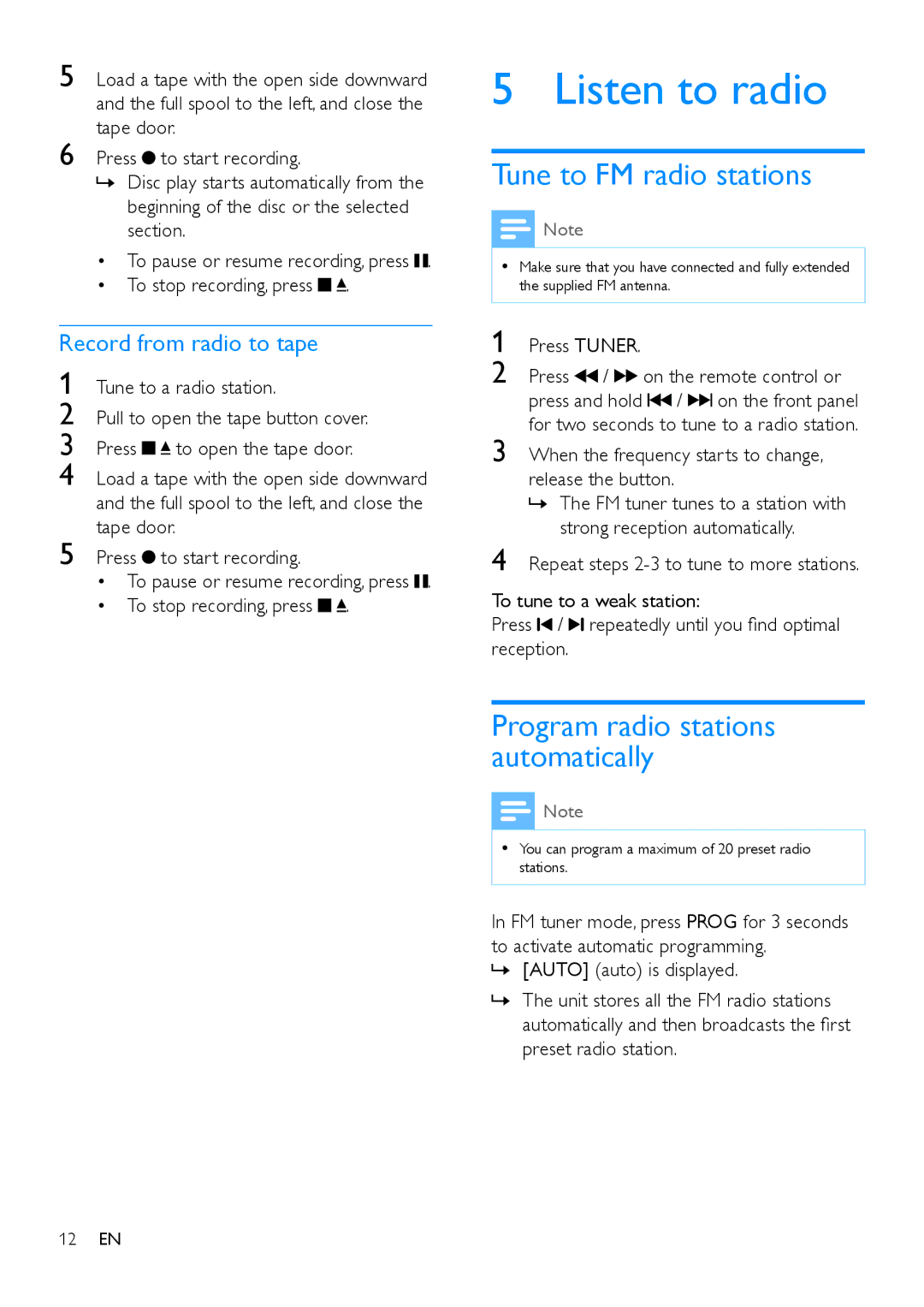5 Load a tape with the open side downward and the full spool to the left, and close the tape door.
6 Press ![]() to start recording.
to start recording.
»»Disc play starts automatically from the beginning of the disc or the selected section.
•To pause or resume recording, press ![]() .
.
•To stop recording, press ![]()
![]() .
.
Record from radio to tape
1 Tune to a radio station.
2 Pull to open the tape button cover.
3 Press ![]()
![]() to open the tape door.
to open the tape door.
4 Load a tape with the open side downward and the full spool to the left, and close the tape door.
5 Press ![]() to start recording.
to start recording.
•To pause or resume recording, press ![]() .
.
•To stop recording, press ![]()
![]() .
.
5 Listen to radio
Tune to FM radio stations
![]() Note
Note
•• Make sure that you have connected and fully extended the supplied FM antenna.
1 Press TUNER.
2 Press ![]() /
/ ![]() on the remote control or press and hold
on the remote control or press and hold ![]() /
/ ![]()
![]() on the front panel for two seconds to tune to a radio station.
on the front panel for two seconds to tune to a radio station.
3 When the frequency starts to change, release the button.
»»The FM tuner tunes to a station with strong reception automatically.
4 Repeat steps
To tune to a weak station:
Press ![]() /
/ ![]() repeatedly until you find optimal reception.
repeatedly until you find optimal reception.
Program radio stations automatically
![]() Note
Note
•• You can program a maximum of 20 preset radio stations.
In FM tuner mode, press PROG for 3 seconds to activate automatic programming.
»»[AUTO] (auto) is displayed.
»»The unit stores all the FM radio stations automatically and then broadcasts the first preset radio station.
12EN