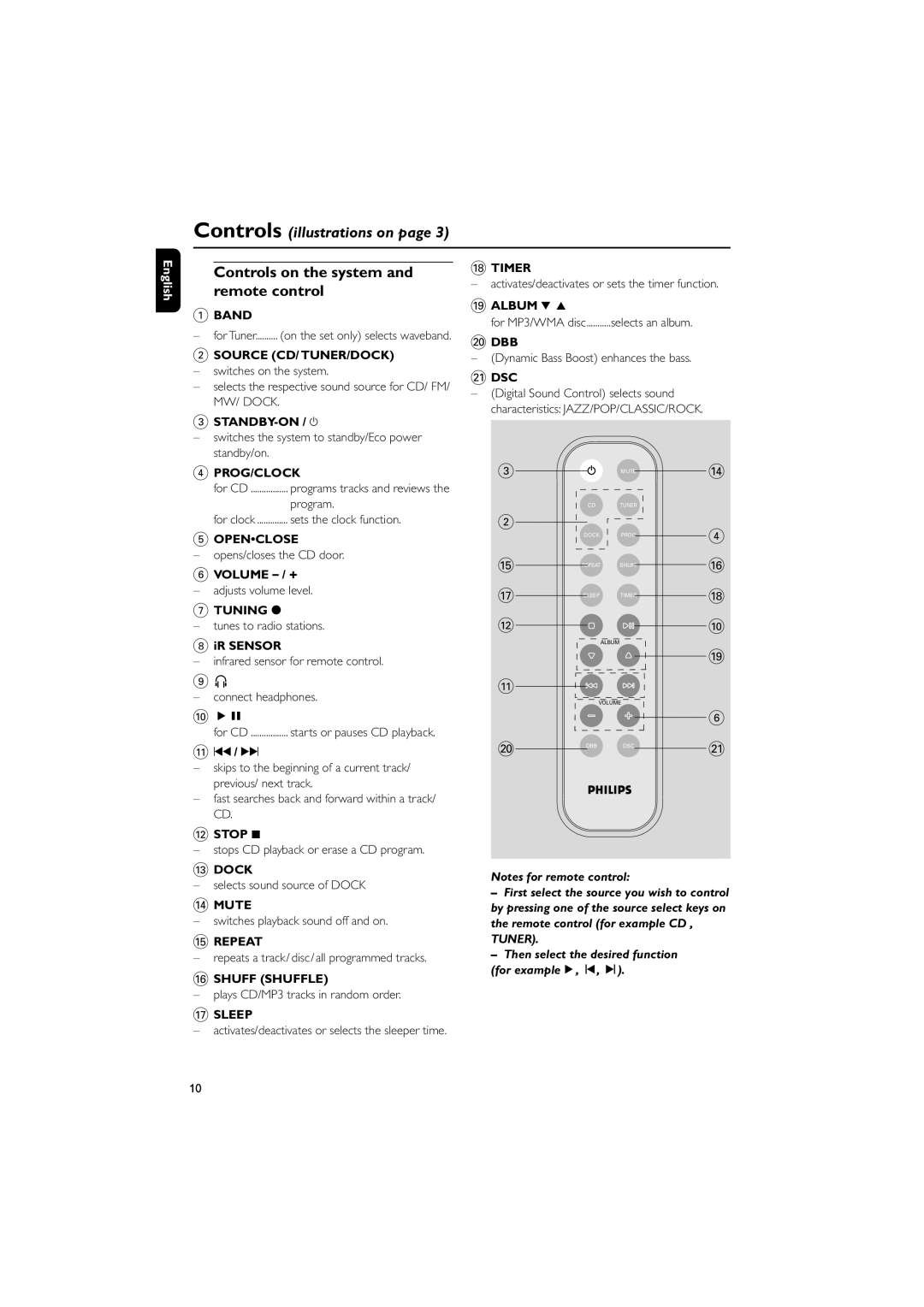Controls (illustrations on page 3)
English
Controls on the system and remote control
1BAND
–for Tuner.......... (on the set only) selects waveband.
2SOURCE (CD/ TUNER/DOCK)
– switches on the system.
– selects the respective sound source for CD/ FM/ MW/ DOCK.
3
–switches the system to standby/Eco power standby/on.
4PROG/CLOCK
for CD ................. programs tracks and reviews the program.
for clock .............. sets the clock function.
5OPEN•CLOSE
–opens/closes the CD door.
6VOLUME
–adjusts volume level.
7TUNING 0
–tunes to radio stations.
8iR SENSOR
–infrared sensor for remote control.
9n
–connect headphones.
0 ÉÅ
for CD ................. starts or pauses CD playback.
!¡1 / 2™
–skips to the beginning of a current track/ previous/ next track.
–fast searches back and forward within a track/ CD.
@STOP 9
–stops CD playback or erase a CD program.
*TIMER
–activates/deactivates or sets the timer function.
(ALBUM 4 3
for MP3/WMA disc...........selects an album.
)DBB
–(Dynamic Bass Boost) enhances the bass.
¡DSC
–(Digital Sound Control) selects sound characteristics: JAZZ/POP/CLASSIC/ROCK.
3 |
| MUTE | $ |
|
| ||
| CD | TUNER |
|
2 |
|
| 4 |
| DOCK | PROG | |
|
|
| |
% | REPEAT | SHUFF | ^ |
|
| ||
& | SLEEP | TIMER | * |
|
| ||
@ |
|
| 0 |
| ALBUM |
|
|
|
|
| ( |
! |
|
|
|
| VOLUME |
| |
|
|
| 6 |
) | DBB | DSC | ¡ |
|
| ||
#DOCK
–selects sound source of DOCK
$MUTE
–switches playback sound off and on.
%REPEAT
–repeats a track/ disc/all programmed tracks.
^SHUFF (SHUFFLE)
–plays CD/MP3 tracks in random order.
&SLEEP
–activates/deactivates or selects the sleeper time.
Notes for remote control:
ÐFirst select the source you wish to control by pressing one of the source select keys on the remote control (for example CD , TUNER).
ÐThen select the desired function
(for exampleÉ, í, ë).
10