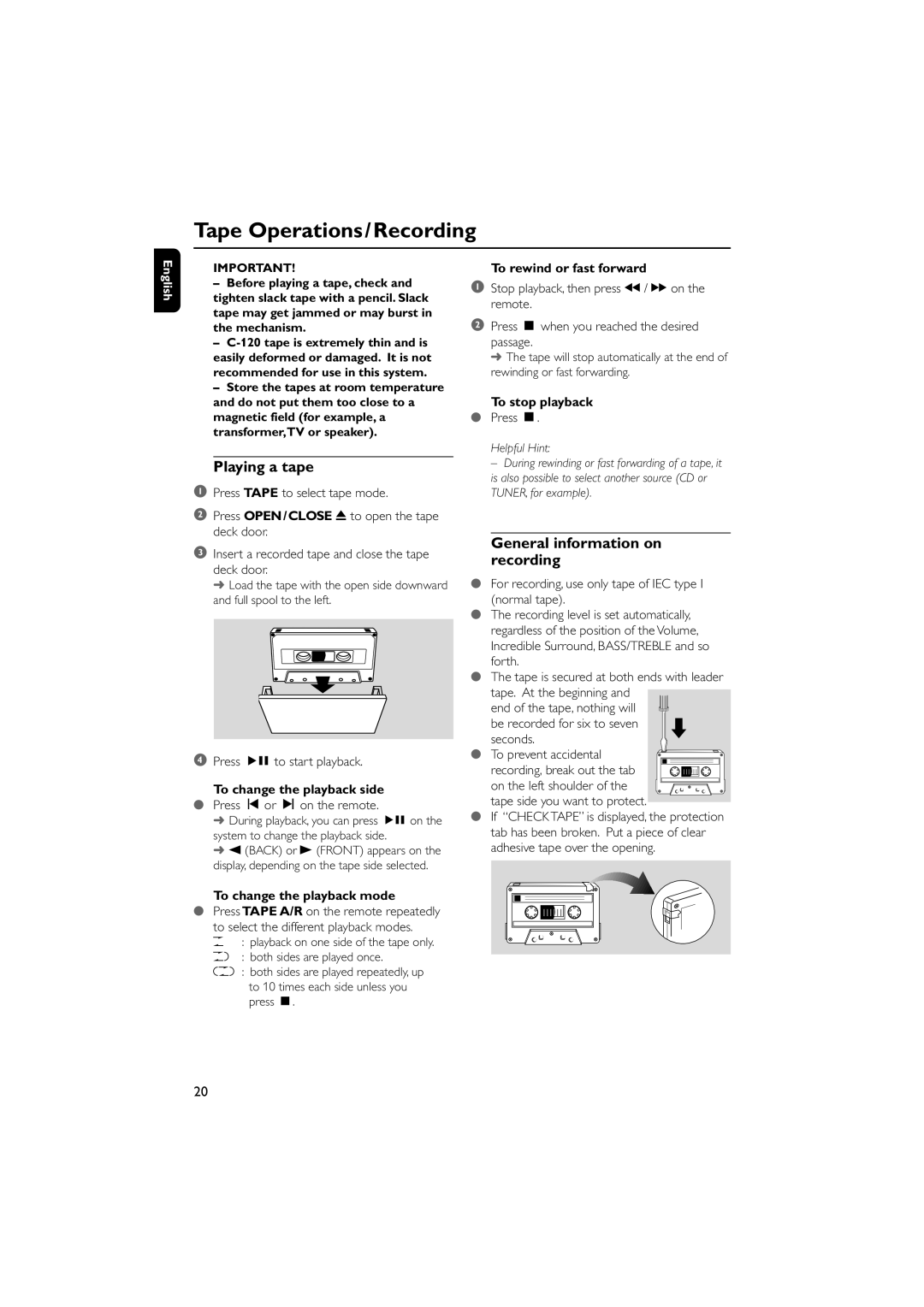MCM5 specifications
The Philips MCM5 is a versatile micro music system that blends modern technology with aesthetic appeal. It's designed to deliver an excellent audio experience, making it an ideal choice for music lovers who value both quality sound and stylish design. This compact device is not only space-efficient but also powerful enough to fill any room with rich, vibrant sound.One of the standout features of the MCM5 is its exceptional audio performance. It incorporates advanced sound technology that ensures clarity and depth in music playback. The system includes built-in speakers and a robust amplifier, providing balanced sound quality suited for various musical genres. Users can expect deep bass, crisp highs, and overall well-rounded audio that enhances the listening experience.
Another significant characteristic of the MCM5 is its versatility regarding media playback. It supports multiple input options, including CD playback, FM radio, and direct playback from USB devices. This means you can enjoy your favorite CDs, listen to radio stations, or play digital music files without any hassle. The system also features an auxiliary input, allowing users to connect external devices like smartphones or tablets for an expanded music choice.
The design of the Philips MCM5 is both chic and modern. The sleek, compact form makes it a perfect fit for any room, whether it's a living area, bedroom, or office space. The intuitive controls and display are user-friendly, ensuring that anyone can easily operate the system. Its aesthetic appeal is complemented by the quality finish, giving the MCM5 a premium look that enhances any interior decor.
Connectivity options are another key aspect of the MCM5. In addition to USB and auxiliary inputs, the system supports Bluetooth technology, allowing users to stream music wirelessly from their smartphones or tablets. This feature provides convenience and flexibility, letting users play their favorite tracks without being tethered to the device.
Lastly, the Philips MCM5 is equipped with a variety of sound presets and equalizer settings, enabling users to customize their audio experience according to personal preferences. This level of customization ensures that every listener can find their ideal sound profile, making the MCM5 not just a music player but a personalized audio system.
In summary, the Philips MCM5 is a feature-rich micro music system that combines excellent sound quality, versatile playback options, modern design, and advanced connectivity features, catering to the needs of contemporary music enthusiasts.