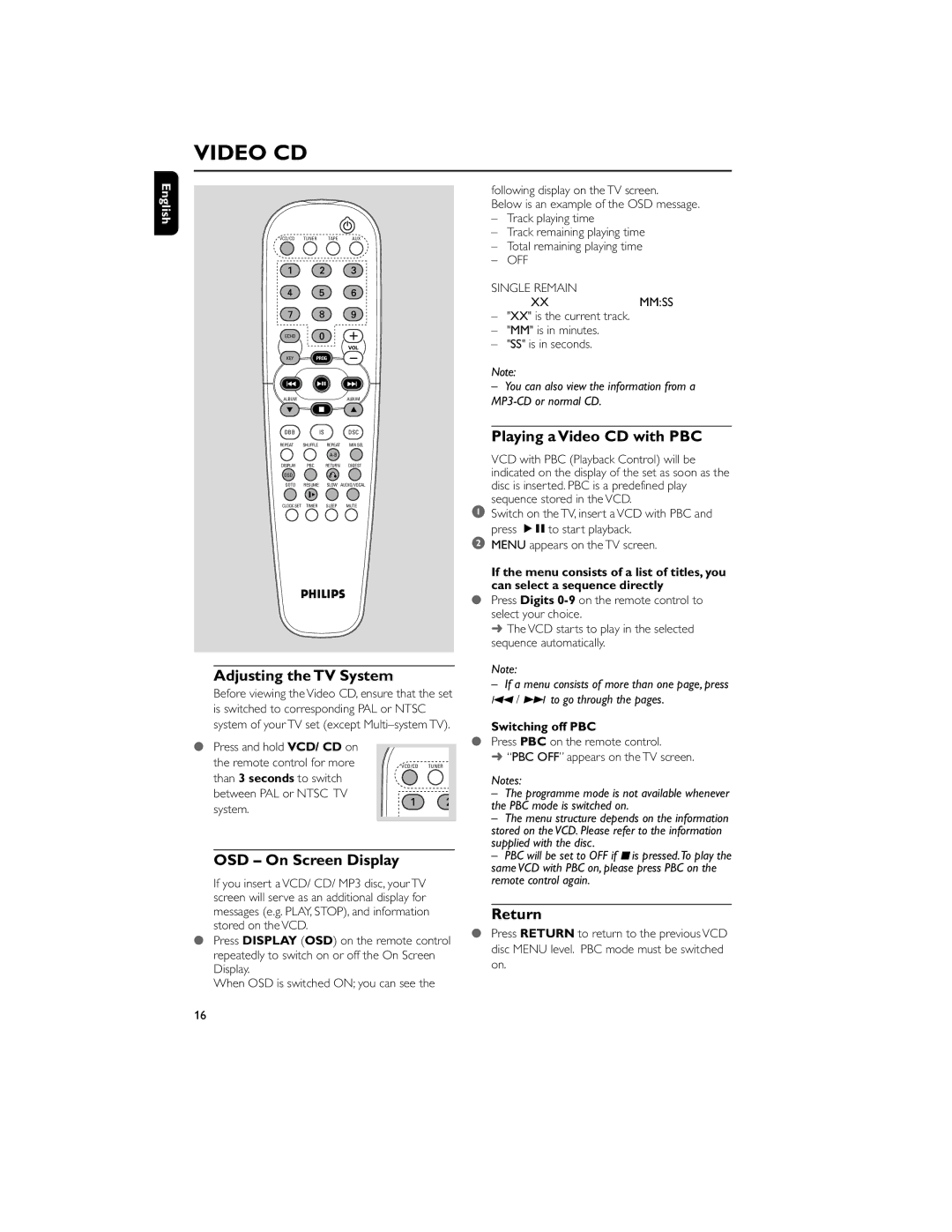MCV250/21 specifications
The Philips MCV250/21 is a cutting-edge vacuum cleaner designed to offer exceptional cleaning performance while ensuring user convenience and efficiency. One of its standout features is the powerful motor, which provides effective suction power, allowing users to easily pick up dirt, dust, and debris from various surfaces including carpets, hard floors, and upholstery.Equipped with advanced filtration technologies, the MCV250/21 includes a HEPA filter that captures 99.9% of allergens and fine particles, making it an excellent choice for allergy sufferers and families with young children. The bagless design adds to its appeal, as it eliminates the need for disposable bags and makes emptying the dust container quick and hygienic.
Another notable characteristic of the Philips MCV250/21 is its lightweight and compact design. Weighing in at under 4 kilograms, it is easy to maneuver and carry around the house. Its compact structure ensures that it can be stored conveniently, even in small spaces, making it practical for urban living.
The vacuum cleaner features a multi-surface nozzle, which is optimized for various flooring types, ensuring a seamless transition between different surfaces without compromising cleaning performance. The nozzle is designed for optimal dust pickup and can be adjusted easily, providing versatility for cleaning different areas such as corners, carpets, and delicate surfaces.
In addition to its performance features, the Philips MCV250/21 focuses on user comfort. The ergonomic handle design allows for easy operation, and the vacuum is equipped with an adjustable telescopic tube to accommodate users of varying heights. This thoughtful design consideration ensures that using the vacuum is not only effective but also comfortable.
Overall, the Philips MCV250/21 is a sophisticated yet user-friendly vacuum cleaner that combines powerful suction capabilities with advanced filtration systems, making it an ideal choice for maintaining a clean and healthy home environment. From its lightweight design to its multi-surface cleaning capabilities, this model exemplifies Philips' commitment to innovation and quality in home care products. With the MCV250/21, consumers can enjoy a more efficient and enjoyable cleaning experience, ensuring that their spaces remain pristine and welcoming.