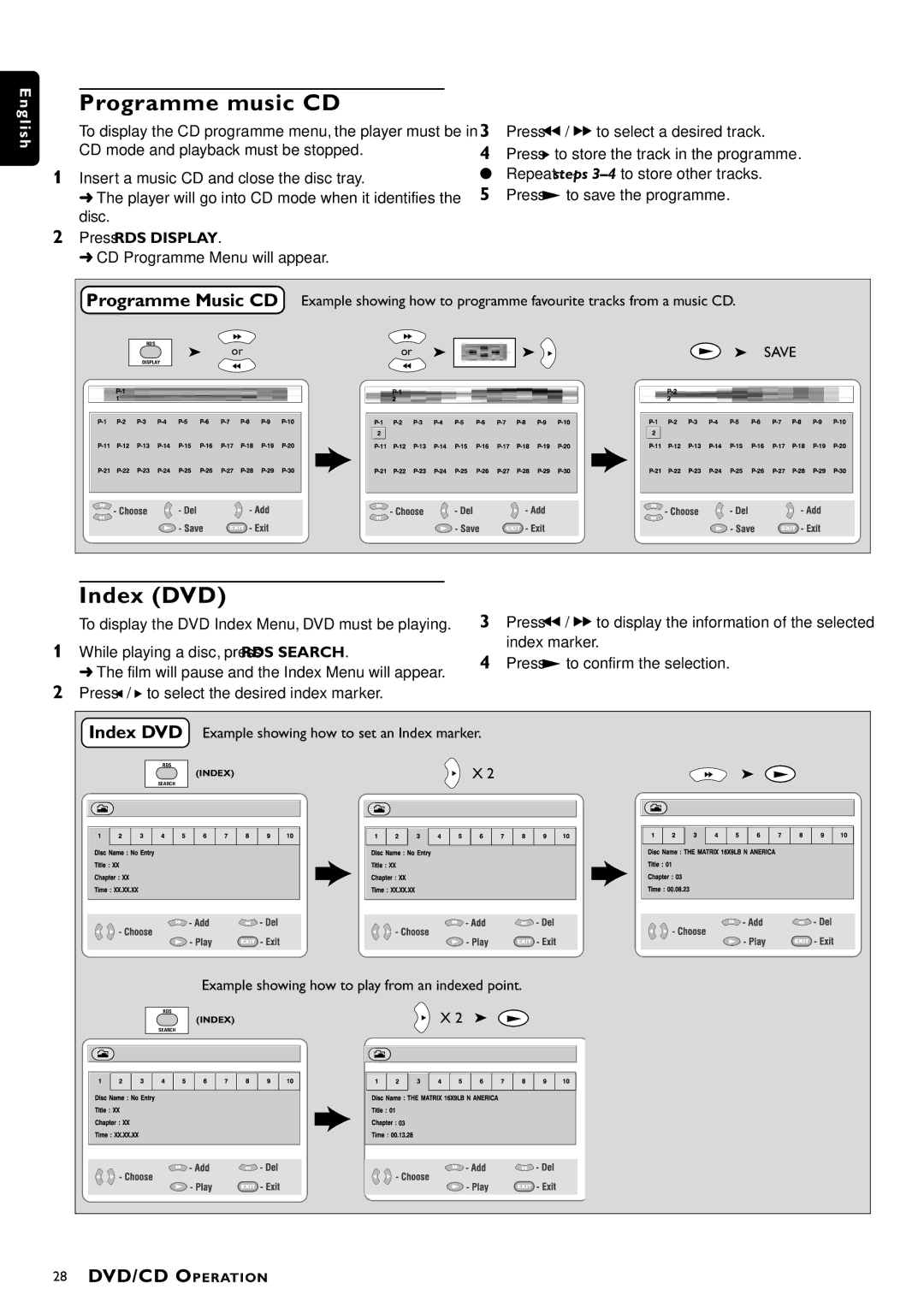MX-1050D, MX-1060D specifications
The Philips MX-1050D and MX-1060D are advanced digital audio systems designed for professional use, particularly in venues requiring high-quality sound reinforcement. These models are celebrated for their robust features, versatility, and user-friendly interfaces that cater to a range of applications from live performances to studio recordings.One of the defining characteristics of the MX-1050D and MX-1060D is their superior audio fidelity. Both models are engineered with state-of-the-art digital processing technology that ensures dynamic range and clarity in sound reproduction. This technology minimizes distortion and enhances the overall listening experience, making them ideal for both vocal and instrumental performances.
The MX-1050D offers 50 watts of output power, whereas the MX-1060D boasts a powerful 60 watts, enabling them to fill larger rooms with rich, detailed sound. Both systems come equipped with multiple input options—such as microphone and line inputs—allowing for different configurations depending on user needs. This flexibility makes the systems suitable for various settings, from small gatherings to larger events.
Another notable feature is the integrated digital effects processor found in both models. Users can add effects like reverb and echo, enhancing the audio's ambiance and making performances more immersive. This built-in technology means that external effects units are not always necessary, simplifying the setup process for users.
Portability is also a key aspect of the MX-1050D and MX-1060D. Their compact design and lightweight construction make them easy to transport, which is essential for mobile sound applications. Additionally, the systems feature durable casings, ensuring they can withstand the rigors of frequent moving and setup.
Connectivity options further enhance usability. The inclusion of Bluetooth technology allows users to stream audio directly from mobile devices, facilitating easy access to playlists and backing tracks. This feature, combined with USB and AUX inputs, positions the MX series as a comprehensive solution for modern audio needs.
In summary, the Philips MX-1050D and MX-1060D are distinguished by their high-output power, exceptional sound quality, integrated digital effects, and versatile connectivity options. Their user-friendly design and portability make them ideal choices for professionals seeking reliable audio equipment for a variety of applications. Whether for live performances, events, or studio work, these systems deliver exceptional audio performance, meeting the demands of modern sound engineering.