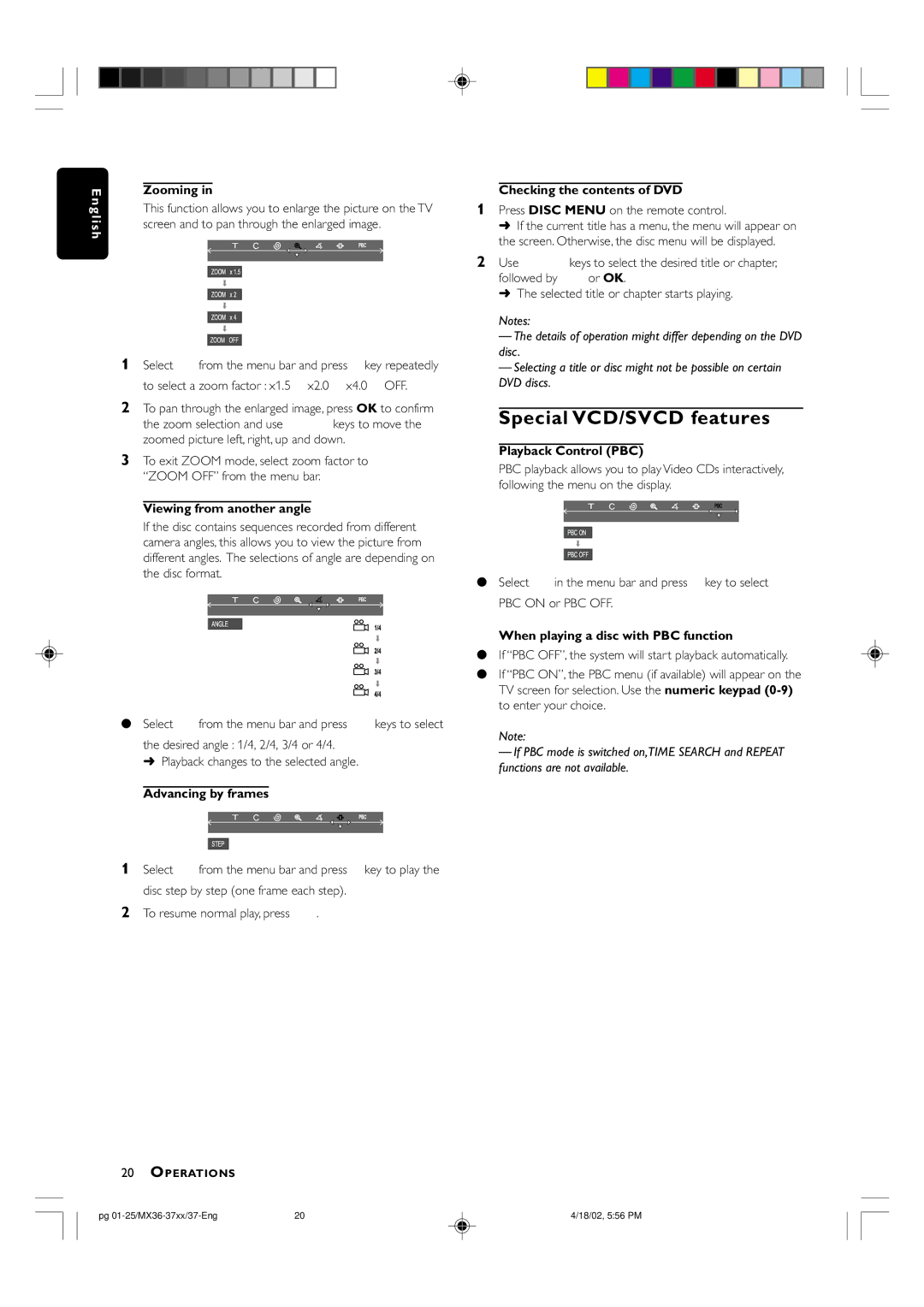E | Zooming in |
|
ng | This function allows you to enlarge the picture on the TV | |
lis | screen and to pan through the enlarged image. | |
h |
|
|
1 Select ![]() from the menu bar and press 4 key repeatedly to select a zoom factor : x1.5 ™ x2.0 ™ x4.0 ™ OFF.
from the menu bar and press 4 key repeatedly to select a zoom factor : x1.5 ™ x2.0 ™ x4.0 ™ OFF.
2To pan through the enlarged image, press OK to confirm the zoom selection and use 1 2 34 keys to move the zoomed picture left, right, up and down.
3To exit ZOOM mode, select zoom factor to “ZOOM OFF” from the menu bar.
Viewing from another angle
If the disc contains sequences recorded from different camera angles, this allows you to view the picture from different angles. The selections of angle are depending on the disc format.
● Select ![]() from the menu bar and press 34 keys to select the desired angle : 1/4, 2/4, 3/4 or 4/4.
from the menu bar and press 34 keys to select the desired angle : 1/4, 2/4, 3/4 or 4/4.
➜Playback changes to the selected angle.
Advancing by frames
1 Select ![]() from the menu bar and press 4 key to play the disc step by step (one frame each step).
from the menu bar and press 4 key to play the disc step by step (one frame each step).
2 To resume normal play, press ÉÅ.
Checking the contents of DVD
1Press DISC MENU on the remote control.
➜If the current title has a menu, the menu will appear on the screen. Otherwise, the disc menu will be displayed.
2Use 1 2 34 keys to select the desired title or chapter, followed byÉÅ or OK.
➜The selected title or chapter starts playing.
Notes:
–The details of operation might differ depending on the DVD disc.
–Selecting a title or disc might not be possible on certain DVD discs.
Special VCD/SVCD features
Playback Control (PBC)
PBC playback allows you to play Video CDs interactively, following the menu on the display.
●Select ![]() in the menu bar and press 4 key to select PBC ON or PBC OFF.
in the menu bar and press 4 key to select PBC ON or PBC OFF.
When playing a disc with PBC function
●If “PBC OFF”, the system will start playback automatically.
●If “PBC ON”, the PBC menu (if available) will appear on the TV screen for selection. Use the numeric keypad
Note:
– If PBC mode is switched on,TIME SEARCH and REPEAT functions are not available.
20OPERATIONS
pg | 20 | 4/18/02, 5:56 PM |