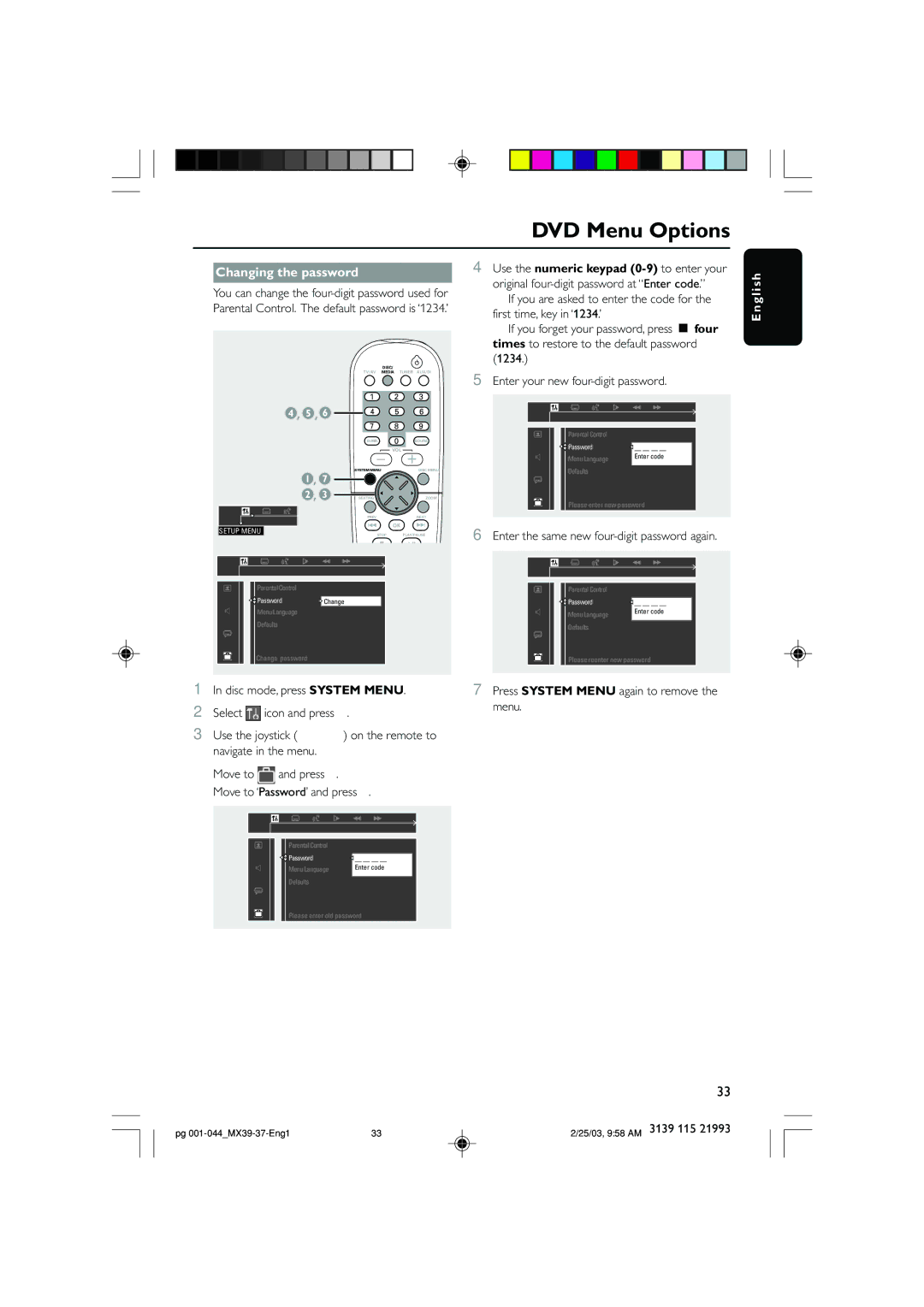DVD Menu Options
Changing the password
You can change the
|
|
|
| DISC/ | TUNER | AUX/DI |
|
|
| TV/AV | MEDIA | ||
|
|
| 1 | 2 |
| 3 |
4 , | 5 , 6 | 4 | 5 |
| 6 | |
|
|
|
| |||
|
|
| 7 | 8 |
| 9 |
|
|
| SURR. | 0 |
| SOUND |
|
|
|
| VOL |
| |
|
|
| SYSTEM MENU |
|
| DISC MENU |
| 1 , | 7 |
|
|
|
|
| 2 , | 3 | SEATING |
|
| ZOOM |
|
|
| PREV |
|
| NEXT |
SETUP MENU |
|
|
| OK |
| |
|
| STOP | PLAY/PAUSE | |||
|
|
| ||||
➠ |
|
|
|
|
|
|
Parental Control |
|
|
|
|
|
|
Password |
| Change |
|
|
|
|
Menu Language |
|
|
|
|
|
|
Defaults |
|
|
|
|
|
|
Change password |
|
|
|
|
| |
4Use the numeric keypad
➜If you are asked to enter the code for the first time, key in ‘1234.’
➜If you forget your password, press Ç four times to restore to the default password (1234.)
5Enter your new
Parental Control |
|
Password |
|
__ __ __ __ | |
Menu Language | Enter code |
| |
|
|
Defaults |
|
Please enter new password
6Enter the same new
Parental Control |
|
Password |
|
__ __ __ __ | |
Menu Language | Enter code |
| |
Defaults |
|
Please reenter new password
E n g l i s h
1In disc mode, press SYSTEM MENU.
2Select![]() icon and press 4.
icon and press 4.
3Use the joystick (1 2 3 4) on the remote to navigate in the menu.
Move to ![]() and press 2. Move to ‘Password’ and press 2.
and press 2. Move to ‘Password’ and press 2.
7Press SYSTEM MENU again to remove the menu.
Parental Control |
|
Password |
|
__ __ __ __ | |
Menu Language | Enter code |
|
|
Defaults
Please enter old password
33
pg | 33 | 2/25/03, 9:58 AM 3139 115 21993 |