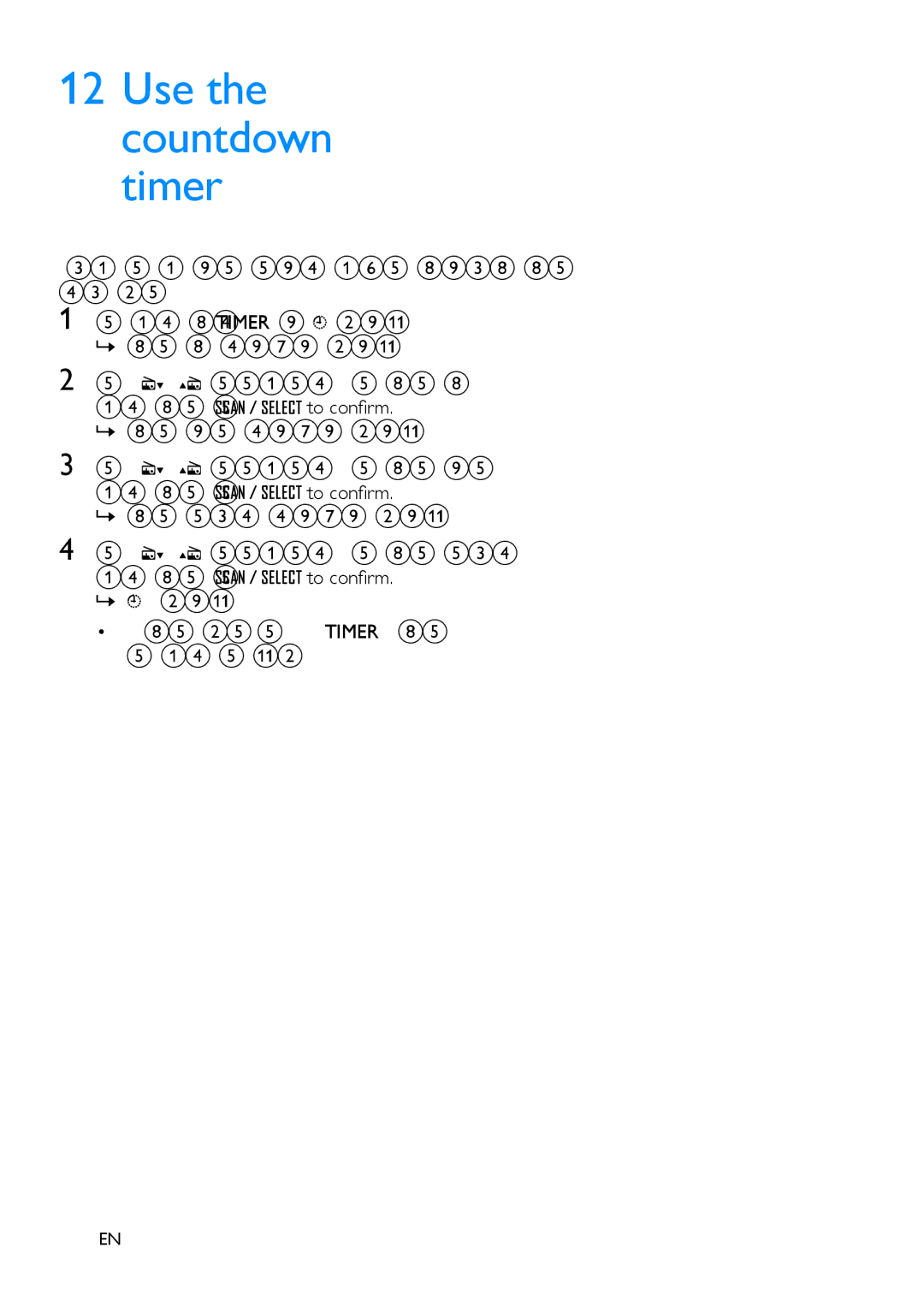12Use the countdown timer
You can set a time period after which the product buzzes.
1 Press and hold TIMER until ![]() blinks.
blinks.
»»The hour digits blink.
2 Press ![]()
![]() /
/ ![]()
![]() repeatedly to set the hour,
repeatedly to set the hour,
and then press ![]()
![]()
![]()
![]()
![]()
![]()
![]()
![]()
![]()
![]()
![]() to confirm.
to confirm.
»»The minute digits blink.
3 Press ![]()
![]() /
/ ![]()
![]() repeatedly to set the minute,
repeatedly to set the minute,
and then press ![]()
![]()
![]()
![]()
![]()
![]()
![]()
![]()
![]()
![]()
![]() to confirm.
to confirm.
»»The second digits blink.
4 Press ![]()
![]() /
/ ![]()
![]() repeatedly to set the second,
repeatedly to set the second,
and then press ![]()
![]()
![]()
![]()
![]()
![]()
![]()
![]()
![]()
![]()
![]() to confirm.
to confirm.
»»![]() stops blink.
stops blink.
•To stop the buzzer, press TIMER or the power and volume knob.
18EN