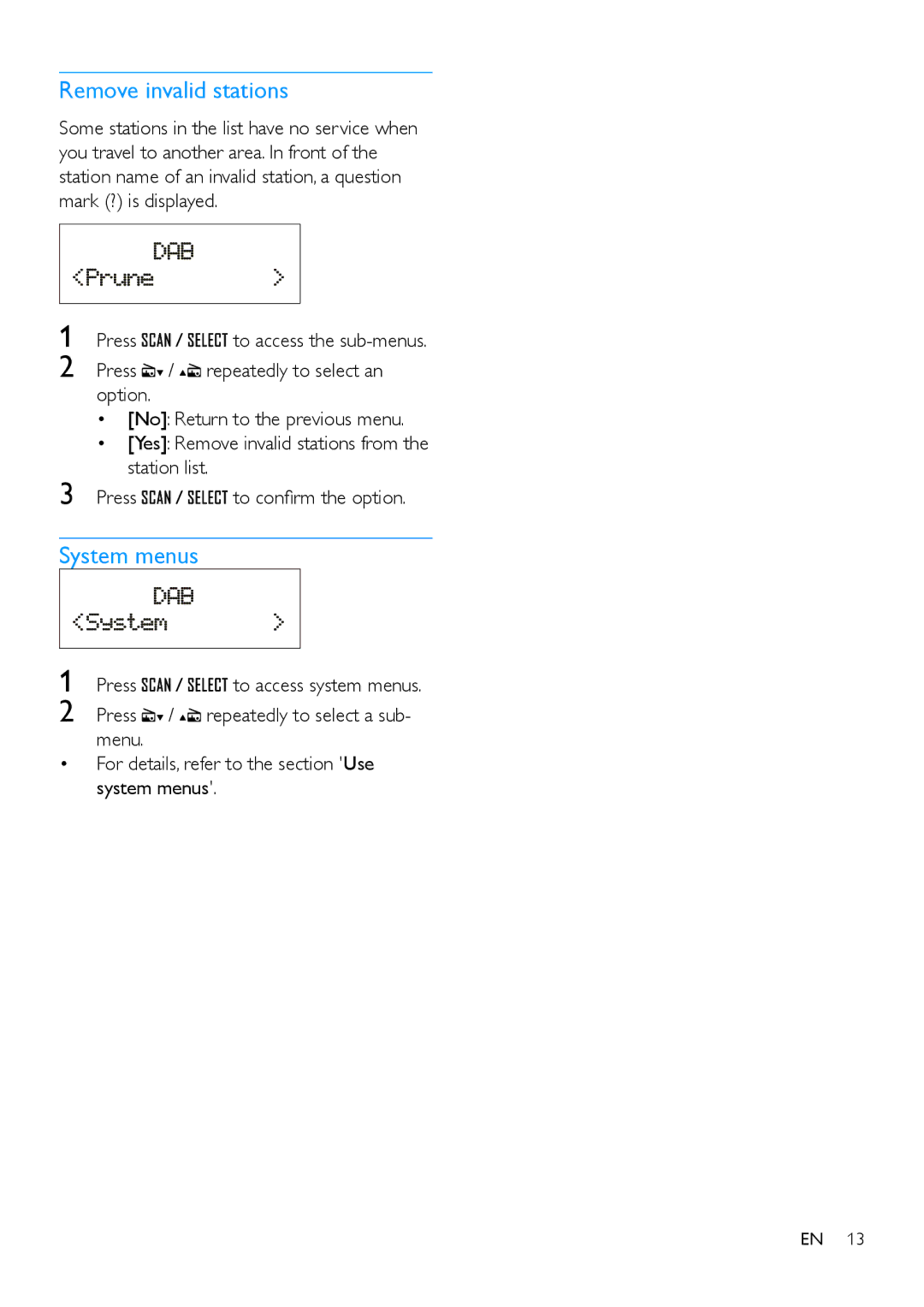Remove invalid stations
Some stations in the list have no service when you travel to another area. In front of the station name of an invalid station, a question mark (?) is displayed.
1
2
3
Press ![]()
![]()
![]()
![]()
![]()
![]()
![]()
![]() to access the
to access the
Press ![]() /
/ ![]()
![]() repeatedly to select an option.
repeatedly to select an option.
•[No]: Return to the previous menu.
•[Yes]: Remove invalid stations from the station list.
Press ![]()
![]()
![]()
![]()
![]()
![]()
![]()
![]() to confirm the option.
to confirm the option.
System menus
1 Press ![]()
![]()
![]()
![]()
![]()
![]()
![]()
![]() to access system menus.
to access system menus.
2 Press ![]() /
/ ![]()
![]() repeatedly to select a sub- menu.
repeatedly to select a sub- menu.
•For details, refer to the section 'Use system menus'.
EN 13