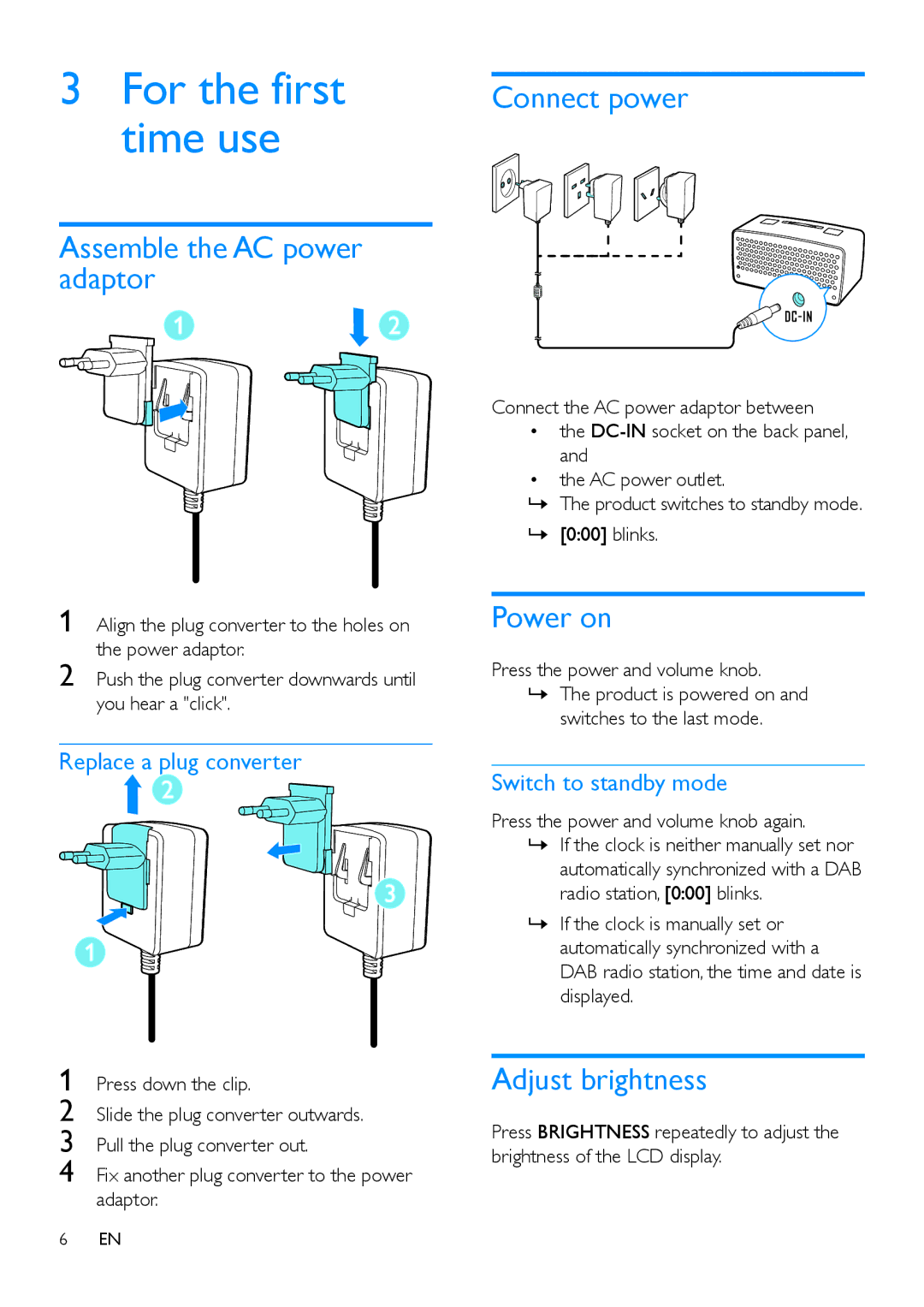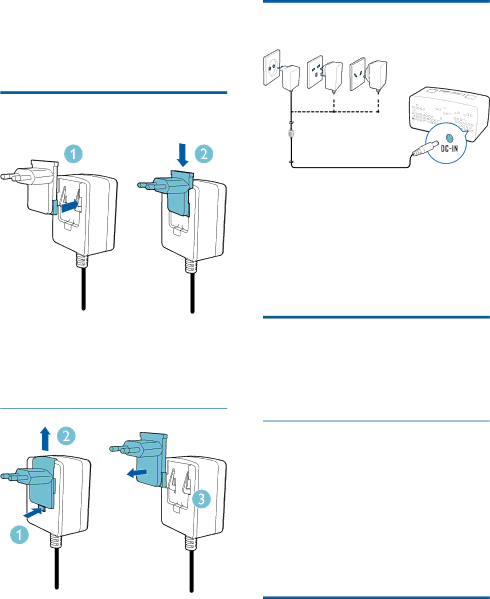
3For the first time use
Assemble the AC power adaptor
1 Align the plug converter to the holes on the power adaptor.
2 Push the plug converter downwards until you hear a "click".
Replace a plug converter
1 Press down the clip.
2 Slide the plug converter outwards.
3 Pull the plug converter out.
4 Fix another plug converter to the power adaptor.
6EN
Connect power
Connect the AC power adaptor between
•the
•the AC power outlet.
»»The product switches to standby mode.
»»[0:00] blinks.
Power on
Press the power and volume knob.
»»The product is powered on and switches to the last mode.
Switch to standby mode
Press the power and volume knob again.
»»If the clock is neither manually set nor automatically synchronized with a DAB radio station, [0:00] blinks.
»»If the clock is manually set or automatically synchronized with a DAB radio station, the time and date is displayed.
Adjust brightness
Press BRIGHTNESS repeatedly to adjust the brightness of the LCD display.