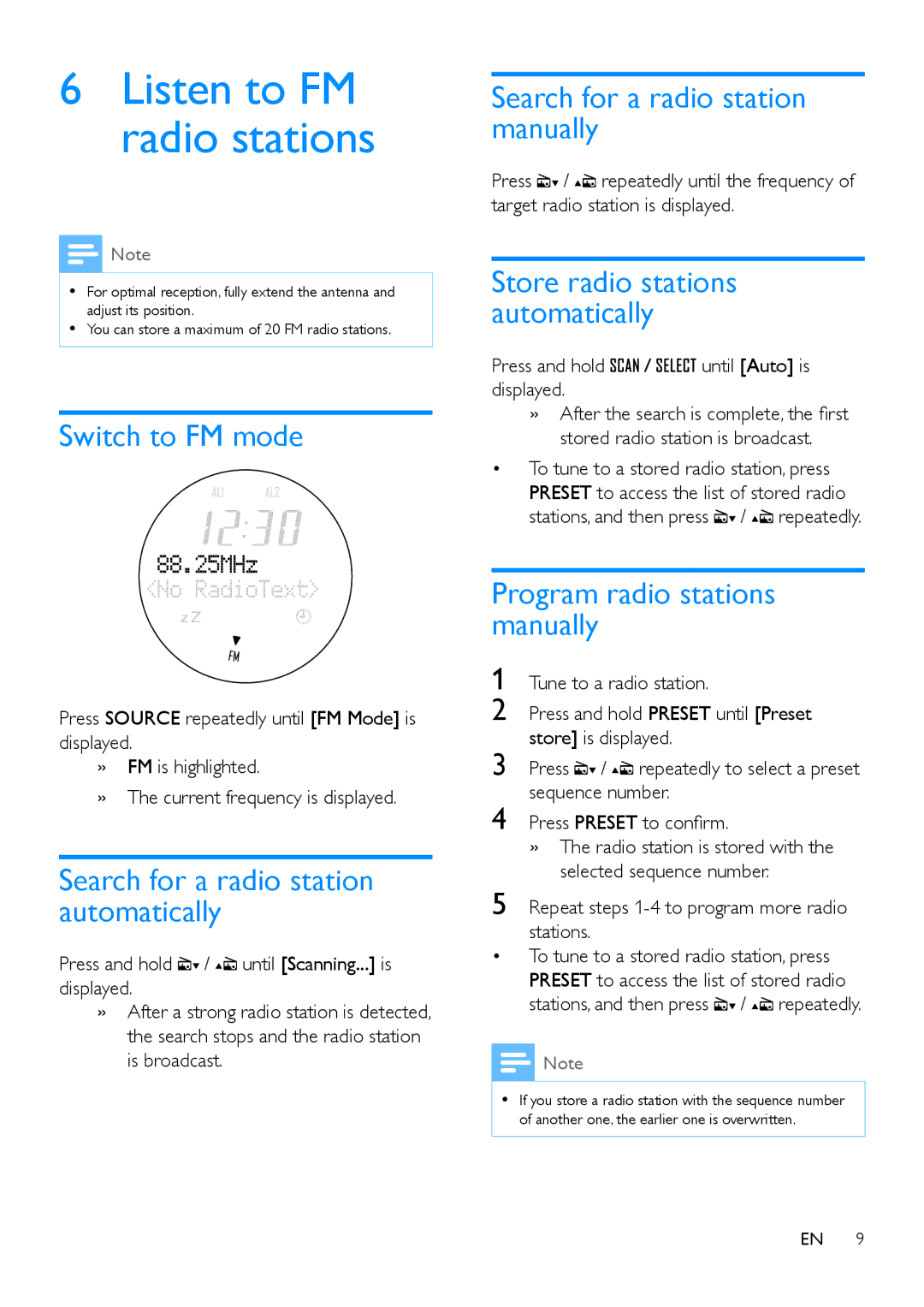6Listen to FM radio stations
![]() Note
Note
•• For optimal reception, fully extend the antenna and adjust its position.
•• You can store a maximum of 20 FM radio stations.
Switch to FM mode
Press SOURCE repeatedly until [FM Mode] is displayed.
»»FM is highlighted.
»»The current frequency is displayed.
Search for a radio station automatically
Press and hold ![]()
![]() /
/ ![]()
![]() until [Scanning...] is displayed.
until [Scanning...] is displayed.
»»After a strong radio station is detected, the search stops and the radio station is broadcast.
Search for a radio station manually
Press![]() /
/![]()
![]() repeatedly until the frequency of target radio station is displayed.
repeatedly until the frequency of target radio station is displayed.
Store radio stations automatically
Press and hold



 until [Auto] is displayed.
until [Auto] is displayed.
»»After the search is complete, the first stored radio station is broadcast.
•To tune to a stored radio station, press PRESET to access the list of stored radio stations, and then press![]() /
/![]()
![]() repeatedly.
repeatedly.
Program radio stations manually
1 Tune to a radio station.
2 Press and hold PRESET until [Preset store] is displayed.
3 Press![]() /
/![]()
![]() repeatedly to select a preset sequence number.
repeatedly to select a preset sequence number.
4 Press PRESET to confirm.
»»The radio station is stored with the selected sequence number.
5 Repeat steps 1-4 to program more radio stations.
•To tune to a stored radio station, press PRESET to access the list of stored radio stations, and then press![]() /
/![]()
![]() repeatedly.
repeatedly.
![]() Note
Note
•• If you store a radio station with the sequence number of another one, the earlier one is overwritten.
EN 9