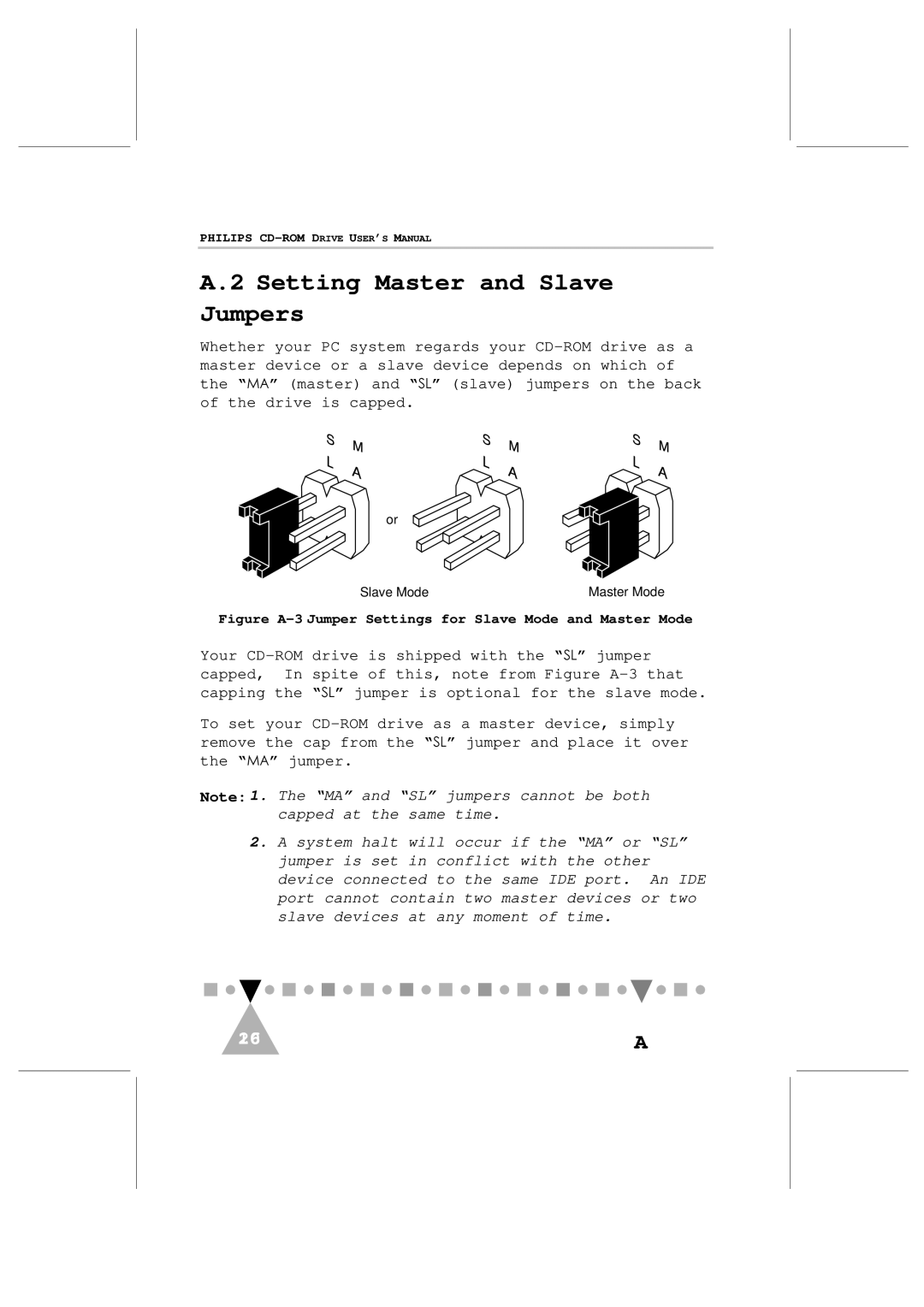PHILIPS CD-ROM DRIVE USER’S MANUAL
A.2 Setting Master and Slave
Jumpers
Whether your PC system regards your
or
Slave Mode | Master Mode |
Figure A-3 Jumper Settings for Slave Mode and Master Mode
Your
To set your
Note: 1. The “MA” and “SL” jumpers cannot be both capped at the same time.
2.A system halt will occur if the “MA” or “SL” jumper is set in conflict with the other device connected to the same IDE port. An IDE port cannot contain two master devices or two slave devices at any moment of time.
1620 |
|
|
|
|
|
|
|
|
|
|
|
|
|
|
|
|
| A |
|
|
|
|
|
|
|
|
|
|
|
|
|
|
|
|
|