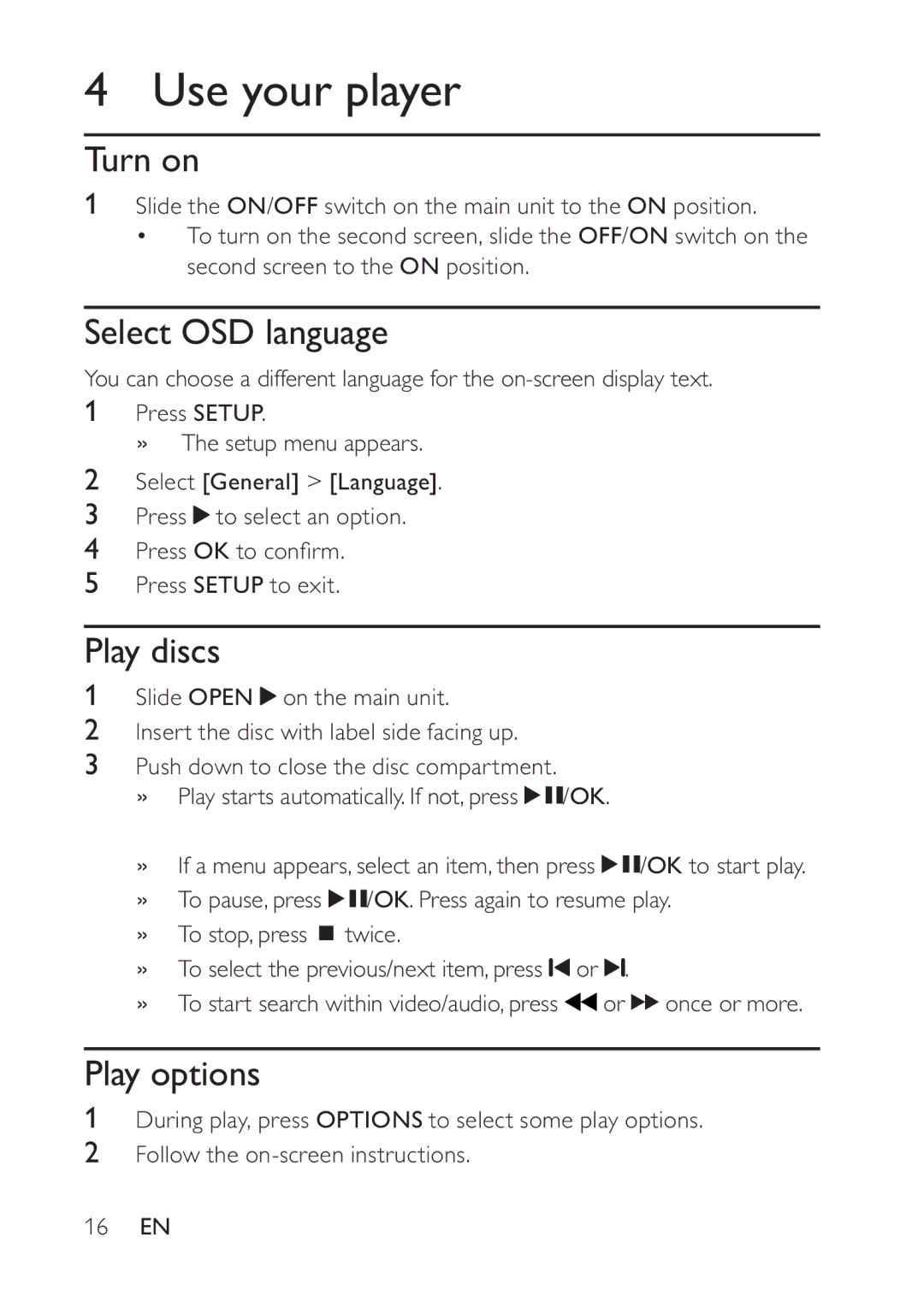PD7022, PD7022/12 specifications
The Philips PD7022/12 is a portable DVD player designed to offer seamless entertainment experience on the go. This sleek device features a 7-inch swivel screen, which provides excellent viewing angles and enhances usability. The screen resolution ensures that you can enjoy your favorite movies and shows in crisp and vibrant detail.One of the defining characteristics of the PD7022 is its long battery life. This player is equipped with a rechargeable battery that can provide up to 5 hours of continuous playback, making it an ideal companion for road trips, long flights, or simply lounging around the house. The lightweight and user-friendly design facilitate easy transport and handling, ensuring that you can take your entertainment anywhere.
The PD7022 also supports a wide range of disc formats, including DVDs, CDs, and even MP3 CDs, which means that you can play your favorite movies, music, and shows without any hassle. Additionally, the device boasts a built-in USB input, enabling users to connect USB flash drives for playback of various media formats. This flexibility ensures that you can enjoy a long playlist or a detailed movie collection without relying solely on physical discs.
An appealing feature of the Philips PD7022/12 is its user-friendly interface, which allows for easy navigation through menus, settings, and playback options. The remote control included with the player can further enhance your experience, allowing you to control your viewing comfortably from your seat.
Sound quality is another noteworthy aspect of this device. It is equipped with two stereo speakers, providing clear audio quality that complements the visual experience. For those who prefer a more personal listening experience, the PD7022 also offers a headphone jack, allowing users to connect their favorite headphones.
In summary, the Philips PD7022/12 stands out with its combination of portability, versatile media support, and a vibrant screen that enhances any viewing experience. Its battery life, user-friendly features, and integral sound quality make it an attractive option for media lovers who wish to enjoy their favorite content wherever they are. The perfect mix of convenience and functionality ensures that the Philips PD7022/12 can cater to diverse entertainment needs, setting it apart in the portable DVD player market. Whether you’re traveling, relaxing at home, or simply looking for a device to enjoy multimedia content, the PD7022 is designed to deliver satisfaction.