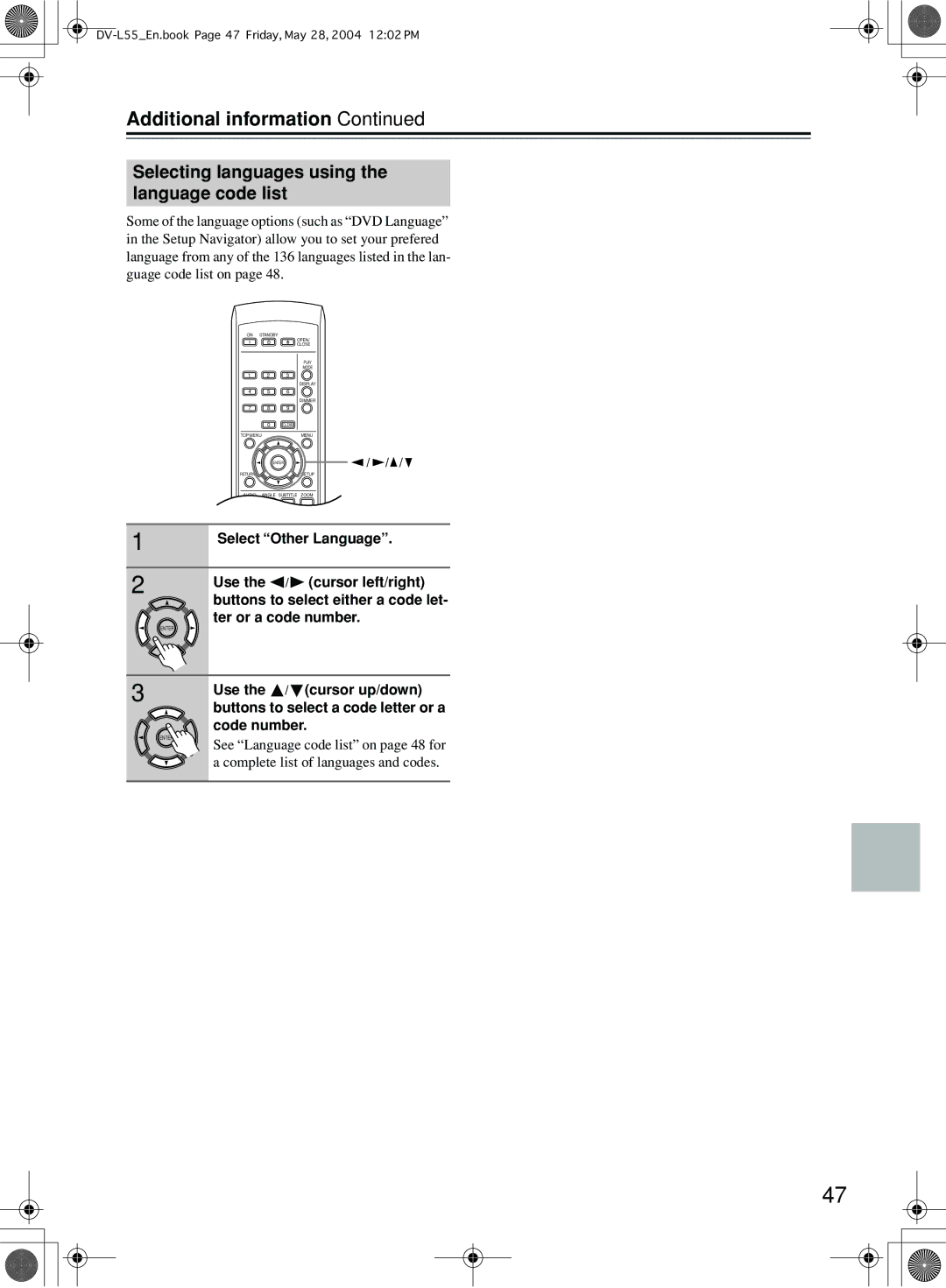Additional information—Continued
Selecting languages using the language code list
Some of the language options (such as “DVD Language” in the Setup Navigator) allow you to set your prefered language from any of the 136 languages listed in the lan- guage code list on page 48.
ON STANDBY
OPEN/
CLOSE
PLAY
MODE
1 2 3
DISPLAY
4 5 6
DIMMER
7 8 9
0CLEAR
TOP MENU | MENU |
ENTER
RETURNSETUP
AUDIO ANGLE SUBTITLE ZOOM
![]() /
/![]() /
/![]() /
/![]()
1 | Select “Other Language”. | |
| ||
2 | Use the / | (cursor left/right) |
| ||
buttons to select either a code let- ter or a code number.
ENTER
3
ENTER
Use the ![]() / (cursor up/down) buttons to select a code letter or a code number.
/ (cursor up/down) buttons to select a code letter or a code number.
See “Language code list” on page 48 for a complete list of languages and codes.
47