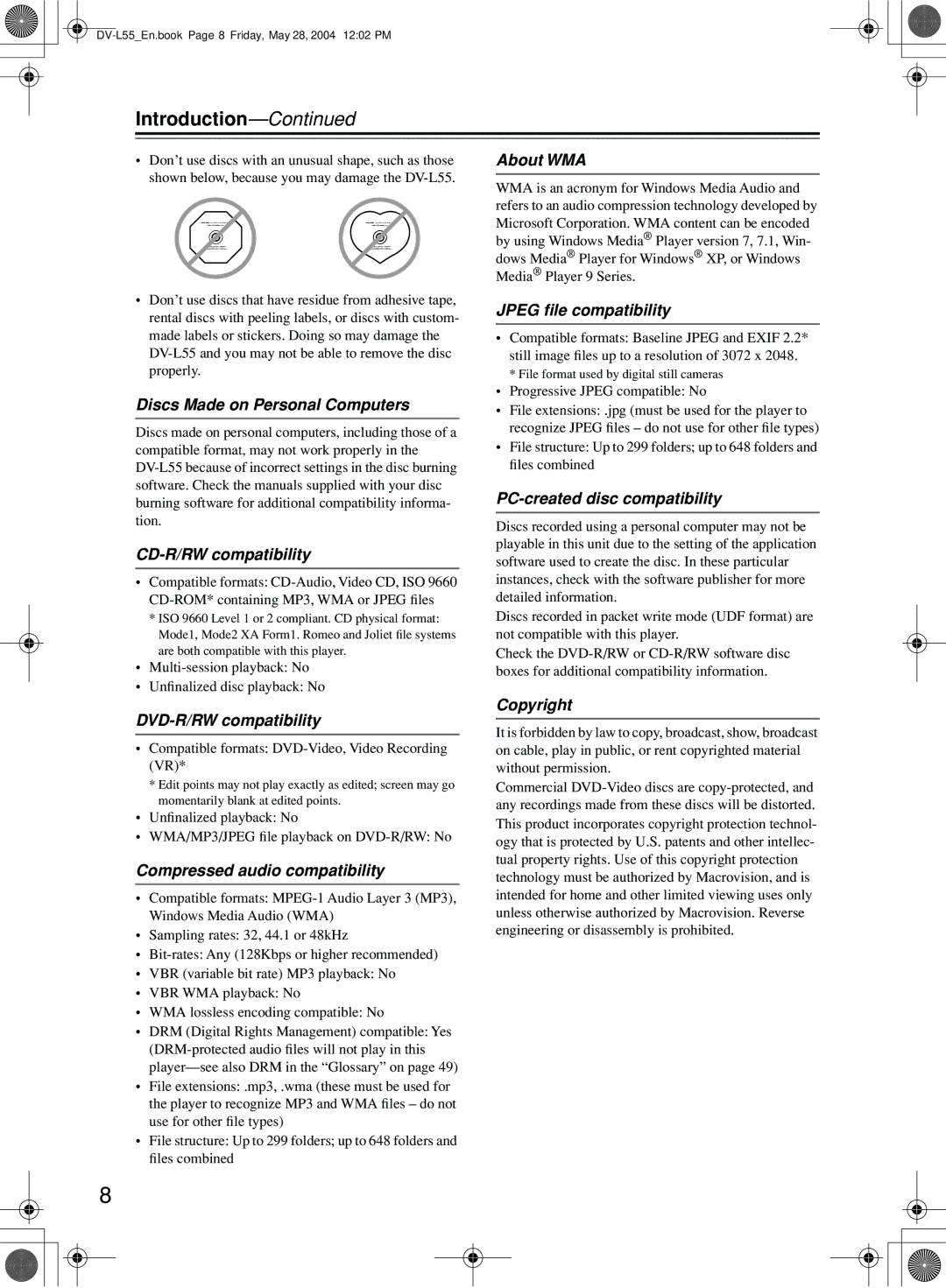Introduction—Continued
•Don’t use discs with an unusual shape, such as those shown below, because you may damage the
About WMA
WMA is an acronym for Windows Media Audio and refers to an audio compression technology developed by Microsoft Corporation. WMA content can be encoded by using Windows Media® Player version 7, 7.1, Win- dows Media® Player for Windows® XP, or Windows Media® Player 9 Series.
•Don’t use discs that have residue from adhesive tape, rental discs with peeling labels, or discs with custom- made labels or stickers. Doing so may damage the
Discs Made on Personal Computers
Discs made on personal computers, including those of a compatible format, may not work properly in the
CD-R/RW compatibility
•Compatible formats:
*ISO 9660 Level 1 or 2 compliant. CD physical format: Mode1, Mode2 XA Form1. Romeo and Joliet file systems are both compatible with this player.
•
•Unfinalized disc playback: No
JPEG file compatibility
•Compatible formats: Baseline JPEG and EXIF 2.2* still image files up to a resolution of 3072 x 2048.
*File format used by digital still cameras
•Progressive JPEG compatible: No
•File extensions: .jpg (must be used for the player to recognize JPEG files – do not use for other file types)
•File structure: Up to 299 folders; up to 648 folders and files combined
PC-created disc compatibility
Discs recorded using a personal computer may not be playable in this unit due to the setting of the application software used to create the disc. In these particular instances, check with the software publisher for more detailed information.
Discs recorded in packet write mode (UDF format) are not compatible with this player.
Check the
DVD-R/RW compatibility
•Compatible formats: DVD-Video, Video Recording (VR)*
*Edit points may not play exactly as edited; screen may go momentarily blank at edited points.
•Unfinalized playback: No
•WMA/MP3/JPEG file playback on
Compressed audio compatibility
•Compatible formats:
•Sampling rates: 32, 44.1 or 48kHz
•
•VBR (variable bit rate) MP3 playback: No
•VBR WMA playback: No
•WMA lossless encoding compatible: No
•DRM (Digital Rights Management) compatible: Yes
•File extensions: .mp3, .wma (these must be used for the player to recognize MP3 and WMA files – do not use for other file types)
•File structure: Up to 299 folders; up to 648 folders and files combined
Copyright
It is forbidden by law to copy, broadcast, show, broadcast on cable, play in public, or rent copyrighted material without permission.
Commercial
8