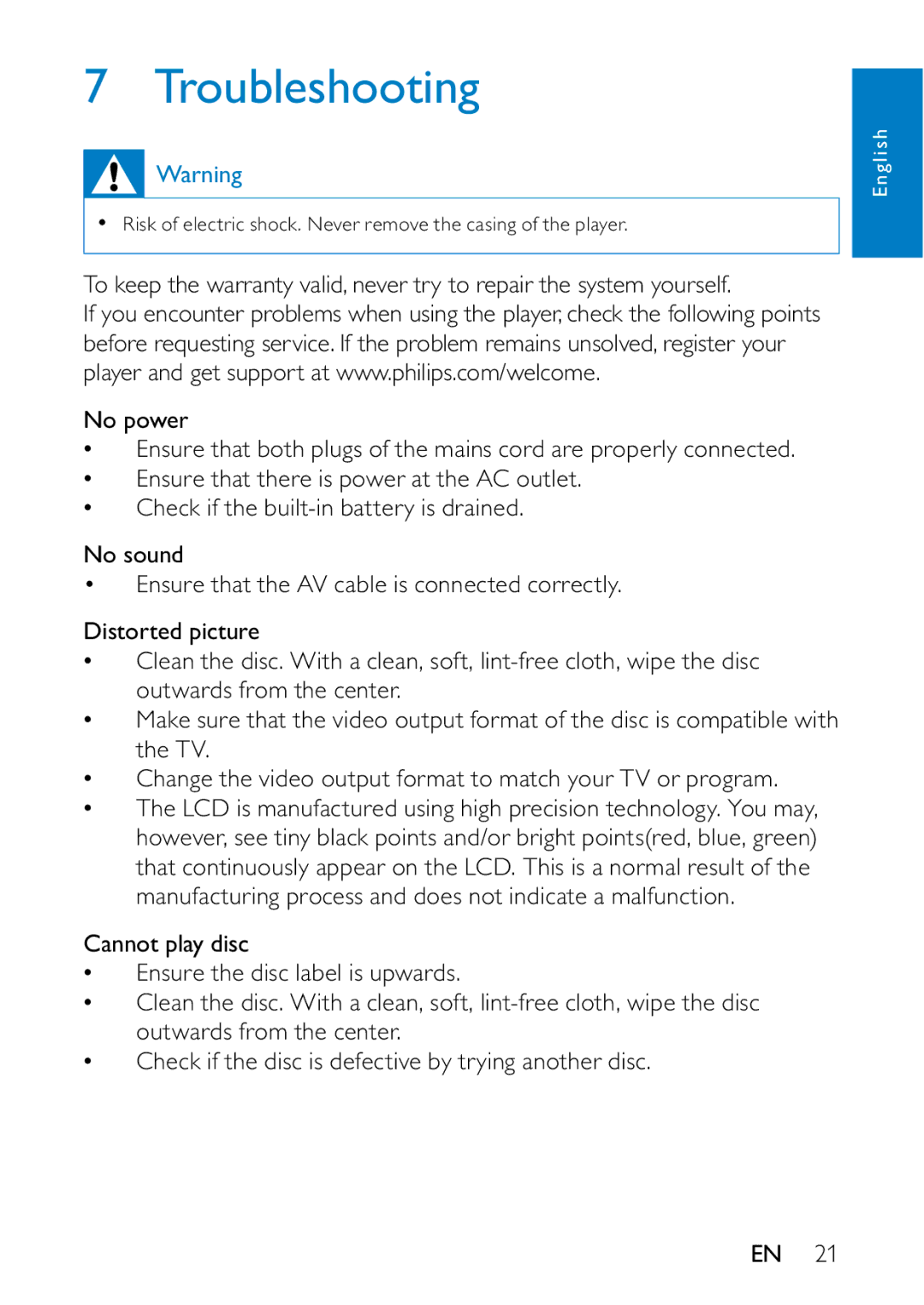PD9000/51 specifications
The Philips PD9000/51 is a highly regarded portable DVD player that combines sleek design with advanced technology to deliver an exceptional viewing experience. With its compact and lightweight structure, the PD9000/51 is designed for on-the-go entertainment, making it ideal for long trips, family outings, or simply enjoying a movie at home.One of the standout features of the Philips PD9000/51 is its 9-inch LCD screen. The display supports a resolution of 800 x 480 pixels, ensuring clear, vibrant images that enhance the viewing experience. The screen can be easily adjusted for optimal viewing angles, allowing users to enjoy films comfortably in various settings.
The PD9000/51 supports a wide range of disc formats, including DVD, DVD±R, DVD±RW, CD, CD-R, and CD-RW, offering versatility for users who have a varied collection of media. Additionally, it is compatible with various video and audio formats, including MPEG-1, MPEG-2, MPEG-4, and MP3, which ensures that users can play their favorite content without compatibility issues. The device also supports USB and SD card playback, adding an extra layer of convenience for users who prefer to store their media on modern digital devices.
Battery life is another key characteristic of the Philips PD9000/51, with an impressive run time of up to three hours on a single charge. This feature makes it an excellent choice for travel, allowing uninterrupted viewing during long journeys. For longer trips, users can easily connect the device to an AC power source to ensure continuous entertainment.
In terms of audio, the PD9000/51 includes built-in stereo speakers that provide quality sound output. For personalized listening, it also offers a headphone jack, allowing users to connect their favorite headphones for a more immersive experience.
The device is designed with user-friendly controls, featuring an intuitive interface that makes navigating through menus and settings straightforward. Its robust build quality ensures that the player can endure the rigors of travel, while its stylish design adds a touch of elegance.
In summary, the Philips PD9000/51 portable DVD player stands out in the market due to its impressive 9-inch display, wide format compatibility, decent battery life, and easy-to-use interface. It is a great choice for anyone looking to enjoy movies and media on the go, ensuring an enjoyable experience wherever they may be.