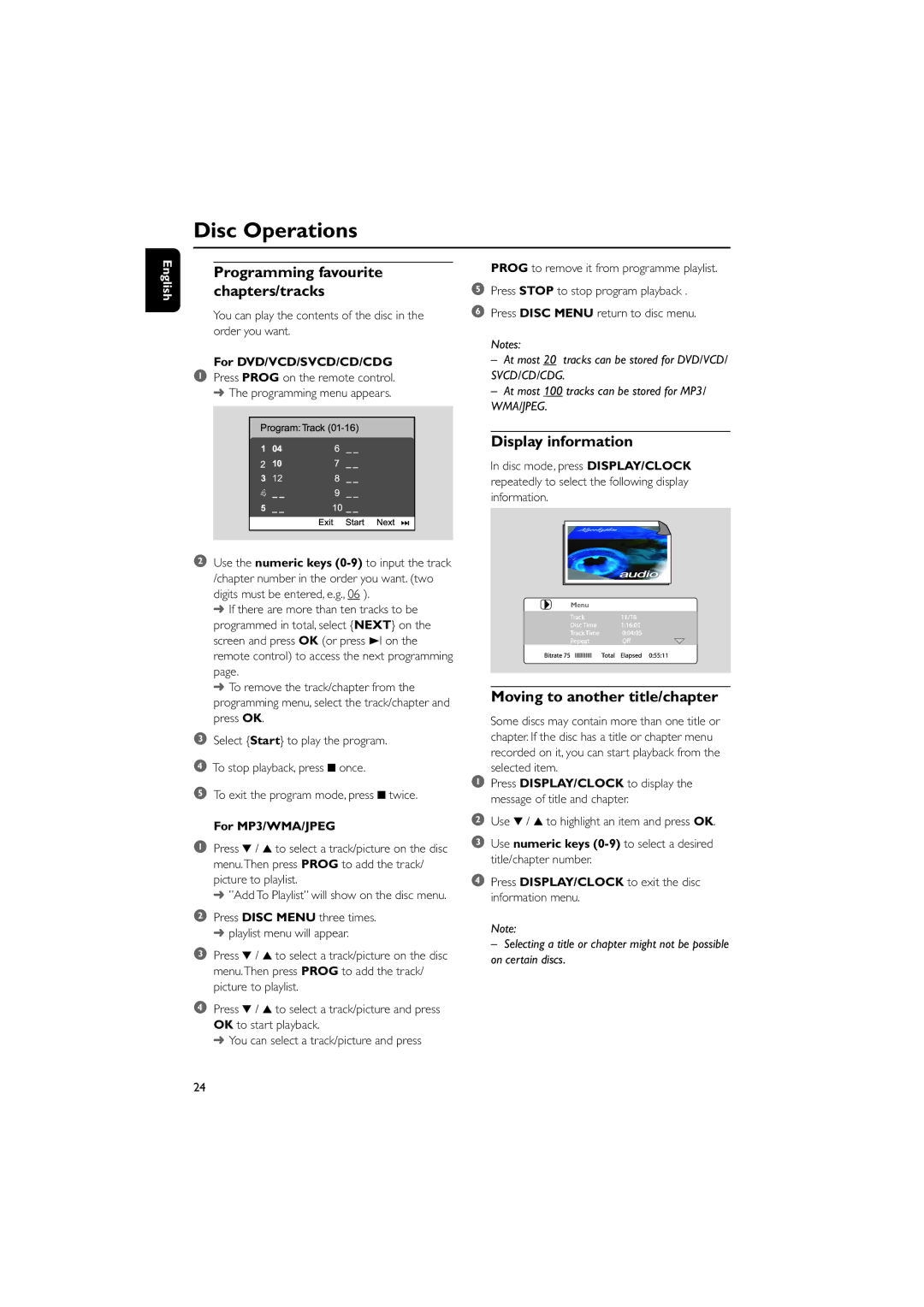Disc Operations
English
Programming favourite chapters/tracks
You can play the contents of the disc in the order you want.
For DVD/VCD/SVCD/CD/CDG
1Press PROG on the remote control. ➜ The programming menu appears.
![]() 12
12
2Use the numeric keys
➜If there are more than ten tracks to be programmed in total, select {NEXT} on the screen and press OK (or press 3I on the remote control) to access the next programming page.
➜To remove the track/chapter from the programming menu, select the track/chapter and press OK.
3Select {Start} to play the program.
4To stop playback, press 9 once.
5To exit the program mode, press 9 twice.
For MP3/WMA/JPEG
1Press 4 / 3 to select a track/picture on the disc menu.Then press PROG to add the track/ picture to playlist.
➜ ”Add To Playlist” will show on the disc menu.
2Press DISC MENU three times. ➜ playlist menu will appear.
3Press 4 / 3 to select a track/picture on the disc menu.Then press PROG to add the track/ picture to playlist.
4Press 4 / 3 to select a track/picture and press OK to start playback.
➜ You can select a track/picture and press
PROG to remove it from programme playlist.
5Press STOP to stop program playback .
6Press DISC MENU return to disc menu. Notes:
–At most 20 tracks can be stored for DVD/VCD/ SVCD/CD/CDG.
–At most 100 tracks can be stored for MP3/ WMA/JPEG.
Display information
In disc mode, press DISPLAY/CLOCK repeatedly to select the following display information.
Menu
Moving to another title/chapter
Some discs may contain more than one title or chapter. If the disc has a title or chapter menu recorded on it, you can start playback from the selected item.
1Press DISPLAY/CLOCK to display the message of title and chapter.
2Use 4 / 3 to highlight an item and press OK.
3Use numeric keys
4Press DISPLAY/CLOCK to exit the disc information menu.
Note:
– Selecting a title or chapter might not be possible on certain discs.
24