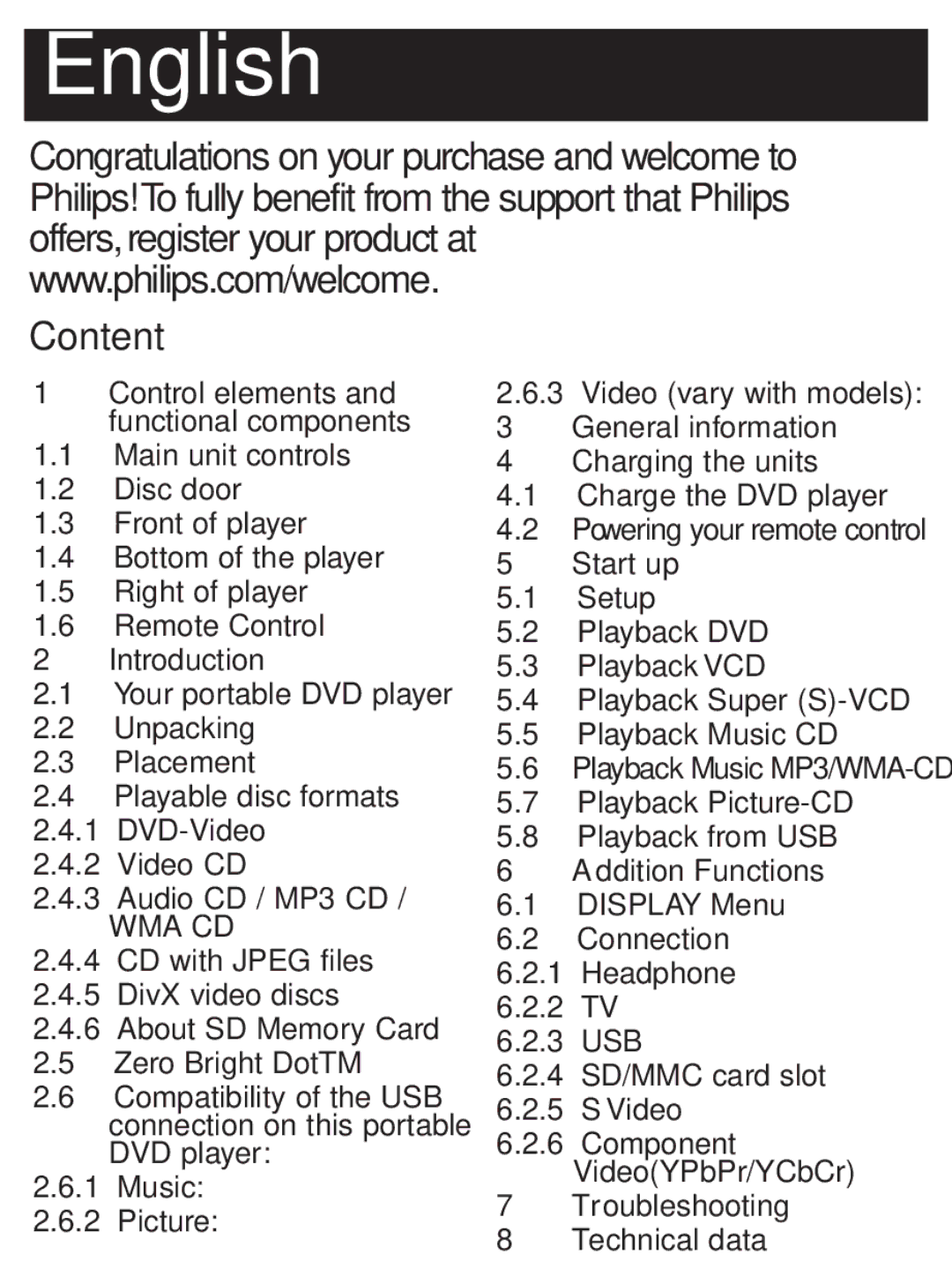English
Congratulations on your purchase and welcome to Philips!To fully benefit from the support that Philips offers,register your product at www.philips.com/welcome.
Content
1Control elements and functional components
1.1Main unit controls
1.2Disc door
1.3Front of player
1.4Bottom of the player
1.5Right of player
1.6Remote Control
2 Introduction
2.1Your portable DVD player
2.2Unpacking
2.3Placement
2.4Playable disc formats 2.4.1
2.4.2 Video CD
2.4.3 Audio CD / MP3 CD /
WMA CD
2.4.4 CD with JPEG files 2.4.5 DivX video discs
2.4.6 About SD Memory Card
2.5Zero Bright DotTM
2.6Compatibility of the USB connection on this portable DVD player:
2.6.1Music:
2.6.2Picture:
2.6.3Video (vary with models):
3 General information
4 Charging the units
4.1Charge the DVD player
4.2Powering your remote control
5 Start up
5.1Setup
5.2Playback DVD
5.3Playback VCD
5.4Playback Super
5.5Playback Music CD
5.6Playback Music
5.7Playback
5.8Playback from USB
6 Addition Functions
6.1DISPLAY Menu
6.2Connection 6.2.1 Headphone 6.2.2 TV
6.2.3 USB
6.2.4 SD/MMC card slot 6.2.5 S Video
6.2.6 Component Video(YPbPr/YCbCr)
7Troubleshooting
8Technical data